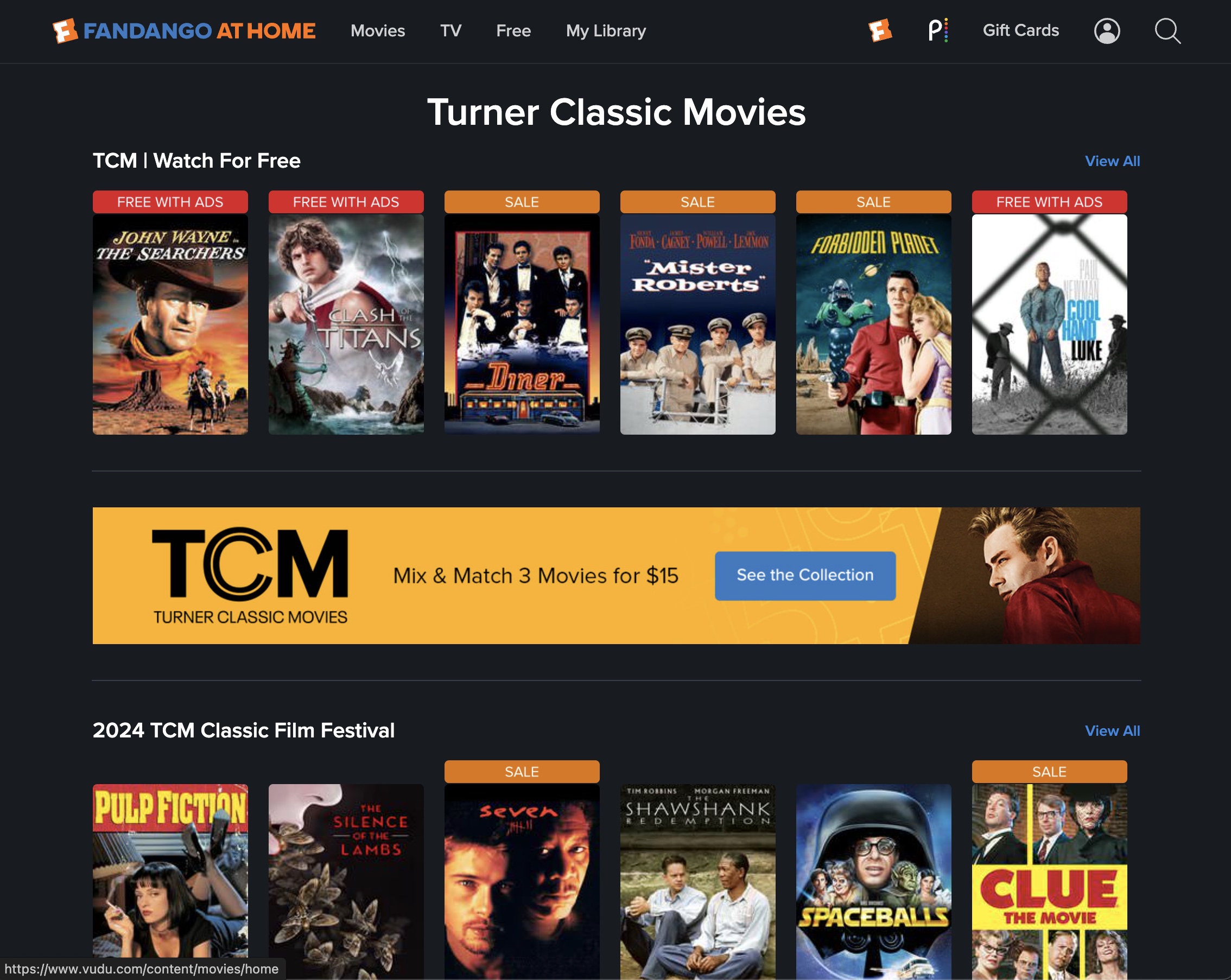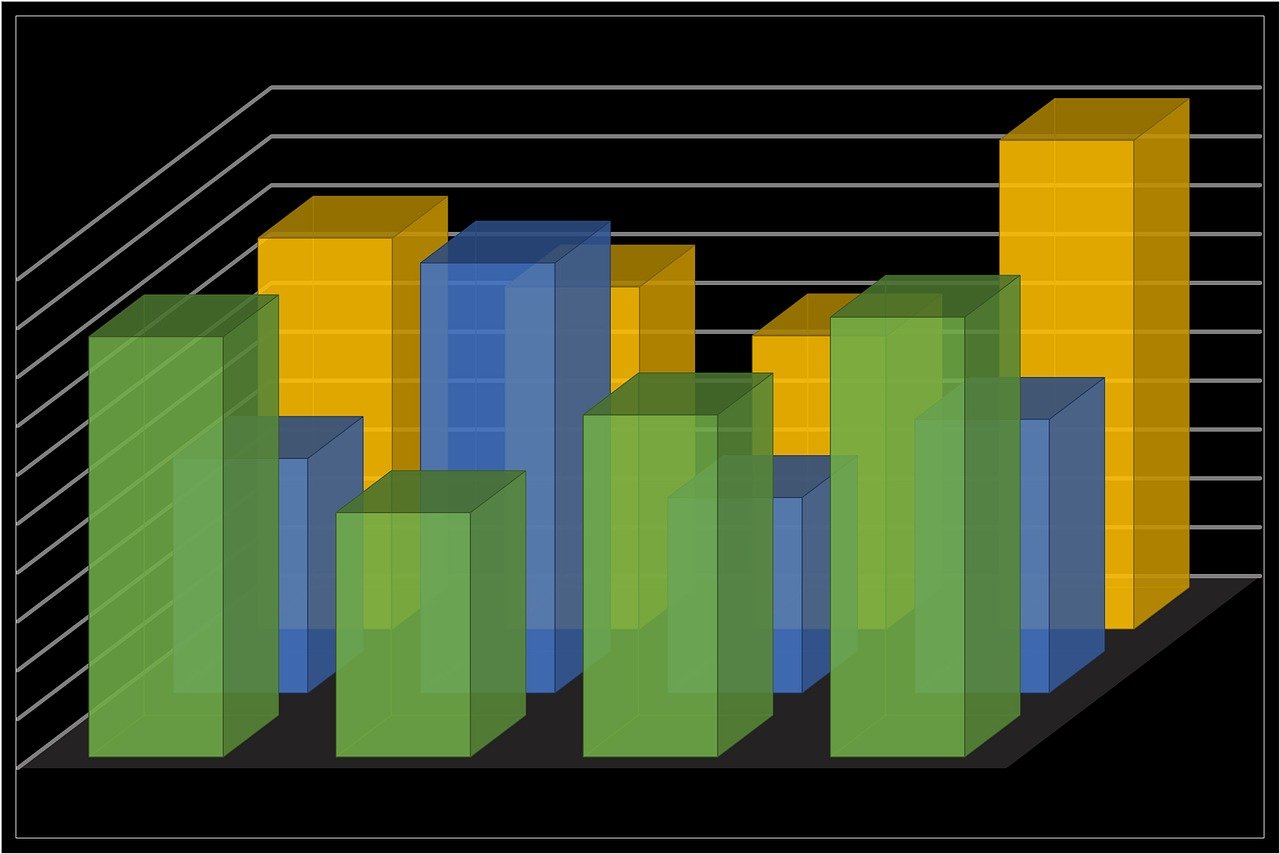There is a nice new way to check out your favorite websites now for the Fire TV, The Silk Browser. The browser is free and available in Amazon’s official store. You can ask for it by name or search for it. This answers a major need for fire TV users who, since the box first rolled out have been sideloading browsers like Fire Fox for years.
While the other streaming boxes on the market have access to most if not all of the same video apps, the Fire TV is now one of only two that support a native browser for a TV connected box. Android TV branded boxes like the Nvidia Shield as well as TVs support a browser available in the Google Play Store called the Puffn TV browser.
The silk browser supports bookmarks and favorites and is fast on Fire TV devices. Other controls, like the ability to clear your data browsing history basic things like that are also built into the browser’s settings.
Strengths
- A big strength of the browser is that it plays video back well. Well it appears to support HTML five over Flash video. One of the big bonuses is that the Fire TV controller can be used to control playback of videos accessed through Silk. This includes play, pause fast forward and rewind button.
- It also makes for a great image viewer.
- When using Bing to search for things you can easily jump to a source website.
- Users can choose three different the fall browsers including Bing, Google, and Yahoo
- On sites that will allow you to download things via the silk browser the program Paul drop a list of choices based on what you have installed. A great way to get to your things quickly is to use DES Downloader available what you have installed the ES file explorer.
- The browser opens in full screen mode meaning you don’t have to toggle any settings to get the full experience.
- Navigating the browser is very easy it has a built-in curser circle that is easy to spot and moves smoothly across the screen. It is us d to drag a page down as well as to select like a mouse pointer. Other typical browser features like bookmarking searching and refreshing are available if you press the menu button there is even a choice to switch to the desktop site of any websites you visit if it is available.
- You can adjust the text size to fit your needs in the settings menu
Weaknesses
- There seems to be something that prevents many websites from allowing you to download things. There are a number of websites that specialize in APKS for Android that are accessible on other browsers but are not accessible with the Silk browser. Some notable exceptions are the official website for KODI as well as Aptoide TV. Both could be downloaded easily with the Silk browser.
- At this point there does not appear to be a way to set a start page. Whichever website was last accessed will be the first to open with silk browser is launched the again.
- Navigating back and forth within websites is less intuitive that it could be. For instance, navigating back to a previous page requires the user to tap the menu button in order to access the back browser to do so. Refresh is also not visible without jumping in to the menu. This is very different than the traditional browser experience on desktop and mobile browsers. On the other hand, the back arrow on the Fire TV brings up a screen that provides an option to quit the program or stay. I can imagine a lot of users could find this frustrating.Over all this is a great new app that should be very popular going forward.