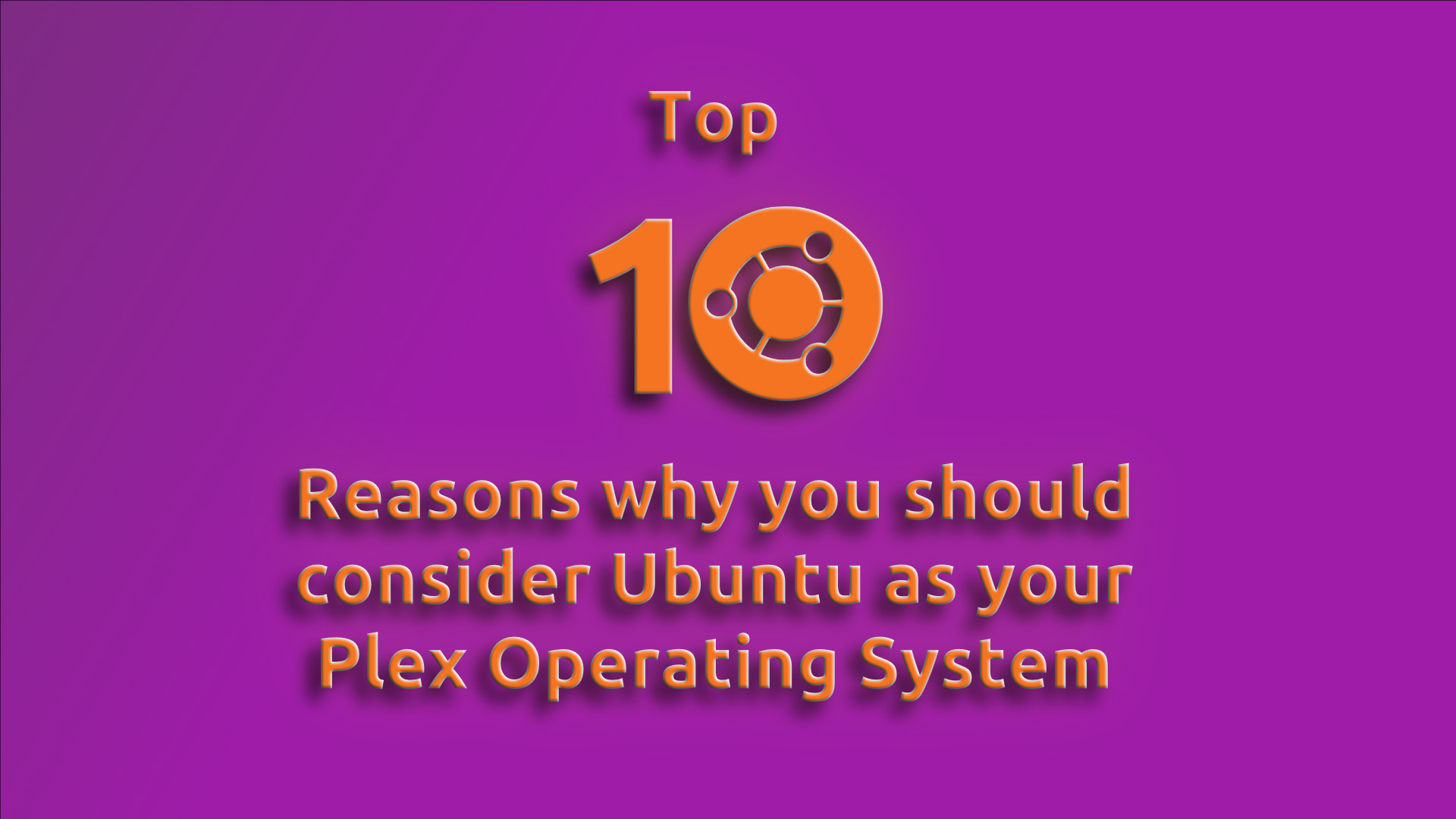A couple of months ago I wrote an article on building a budget Plex Media Server. My target price was $500 because that was the ballpark price range for a decent quality computer at Best Buy, Walmart or other popular stores and my premise was that if you built your own you could direct your money into areas that would better suit and benefit you. I pointed out that I intentionally left out the cost of the Operating System during this build claiming that you could use Linux instead. Right now I’m going to give you the top 10 reasons why you should consider using Linux as your operating system for your Plex Server.
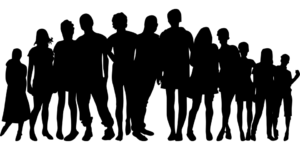 10. Awesome Linux Community
10. Awesome Linux Community
One of the things that I like about Ubuntu is the great community support that it has to offer. If you are attempting to do anything with Linux in general and Ubuntu specifically, you can easily find online articles, communities and bulletin boards.
Their members will give you some good directions on how to do something or on how to fix an error. While getting used to the lingo may seem overwhelming at first, (especially if you have been a Microsoft Windows user for a long period of time), once you catch on it’s actually easy to find out things you want to do. You can even learn about things you didn’t know you wanted to do until you read an article explaining why you should consider it.
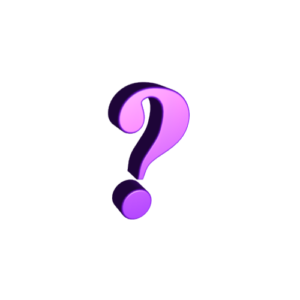 9. Linux is getting much easier to use
9. Linux is getting much easier to use
My first foray into Linux occurred, ironically enough, shortly before I got my first Roku in 2011. I was given an old Dell computer that was running a Pentium II 700 MHz CPU and I couldn’t install Windows XP on it because I didn’t have the key. This necessitated my need to quickly adapt to using Linux. But it was actually much easier to adapt to it then I thought it would be. I was schooled on the old Windows 3 Operating System back in the early 80’s so command line instructions weren’t new to me, but having not owned a computer since the early 2000’s didn’t help matters much at all. In fact I felt much more at home using Windows 98 then I did Windows XP at the time.
I can say without reservation that Ubuntu has gotten much easier to use in the past seven or eight years. The need to use the Command Prompt has become less and less frequent as newer versions of the OS has come out. Much of the software that I use to rip my DVD’s and compress them is available in the Ubuntu Store. The Ubuntu version of “Google Play” making it even easier to get and install.
 8. Gives new life to older equipment
8. Gives new life to older equipment
While my old Pentium II was far to underpowered to use as a Plex Media Server I do currently have an old Dell Optiplex GX 520 pulling Plex Media Server duty. Think about it, I’m using a computer that PC Magazine reviewed back in May of 2006 as a Plex Media Server. This not only speaks well of Dell but it also speaks well of Linux as well.
While I’ll admit that it’s not quite as snappy as my Lenovo i5 Quad Core, it does do a decent enough job as a desktop and Plex Media Server. I intentionally have all my videos formatted in a way so that the computer won’t need to transcode but my brother and I have managed to get as many as three movies running from this hardware to our Roku’s on the LAN. I have another friend who picked up a similar spec computer and occasionally streams to two different Roku’s in his home. One of the reasons for this is because the Linux Operating System isn’t quite as resource hungry as it’s Windows counterpart. You have fewer programs running in the background thereby needing less RAM and able to do more with the CPU power you do have.
 7. Availability of Software
7. Availability of Software
While it’s no secret that Plex is available cross several different Operating Systems, it’s not the only one. Handbrake is not only available for Linux at their website but you can actually download it from their Software Center or GNOME Software.
Other popular DVD and Bluray ripping software like MakeMKV is also available for download. While it’s not quite as easily installed as it is for Windows or Apple, the Linux Community some good instructions to walk you through it.
There is no shortage of software to choose from to rip your DVD’s or Bluray’s with Linux, many of which are extremely easy to use while others are more complicated, most are free and often better then what is available on Windows or Apple.
 6. Wide choice of Desktop Environments to choose from
6. Wide choice of Desktop Environments to choose from
If you’re not accustomed to the jargon, the terms GNOME, KDE, LXDE, and XFCE might not mean a whole lot to you. But these things determine how your Desktop looks and operates on your computer. You can tell which desktop environment Ubuntu uses by the name.
Ubuntu – This is the GNOME Desktop
Kubuntu – Uses the KDE Desktop
Lubuntu – Uses the LXDE Desktop, it looks very similar to the old Windows XP and earlier desktop platforms, it is also the most minimal of desktop environments and can be used on many of the older Pentium 2 and 3 computers in the 32 bit format.
Xubuntu – Uses the XFCE Desktop which can be highly customized and sits between Lubuntu and Ubuntu for using resources.
While this may seem trivial you may feel more comfortable with one version then you would another.
 5. You can use it as a home server
5. You can use it as a home server
This can be a great asset in your home. While we’re talking about having it as a Plex Media Server, you can also have it set up to be a home server. There you can keep all of your files centrally located and it’s really easy to do.
When you do a Google Search for home media server you will often see “Ubuntu Server” as the suggested build. But each of the above versions are simply a home server with the desktop environment installed. This means you don’t really need to install Ubuntu Server. Just pick your preferred version, open up the command line and use the same set of instructions that it would tell you to do with Ubuntu Server. You now have a server with a GUI (Graphic User Interface) just like you would with Windows Server.
 4. Change or upgrade your hardware
4. Change or upgrade your hardware
Several years ago I installed Ubuntu on a laptop hard drive. I sent it by mail to my brother so all he had to do was install the new hard drive and kick the computer on.
This August the motherboard on my Plex Server Build died. I decided to upgrade from an AMD dual core FM2 computer chip to a Ryzen 3 quad-core. I simply replaced the motherboard, computer chip and RAM in my computer case. After hooked the hard drive and optical drive up and it fired right up. My Plex Server runs far better then it did with the dual-core processor and it recognizes everything with no problems.
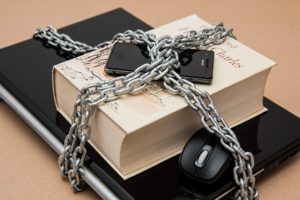 3. Security
3. Security
It’s no secret why Linux based servers are among the most popular. They are among the most secure. Unlike Windows-based computers, if you go to the wrong site (it doesn’t even need to be porn or something bad) just looking up information for research can take you to a website or opening up an email can give you a virus. I won’t say that it can’t happen using Linux. But it is less likely. Nothing is as frustrating as getting a virus on your computer and the only way to fix it is to reinstall the Operating System which results in losing all of your hard work.
Yes… I speak from experience.
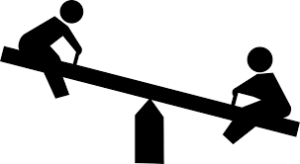 2. Stability
2. Stability
If my Ubuntu computer crashes, it’s not due to a bug in the program, it’s likely due to me making a mistake. I may have typed in a code rather than doing a cut and paste like I should. It does take some getting used to. But once you understand some basic fundamentals of how Linux works you will find that it’s very stable. It’s also less likely to crash then the Microsoft counterpart is.
 1. Value
1. Value
Let’s face it. Microsoft charges around $100 for their operating system while most Linux variants are free. If you do pay for a Linux based operating system, it’s not for the operating system. You’re paying for but for technical support for a set period of time. But most of them are free. They simply ask you to toss them a couple of dollars for all the time and effort.
There are several add-ons for Linux that are available to install that would further benefit your cord cutting freedom. Install Mythbuntu on your Ubuntu based Plex Server and your computer now becomes a DVR. You can set it up to record your favorite programs when they air. You can also set up Plex to give you access to the file in order to watch them. Use an older computer as your Plex Server (or home server as well). It might not do a great job of transcoding your video to watch on your devices but if you have a newer computer you can encode your media in a way that doesn’t need to be transcoded and send it to your Plex Server over the LAN.
Linux offers some great flexibility for you as a user while often providing superior quality to your other options.