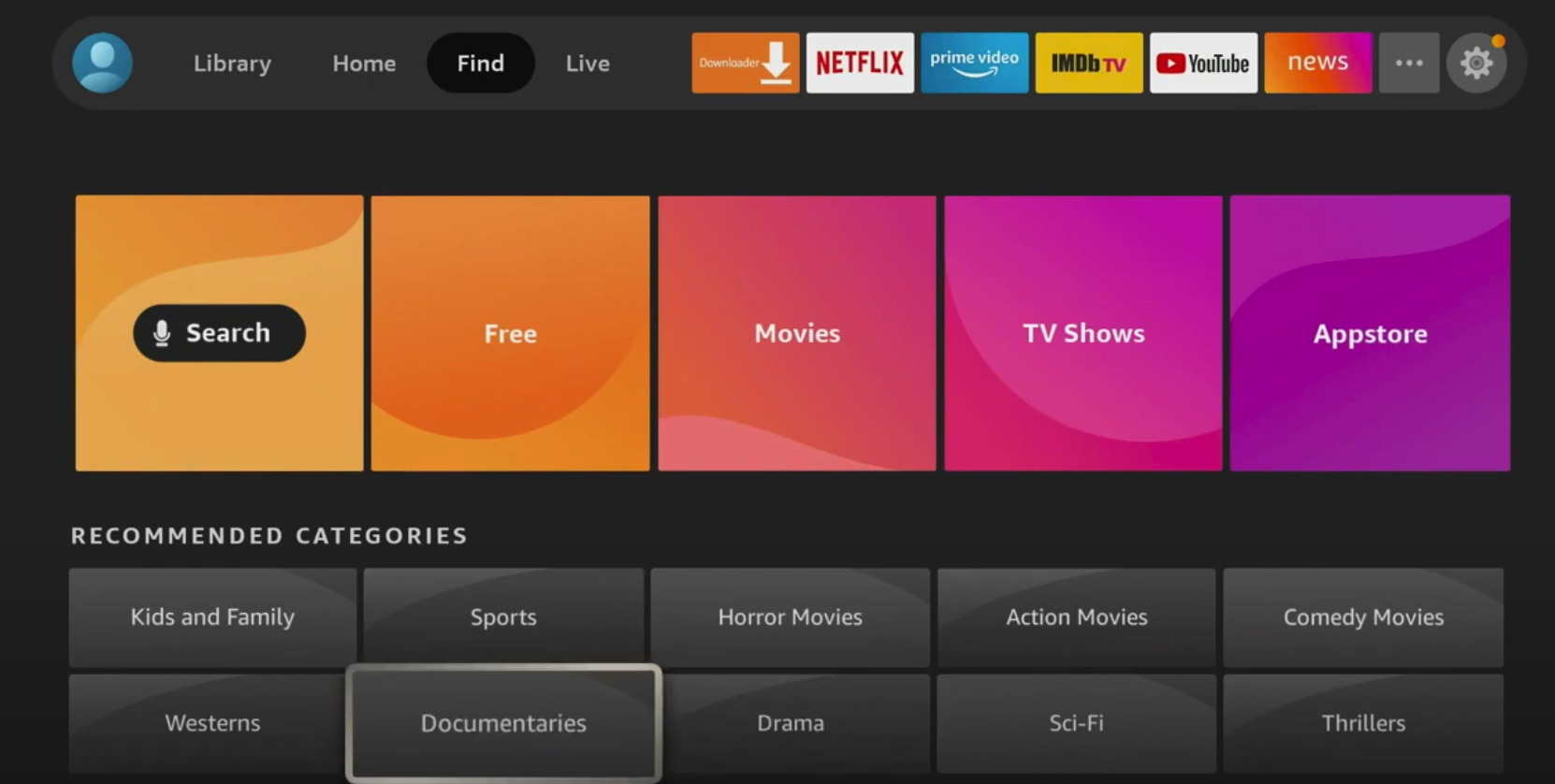If you got a Fire TV for Christmas you are probably excited to finally see what all the fuss is about, or you are saying what is this little flash drive? That’s understandable. Whether you have the Stick or the other model that can only be described as a diamond dongle, what you have is Amazon’s Android-powered mini streaming computer, which is as is says on the box the Fire TV or Fire TV stick.
The Fire TV devices versatile and inexpensive streaming devices that provide access to all of the most well known and popular services (though soon not YouTube officially) as well as a direct link to Amazons media services which include music, TV shows, movies, live sports, cloud-based media, audio books and more. The system does so via apps.
The Amazon stuff is baked into the device and becomes accessible as soon as user signs into their Amazon account. In fact, if a user has an Amazon account and orders the device from Amazon via their account Amazon will have the user automatically set up as the owner of the device and their Amazon related media will be available from the start.
Cool things to try on your Fire TV
Pick a song, any song
Do you have an Amazon Prime account? If you do then the Fire TV has access to lots of high-quality music available at the drop of a hat or more accurately upon request of your voice. Hold the microphone button down and say the name of your favorite song. If its available, Amazon Music should jump into action and begin playing it. This is a free perk for Prime users, though there is a more extensive subscription service available.
Find your photos
Amazon has free cloud space for photo storage. They can be organized and access directly on the TV. When users have an account already amazon does this automatically.
Talk To Alexa
Alexa is Amazon’s personal voice assistant. The program can find content on the device, control items around the home and even help you shop on Amazon. There are skills for ordering food and such too. These sorts of things take some learning. But right out of the box you can have fun by asking questions, what time is it, What is the weather today, who won a recent sports contest, ask about famous people or tv shows and Alexa will pull info from IMDB. See video demo here
Browse The Web
New for Fire TV (only in the past few months) is web browsing. Sorry for the Yoda action there. Yes, it has been possible to load browsers on the device with a little technical know how, but now there are browsers made for the Fire TV. One of them, Firefox is designed with built-in shortcuts to video friendly sites. Very important note, this includes YouTube. The other browser is Amazon’s Silk browser. Silk browser lets users create bookmarks which is super helpful. For those looking to download programs to the device I recommend an app called “Downloader” it is also in the app store and you can ask for it by name.
Have fun with your new Fire TV and check back with us to see what’s new on your favorite devices.