One of the most promising cord cutting apps on the market right now is Airy TV. The service, which mimics a traditional TV guide, includes numerous channels from broadcast options (not major networks) and channels dedicated to 24-7 streaming of various programming.
The app is available on a number of formats as an official app, but a Roku channel is under development and can already be accessed via a private channel code. How do you get it? Follow these steps
- Go to the Roku home page here
- Sign in by clicking on the sign in icon in the right hand corner
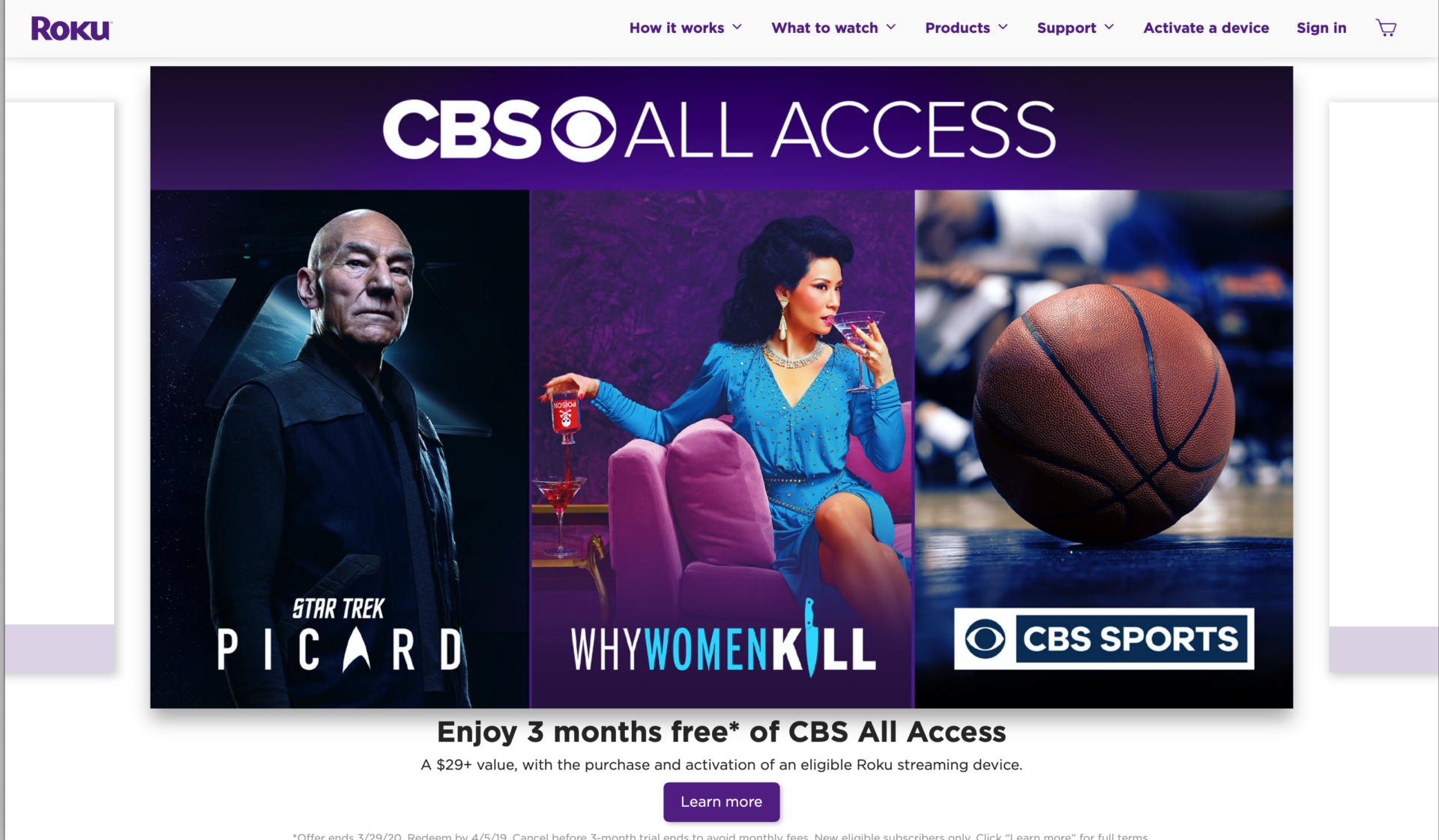
3. Sign in to the account with the email you used to set up your Roku.
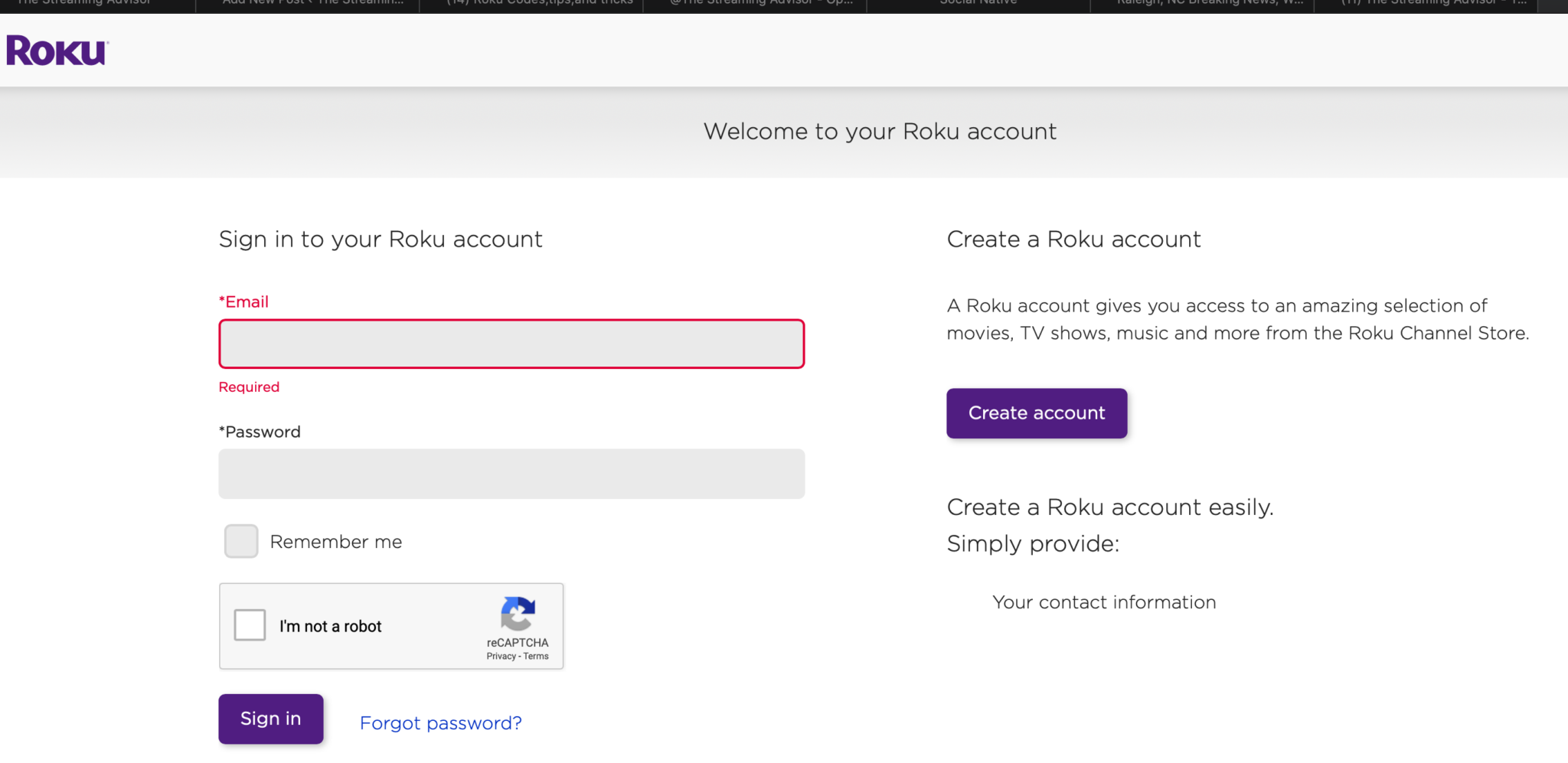
4. Click Add Channel With Code
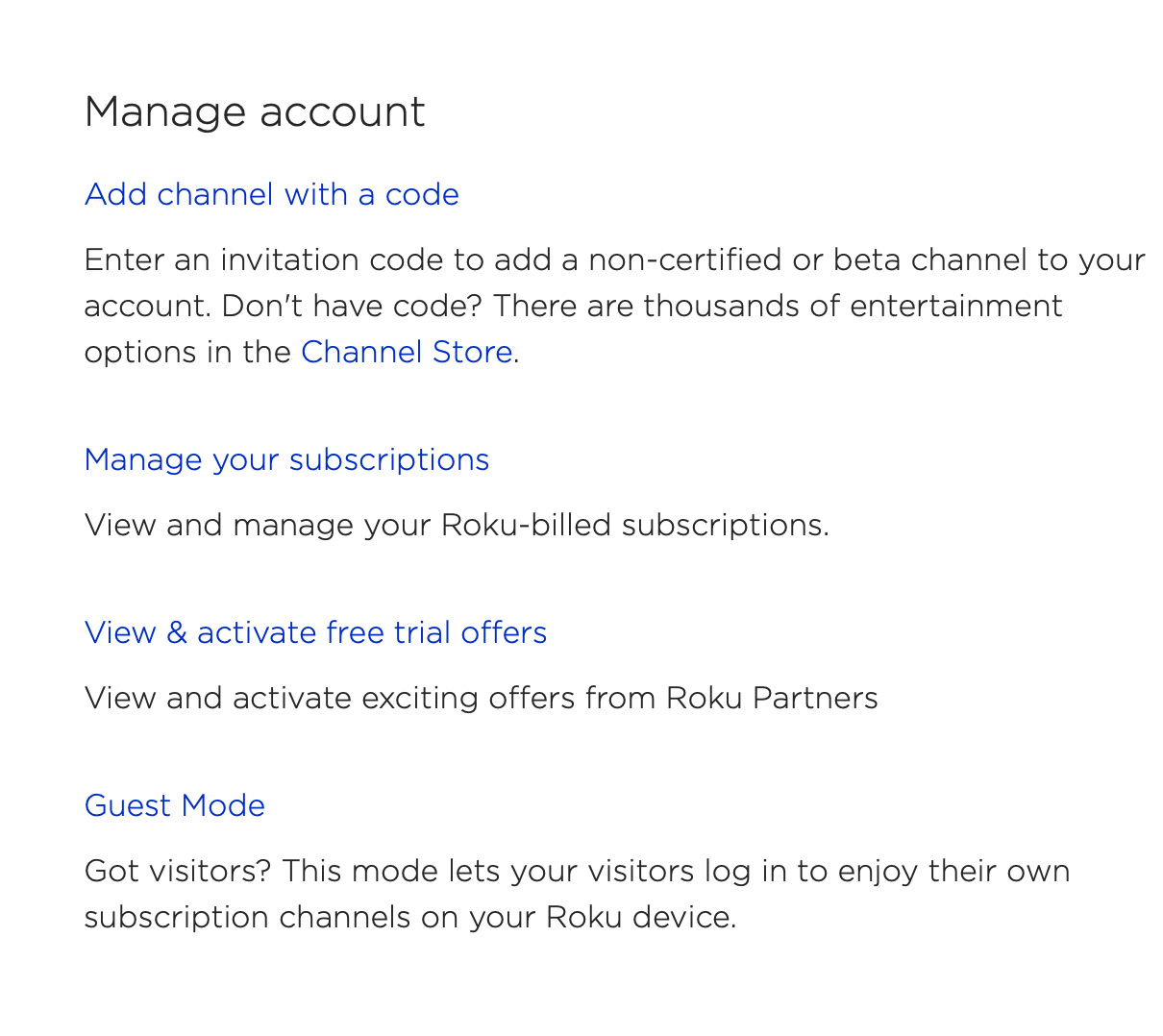
5. Type the Code For Airy TV in the box and give the Roku permission to add it.
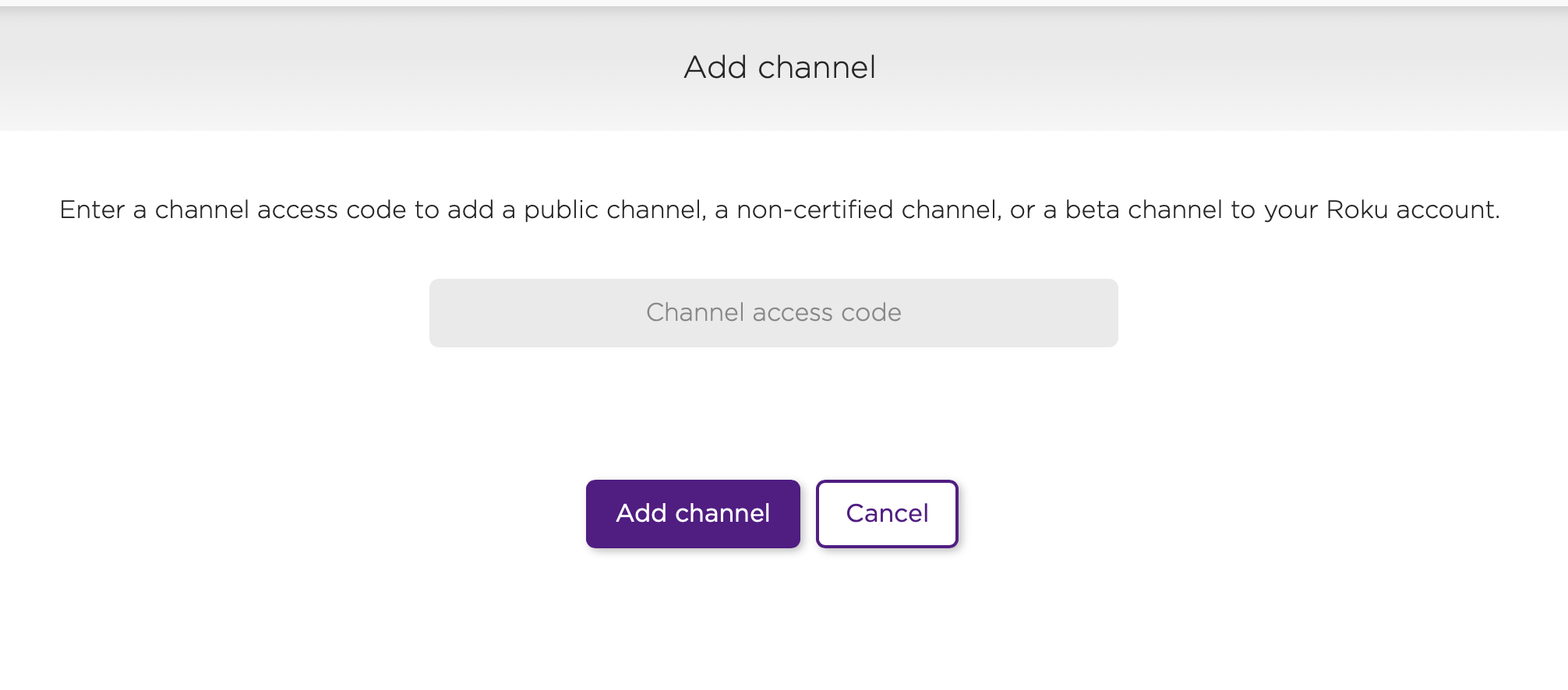
Video Demonstration here







I’m not sure if this is the place for this; I go on airie tv and try to watch Moonlighting and watch an episode and part way through it switches off and hops to another episode and I never find out what happens.