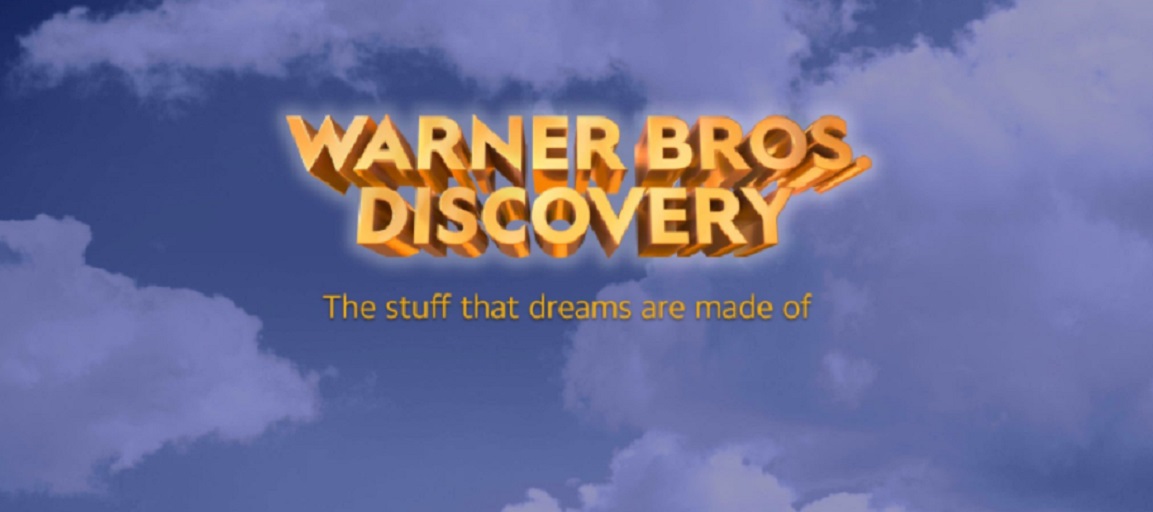What you need
Side load launcher
TV File Commander
Puffin TV
Install all three programs and open puffin tv
go to the magnifying glass icon/search and search for APK Pure
This will open a browser
APK Pure website should be at the top of the page
Go to the search bar on the right sid of the page and search for Yahoo
Scroll down to yahoo sports and click the icon Yahoo S icon
Click on the green download APK button
Special Note You want to give your device enough time to fully download the apk otherwise it will not work correctly!
In the Video below, you will see what it will look like if you move to quickly to install this
If your browser does not install it correctly the first time the is another link noted by the statement “if your download doesn’t start click here” Click on the blue link. Allow s minute or so to download
Exit Puffin Browser
Open the TV FIle Commander
select the settings tab in the left corner It is represented by three horizontal white lines
Scroll back to downloads
select the Yahoo Sports APK. The correctly downloaded one will be purple. If you do it right the first time you will only have one.
Double Click to begin installation
When it finishes you can open it or click done
If you say done from the Android TV home page open the Side Load launcher
Scroll to Yahoo sports
(It will look sideways and mangled at first. It should correct itself. Either way, click the blue continue button With your airmouse
Agree with the questions they will help you in the future.
You are given the option to select favorite teams do so if you like but you can skip it by double-clicking skip in the right-hand corner
Close any extra messages
To watch live sports:
Note the icons at the bottom of the screen
The one on the right is a play button click it click it
There are categories at the top of the page NFL etc. Click the category for the sport you are looking for at the moment.
IF there is a game available it will play. Double click the screen to make it full size
If there is not a game available the program will give you a countdown to the next one