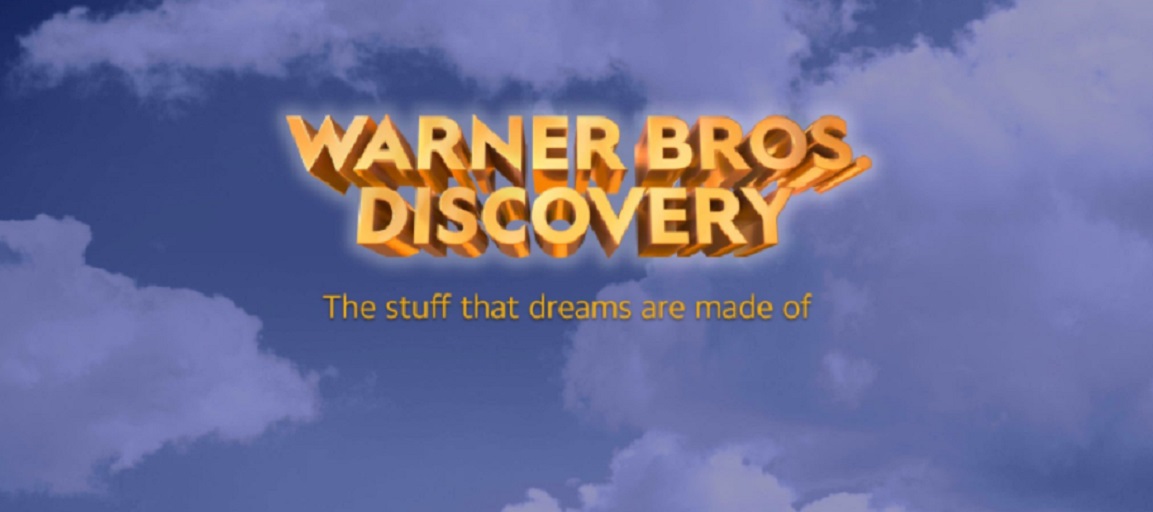As of right now the Amazon Fire TV has no access to the new Showtime app. So does that mean that Fire TV owners can not sign up for Showtime without cable like Roku and Apple TV users? No. But it will require a little more money. Fire TV users can access Showtime through Hulu. Hulu which has a co-promotional deal with Showtime allows subscribers to its pay service to sign up for Showtime for $8.99 per month. This is in conjunction with their normal $7.99 fee. Altogether it is an impressive television package for $17.00. HBO is available across a number of products through a similar deal with Sling TV that requires users to have at least the base package of channels in order to purchase HBO . In general I find it odd that the Fire TV was not an early partner for the service but would not be surprised to see the service become available quickly considering the close relationship CBS, Showtime’s parent company, has with Amazon.
. In general I find it odd that the Fire TV was not an early partner for the service but would not be surprised to see the service become available quickly considering the close relationship CBS, Showtime’s parent company, has with Amazon.
In order to add Showtime to an existing Hulu account you must do the following:
- Go to www.hulu.com
- Sign in to your account
- click on the link in the upper right hand corner GET PREMIUM ADDONS
- Click Start Free Trial
- Type in your Hulu Password
- Click the plus next to the Showtime logo
- Agree to update the subscription
- You should now be able to access Showtimes services on a Fire TV or Android TV device.