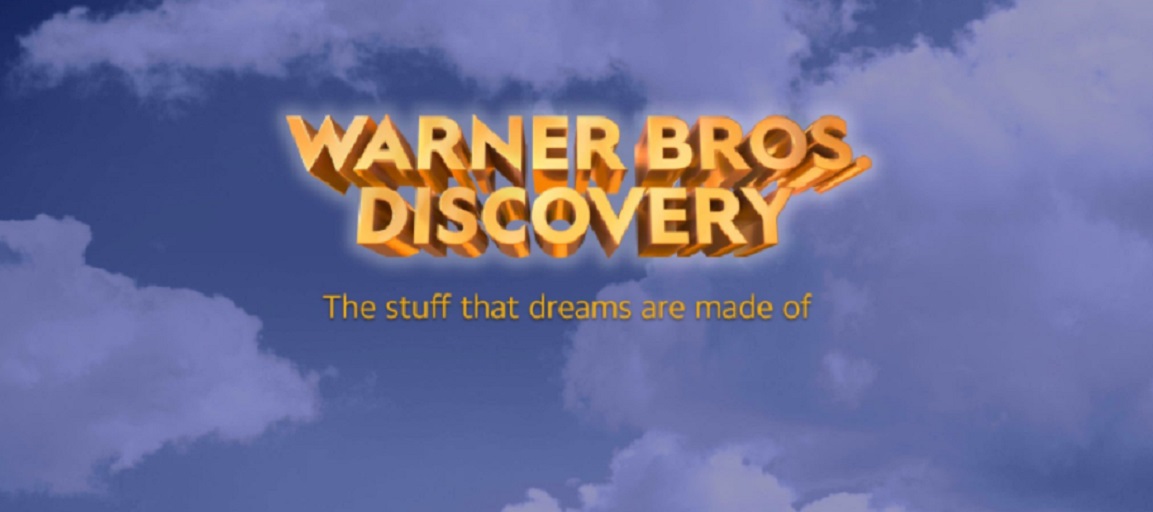How does it work?
With AirTV, free local channels, like ABC, CBS, FOX, NBC and PBS, are available for viewing via the Sling TV or AirTV app on Roku, Amazon Fire TV, and iOS and Android phones and tablets. Local channel availability depends on the OTA signal availability at the user’s home location. In many major markets, customers can receive 50 or more local channels for free.
“Our new AirTV solution solves two problems: first, it blends free local channels with OTT television, something customers have demanded since the advent of streaming,” said Mitch Weinraub, director of product development for AirTV. “And, because it’s a Wi-Fi-enabled device, you can power your entire home with one OTA antenna, simplifying the installation process.”
One setup for the whole home
AirTV’s configuration eliminates common pain points associated with OTA antennas, like wiring multiple rooms with individual antennas, and it allows for optimal antenna placement, regardless of the TV’s location. AirTV connects to a digital antenna and a wireless or wired network, providing two live streams of digitally transmitted OTA content simultaneously. Up to two streams are available inside the home; one of these streams can be viewed while outside of the home.
“Customers can mount their antenna connected to AirTV wherever the signal is strongest, whether it’s tucked away in an attic or hidden behind the living room TV,” said Weinraub. “AirTV wirelessly streams to AirTV-enabled devices visible to a home Wi-Fi network, so there’s no longer a need to run cables across the home to get OTA signals.”
Existing Sling TV users can integrate AirTV directly into their accounts. Customers can also set up a free Sling TV account to access their local channels via AirTV, or create a free account with the stand-alone AirTV app.
AirTV is available atAirTV.net/products/airtv/, on Amazon and at regional retailers like Microcenter for $119.99 with a one-year warranty. OTA antennas can be purchased separately athttps://www.airtv.net/antenna-installation/ or at a local retailer. To identify local channels in your area, visithttps://www.airtv.net/local-channels/.
How to set up AirTV:
- 1. Connect the included power cable to AirTV.
- 2. Connect AirTV to an OTA antenna using a coaxial cable (may be sold separately from the antenna).
- 3. Download and sign in to the free Sling TV or AirTV app on a iOS or Android mobile device.
- 4. Connect AirTV to a home Wi-Fi network by following the onscreen instructions using the Sling TV or AirTV mobile app. (Alternatively, users can choose to connect AirTV via Ethernet cable.)
- a. In the Sling TV app, instructions are found under Settings → Over-the-Air Channels.
- b. In the AirTV app, instructions populate automatically.
- 5. To watch local channels on another compatible device, including streaming players, sign in to the Sling TV or AirTV app on that device.
For more details on setting up AirTV, visit the Start Guide.
AirTV Tech Specs
- Connectivity: Internal Wi-Fi 802.11n 2×2 dual-band
- OTA Tuners: 2 ATSC 8VSB
- CPU: Pixelworks XCode 5516
- Ports: USB 2.0 Port, Ethernet Port
- Dimensions: 180 mm (W) x 110 mm (H) x 45mm (D)