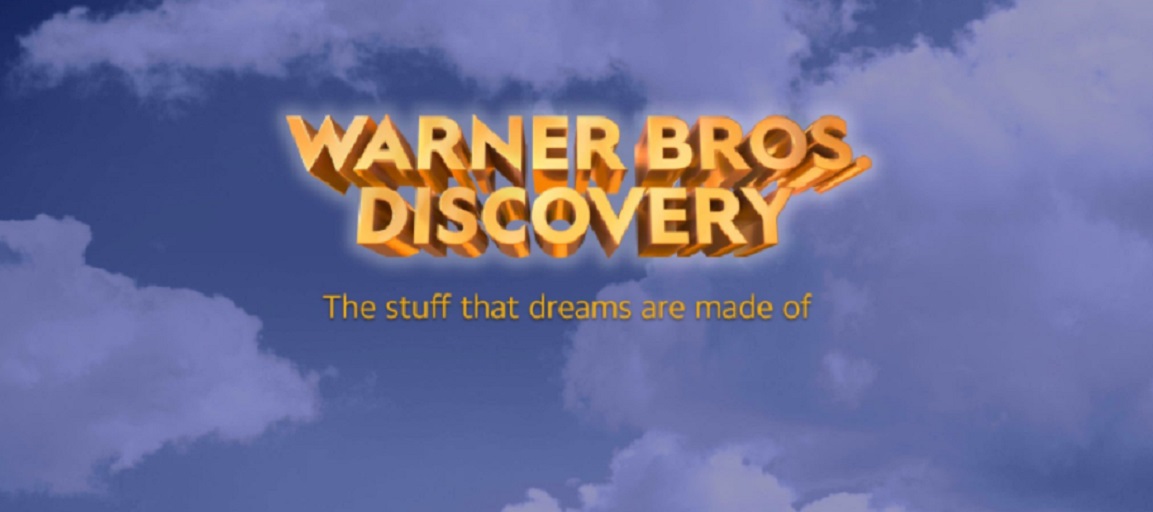If it seems like a departure for Tablo to make a DVR that connects directly to a TV then you have been paying attention to the cord-cutting company for some time. The Tablo DVR launched as a network-connected device made to communicate with streaming devices and smart TV’s and until now has eschewed building a more traditional DVR with an on-screen interface and remote. But as the market for cord-cutting has matured there has been a growing need for a straightforward, plug-and-play product that allows a user to set up the TV, attach an antenna and get to watching over the air TV. This is why Tablo has a new product called the Tablo DUAL HDMI.
There are some key differences and similarities between the new product and other Tablo products.
Similarities
The look of the Interface
The Interface on the DUAL HDMI DVR is the same interface as is found on Tablo apps for connected devices like the Fire TV or Android TV.
Services
The Tablo DUAL HDMI DVR still provides access to the same grid and subscription services that its other products offer.
The Look
Outside of the fact that it has an HDMI port the DUAL HDMI has the same look and feel of other Tablo products. It will fit right in with your TV and entertainment system.
Differences
Needs HDMI
First of all, the Tablo DUAL HDMI device is designed as a primary device. It has an HDMI out port that must be connected to a television via an included HDMI cord. Once the box is booted, it will launch the familiar Tablo interface. It is essentially the same Tablo interface that one might encounter using Android TV or a Fire TV. That means is that it will take up a port that might otherwise be used for something else.
The antenna must be attached close to a TV
Unlike the other Tablo products that can be placed anywhere in the home, in order to attach an antenna, the new product must be plugged into a television. Therefore the antenna must be plugged in at that location as well. For the sake of mentioning it I have found from experience that the best antenna performance has been achieved via an outdoor mounted antenna that is then wired into the home coax system.
It has a remote controller
Because the device works through its own interface the Tablo has a remote. Tablo uses CEC technology so the remote will even be able to control the volume of many TV models. CEC may even enable some TV remotes to operate the Tablo DUAL HDMI as well. Both cases will depend strictly on your TV brand and model but you definitely check out those capabilities.
Users can’t stream outside the home
Tablo’s nonconnected products allow users to access over the air channels from anywhere using wireless devices, streaming devices, and apps as long as they are connected to the Internet. The DUAL HDMI DVR does not do this. It is meant for a more traditional home usage situation.
The DUAL HDMI DVR is not a one-stop hub
The DUAL HDMI DVR does not support streaming to every single other Tablo app for every platform. Over time Tablo has built apps for multiple smart TV’s streaming boxes, phones, and tablets. This product will allow users with a Roku, Android TV, and Fire TV (No more than two different devices at a time) to access their recordings and OTA channels. The rest of the Tablo apps will require one of the many other models in order to interact with the service. If you need a DVR that works with more devices check out their store here.
Important note:
The remote needs line of sight
You must be able to point the remote at the Tablo DVR in order for it to respond.
Must provide your own Storage
The DUAL HDMI DVR does not have a hard drive for storage so users must use a USB hard drive in order to record programming
The Tablo DUAL HDMI does not have 3rd party apps
The new DVR attaches to the television but it is not meant to be a smart TV box. It does not have an app store or any apps installed. Those who want to access the a Tablo DVR and apps should instead utilize network connected models.
What comes in the box?
- 2 AAA batteries for the remote
- HDMI cable,
- Ethernet cable (For a wired internet connection. Will be the fastest connection)
- a power adapter
- Quick Start Guide.
- Free 30-day trial of the Tablo Guide Data Service as well as Tablo’s Premium Service
Cost: $149.99