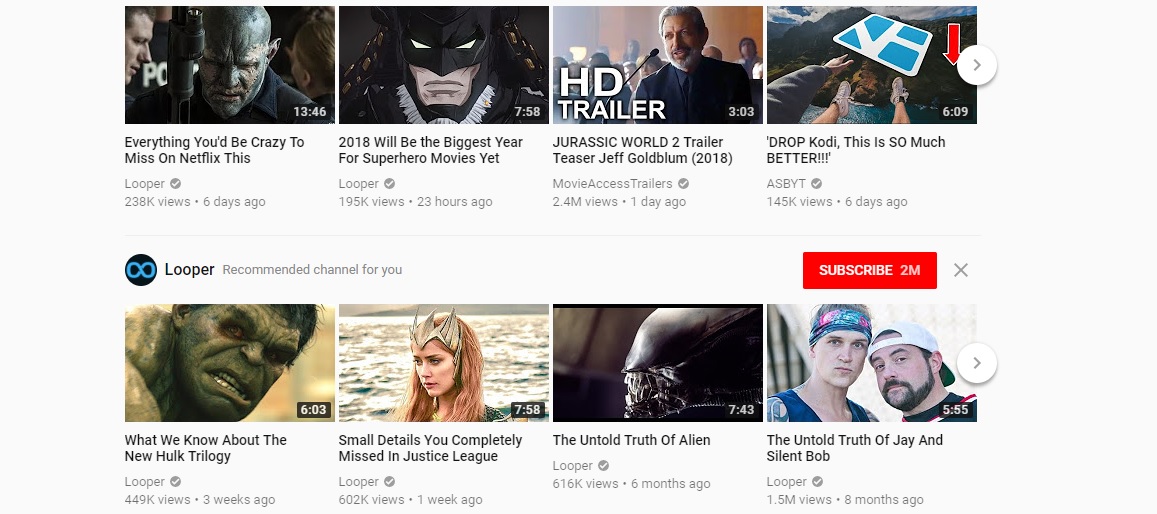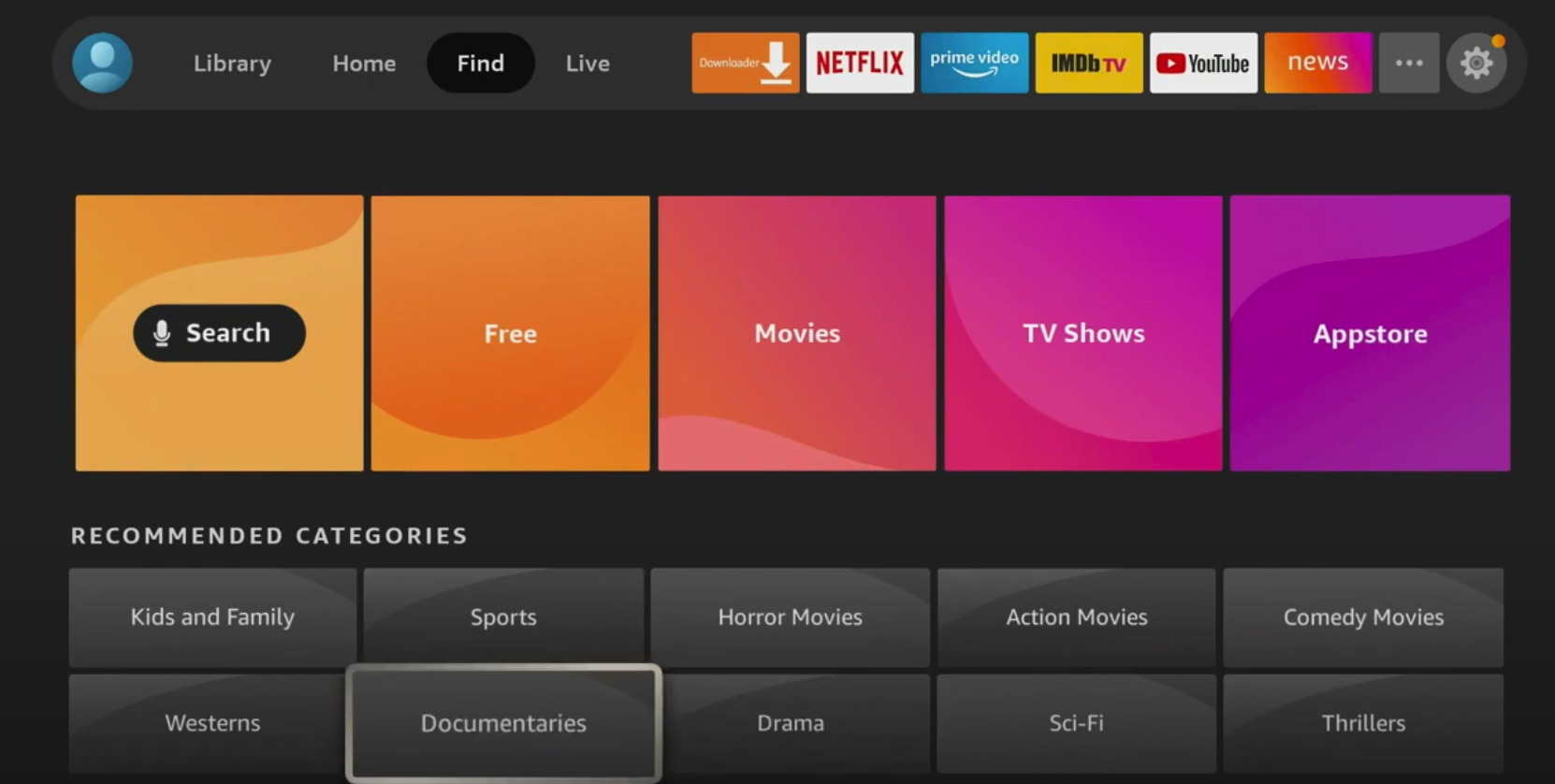As soon as it was announced that YouTube was going to be pulling its app from the Fire TV devices in 2018 there was a rush to figure out how to add YouTube to the Fire TV. We did a video on one method involving downloading the Android TV version of YouTube to the Fire TV. It works well enough but does not allow users to sign into their Google accounts. Well its Firefox to the rescue.
The new Firefox browser, which Amazon is promoting right on the home screen of their devices with a full video commercial, along with the Silk browser, is set up with a bookmark that links directly to YouTube’s TV-style website. when users jump into Firefox and click YouTube they are taken to a web page that may as well be a full-fledged app. Just a little clue in, Apps are really just web pages laid out for a mobile and or TV format.
The truth is that users could always access the YouTube page that way and we should have pointed that out a few weeks ago. The YouTube bookmark connects to the URL youtube.com/tv. This is opposed to say Youtube.com or the mobile version of the YouTube Website m.youtube.com.
Users can even go to the same version of the website via the Silk Browser and bookmark it just the same. The great thing about this method vs what we did with the sideloaded app though is that it requires no expertise whatsoever to do. Users will not have to use the Downloader or any file explorer at all. Firefox has it just sitting there for you.