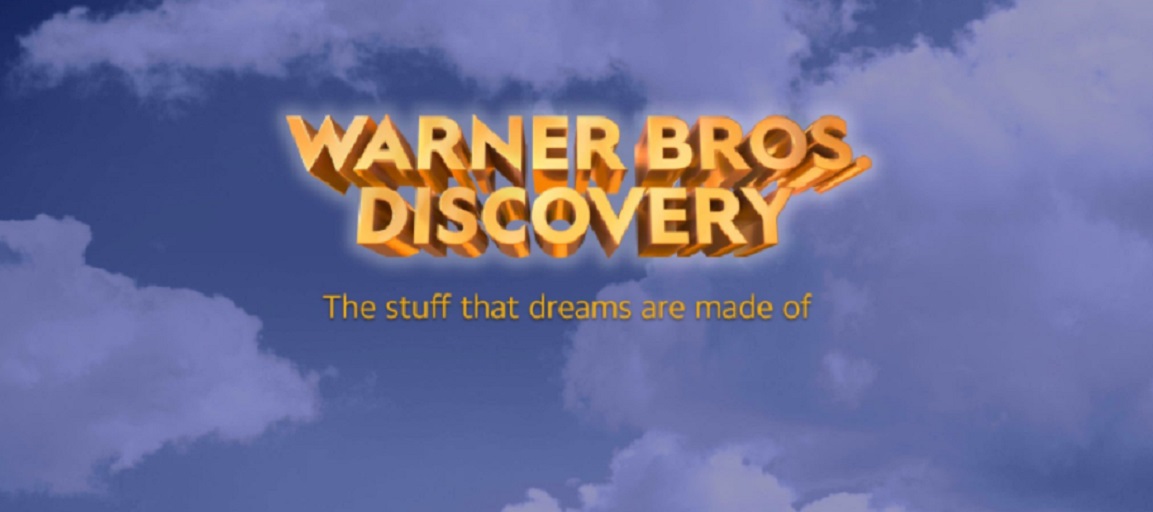Streaming has not always been as easy as buying a TV with apps built-in or popping a stick or box into an HDMI port. Streaming used to be more of a niche hobby for computer gurus with multiple video and audio converters and dedicated tower PCs hooked to their televisions. They were called HTPC’s which stood for Home Theater Personal Computers. These HTPCs combined physical media like DVDs and later Blu-ray with Internet-based media, much in the same way platforms like Roku or Amazon’s Fire TV do. The biggest challenge with such platforms has always been front-end navigation menus, accessing services/navigating. This led to the rise of software like XBMC/Kodi as well as Plex which allowed users to build libraries of digital media that they could then store on hard drives as well as build out add-ons that allowed them to stream directly from remote servers. That allowed developers for a time to put together apps for Hulu, YouTube, Netflix, and other popular services and do so in a way that lent itself to remote controls as opposed to mouse and keyboards. Windows even got into the game with the Windows Media Center, which was a built-in program that helped users do the same kind of thing without downloading third-party software.
With the rise of streaming boxes and integrated smart TV operating systems Internet-based TV has become far more mainstream and accessible. But even with that, many home theater enthusiasts have stuck to their roots. Why? Because HTPS’c can do more, can be built with more storage. One enthusiast Steven Schulz founder of Modulus Media Systems has reimagined the HTPC. It is built on a Linux backbone that is nimble enough to allow users to add any service to an easy-to-access menu, browse, and allow users to burn their physical media onto the system’s huge built-in hard drive. It all ties together with an easy-to-navigate and intuitive interface. At the minimum Modulus M1 (the primary computer) can support 6 terabytes of storage and maxes out at 32. If needed one can even use two maxed-out Modulus systems to create 64 terabytes of storage. Just in case you want to record everything Disney ever made and more. Modulus can support any service that is available via a website via a custom Google Chrome browser and support almost any video or audio format. Plus it allows users to digitize the highest quality video files for easy access by the user by saving their DVDs and Blu-ray and UHD discs to their hard drives. And in the past year, which kept people stuck at home Shulz said that it further increased enthusiasm and the need for premium home viewing experiences. This puts Modulus in place to deliver something different for those who want to invest in an all-encompassing solution.

The idea behind Modulus is that it is a high-end video delivery, storage, and recording system. It is marketed towards users who are investing in the best of the best equipment for their home entertainment. The product is built in the USA and spares no expense to deliver a multimedia experience that integrates the top audio and visual experience whether the user is accessing 4k content via a physical disc or streaming directly from just about any streaming service available. Below are some of the highlights of the product.
Not Just physical and internet media
Modulus systems can support TV cards from your local cable provider in order to allow users to watch live TV. What this means is that Modulus can be used in place of a cable box. Users would need to contact their local TV provider in order to get the needed equipment, but once it is installed they can access their full channel lineup through the systems integrated video app. Once installed users can take advantage of a 6-tuner cable card that allows users to record 6 different shows at once or 5 while you are watching something live. This allows Modulus to be a one-stop-shop for media centers meaning that users will not have to bounce back and forth between HDMI ports in order to switch from streaming or watching a box set to check out live TV. It also Silicon Dust products for those who wish to pull in over-the-air TV signals as well.
DVR built for TV and Streaming and TV
The DVR on Modulus is a major part of the backbone of the system. It can record TV for later viewing but on top of that, it can also record streaming content in 1080p. It does not record in 4k but 4k TV’s upscale content so efficiently that only the most discerning audience would notice. That means users can build their own permanent library of anything that can be viewed. Want to record a movie or series on Netflix before it jumps to a different service, you can. Want to record a show on the History channel via your cable subscription? No problem, and if it is on History Vault you can do the same. On top of that, the system allows users to do something revolutionary, which is playback content at a higher speed than was originally produced or recorded. What do we mean by that? Modulus can playback a movie or TV show at a slightly faster rate or technically slow one down too. Let’s say you would like to watch the Zack Snyder version of the Justice League or burn through the entire Lord of the Rings extended edition trilogy. The playback can be adjusted ever so slightly and trim down your viewing time without the audio sounding like you are watching the surfs trek through Middle Earth. Or you could play a mean trick on someone and start a long title and make it even longer. Purists of course can keep things just the way they were intended but to
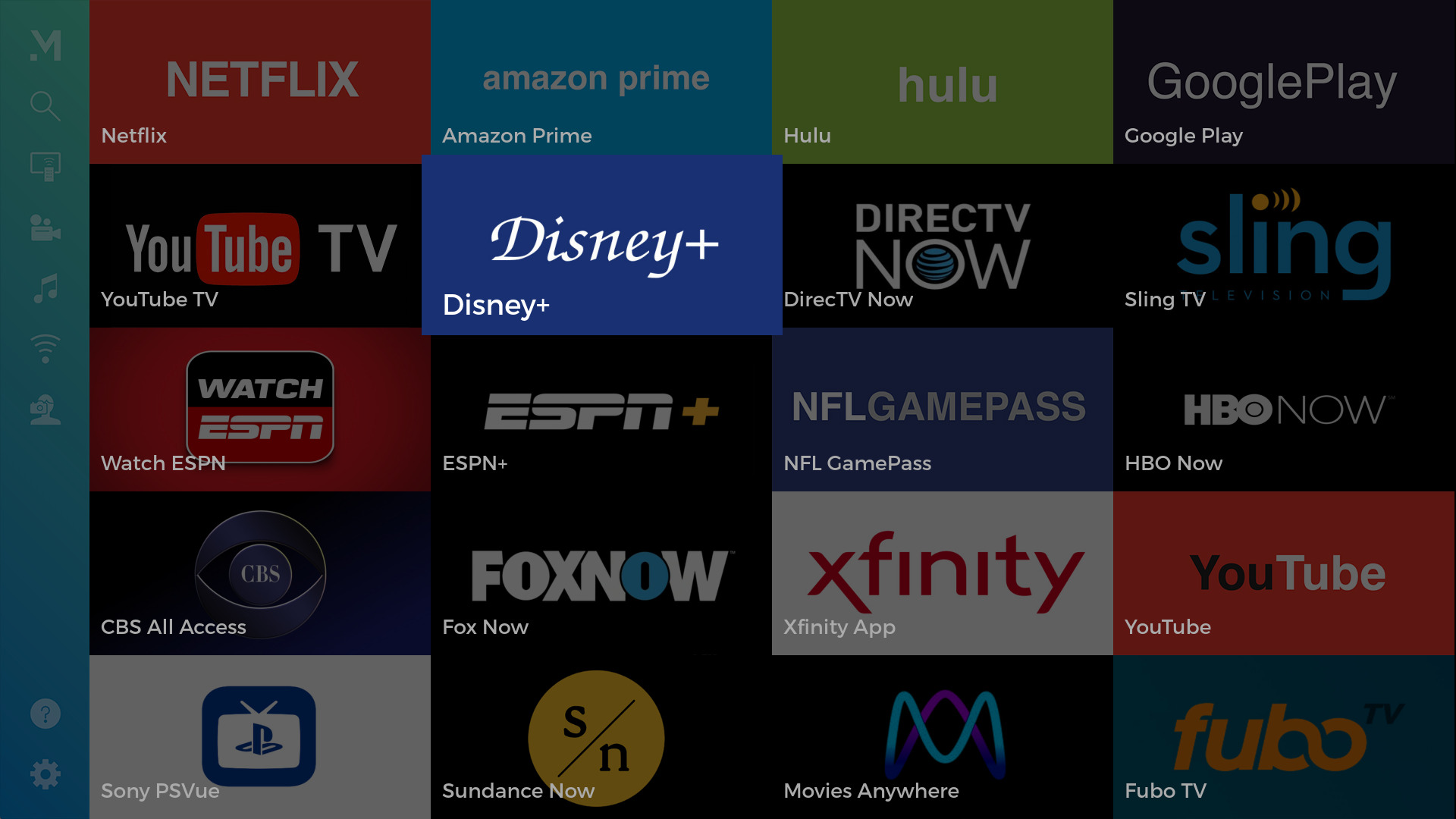
have such an option can make movie binge sessions easier.
What about viewing in other rooms?
While Modulus is built around the M1 unit users can set up access to the entire system via satellite units called the Mx1. The Mx1 comes with its own remote and can access all of the same menus and services that the main unit can. The Mx1 or Mini can also be used outside the home. Users can choose to connect the unit both via WiFi and physical Ethernet connections.
Saving and Displaying media
Simply having the capability to save and record media is one thing. Once something is in place how do you get to it and what does it look like. Modulus organizes movies and downloads the metadata about the movie meaning that your selections will include display art, cast and production info etc. This Global Search helps users find specific titles as well as find movies by director or star, etc. The effect is that users are able to build a full-scale interactive experience akin to their own personal app. The difference is unlike with Netflix or other Internet-based services users will not have to be connected to the Internet in order to access the content.
Play Lists
If you want to watch an entire series set up a Halloween movie night feel free. And on top of that, the system can be set up with a binge mode that will just play through content much like streaming apps such as Netflix.
Display ports
Modulus is a media server/player, but it is not a TV. This means you will have to be able to hook it up to something in order to view the content. That’s why the system is built with 2 HDMI out ports so that it can be hooked up to displays in your home. Whether you are setting it up with a TV in a home theater cabinet or at the back of a dedicated home theater room and projecting onto a large screen, the system will accommodate. The system also has 3 USB ports available to support proprietary 4k USB Hard Drives for additional storage and recording capacity. A fourth USB port must be reserved for the system’s remote which relies on a USB dongle.
 Plex Integration
Plex Integration
Plex has long been a media center solution due to its easy-to-access servers and organization abilities. Modulus integrates Plex into the system so that your files can be accessed by the app from anywhere where you have an internet connection.
The Remote
The Modulus remote features voice-controlled search along with directional buttons and an Air Mouse that allows you to point and click on your content. It also has a QWERTY keyboard (keyboards laid out like a computer keyboard) built-in so that users can type in search terms instead of using on-screen keyboards. Because it uses the dongle for connection that means you will not have to point the remote at the system in order for it to respond. And for those looking for a mobile solution, there is also an app for smartphones and tablets. It is versatile enough to handle the full capabilities of the system without overburdening users with so many buttons that they can’t see which way is up.
Apps and App management
Streaming devices and smart TVs boast app stores, so what does modulus do? First of all, Modulus comes set up with direct access to 40 of the top Internet-based solutions. The system uses the websites for each streaming service But Modulus sets it all up in a stylized UI so that it does not feel like you are Googling everything. Need something else? With the custom app wizard, users can create tiles for their services so that they only have to click on them within a traditional grid of apps like other streaming systems. But because of the fact that they are using websites and not dedicated apps, this means that users can add essentially any website that carries video. By building streaming around actual websites instead of platform-specific apps Modulus shelters users from the kinds of fights we have seen over the past year or so between formats and content providers. For instance, there will not be an argument over app placement that will cause Google to yank an app from Modulus or a disagreement over ad-space that hinders access to Peacock or any other upcoming app. This is because Modulus is a pure media portal vs an advertising/shopping platform. Just think of it as a fully powered computer with the limits being your own interests. As they have rolled out Modulus has added support for Disney+, Paramount+, Apple TV+, Apple Music, Qobuz, Deezer, Soundcloud, Live Nation, TuneIn, Pandora. Like the video content, all of the music can be recorded.
Everything in one place
Users have gotten used to having an interface for their TV DVR and app libraries full of saved shows and watch lists and so on. But Modulus has reimagined that idea by designing one interface where users can pull together recordings from their TV providers, saved media from their Blu-ray and DVD collection, and recordings from their streaming providers all in one place. So whether it was last night’s episode of CSI or the latest episode of The Handmaids Tale users will have it at their fingertips. Collections View universal organization.
Support for remote storage and multiple formats
Many home theater enthusiasts already have a collection of media stored on a NAS (Network Attached Storage) unit that connects to media servers via WiFi. When accessing the NAS on Modulus one can choose to import their content onto the Modulus hard drive or choose to pull the content directly from the NAS. It’s up to one’s own preferences. . Users can also use the USB ports to import media via USB hard drives or flash drives, or even import content from video cameras and yes VHS using USB-connected hardware.
Where can you find Modulus?
Modulus does not sell through retail stores. Because it is a premium product it sells through licensed home theater sellers. The company can provide you with a contact in order to find out what kind of a setup one will need for their home. For contact info click here.
With a Modulus set up, users can see everything that is possible with an internet-connected TV today. By using patented systems it allows users to store infinite content, stream the gamut of what is available and save any content available for later viewing. This is much more than a streaming player or media center. It is a reinvention of the entire idea.