Sling TV recently started rolling out a great new way for users to watch local TV channels on Sling TV. It has partnered with Locast. Locast is an internet streaming service available in multiple markets across the country that allows users to stream local broadcasts instead of using an antenna. While not everyone can utilize the service, those that can have a really nice new option to get consistent streams of their local network affiliates and more which includes local news, national and regional sports. Without getting down in the weeds it gives you access to the full programming you would expect if you received the channels via cable or an antenna.
While Sling TV has an entire product line built around beaming antenna-based TV signals into your Sling TV app, those with Sling TV’s own AirTV Mini, (Android TV-powered media Player) can now integrate the Locast app into its program guide any other equipment. Here is how you get that set up.
In order to get started first set up your AirTV Mini using the built-in wizard. If you live in an area where Locast is active you will see this screen after you sign in to Sling TV.
Setting up Locast on The AirTV Mini
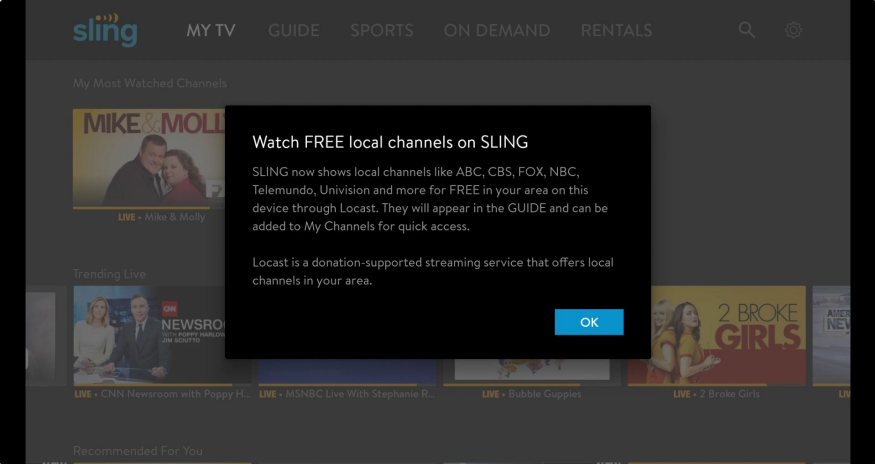
If you can do so you will be able to access local network affiliates in the OTA section of the guide.
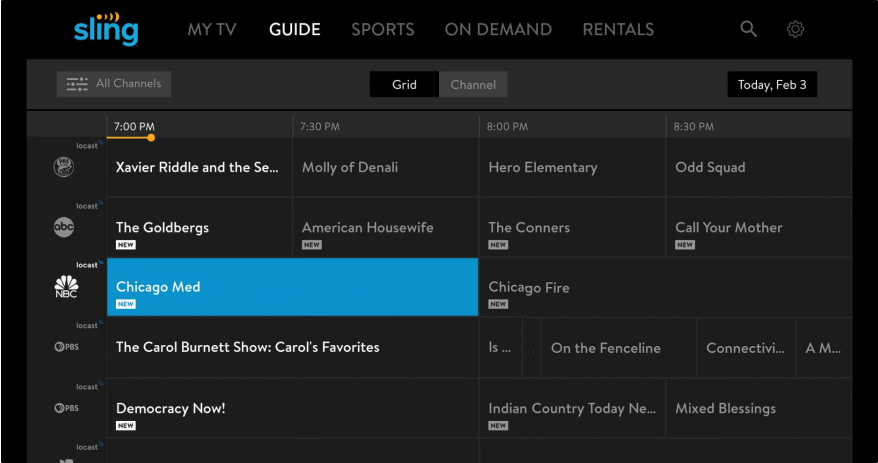
Users will be directed to download the Locals App to their device.
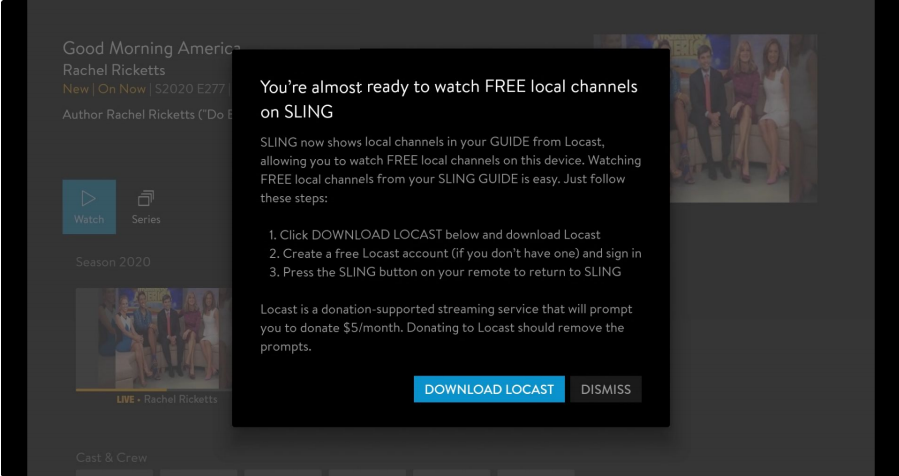
If a user tries to use a channel available from Locast the setup wizard will then prompt you to launch the Locast App.
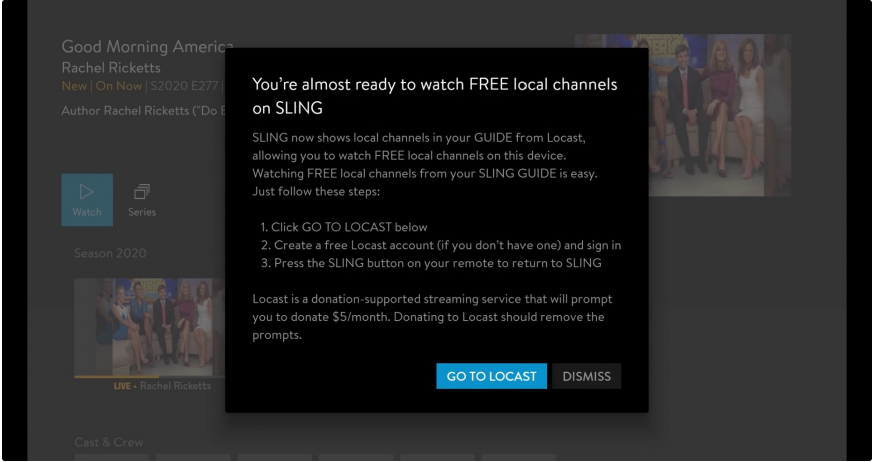
You will then be taken to the page to sign up for locast and activate it. You will need a wireless device to do so.
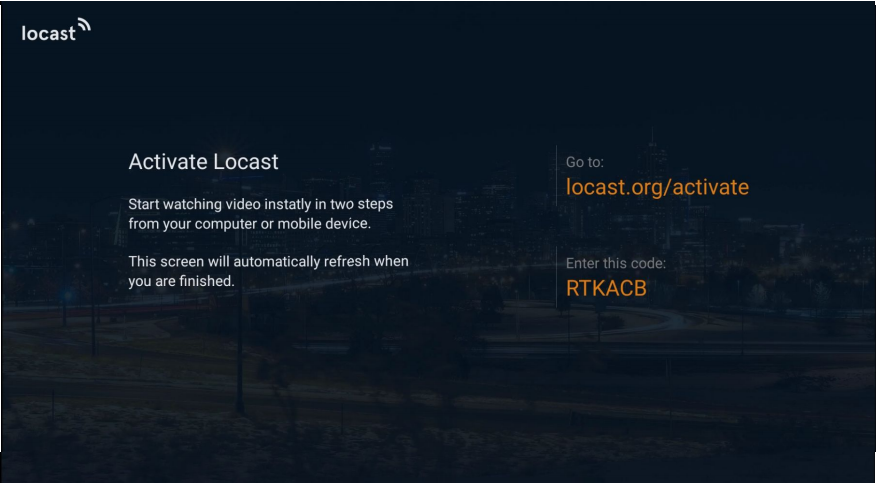
The address will bring you to this page where you will type the provided code.
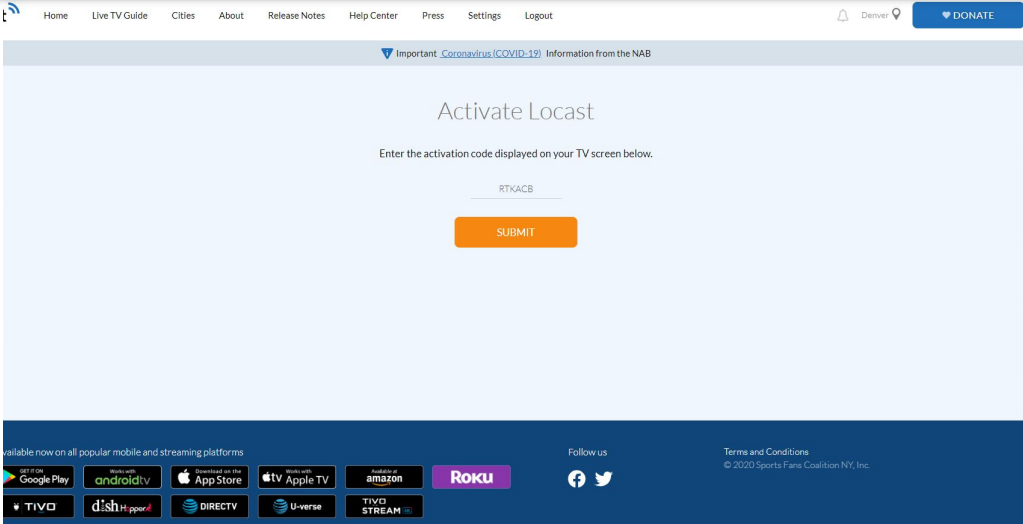
After signing in to locast users will be taken to the locals app.
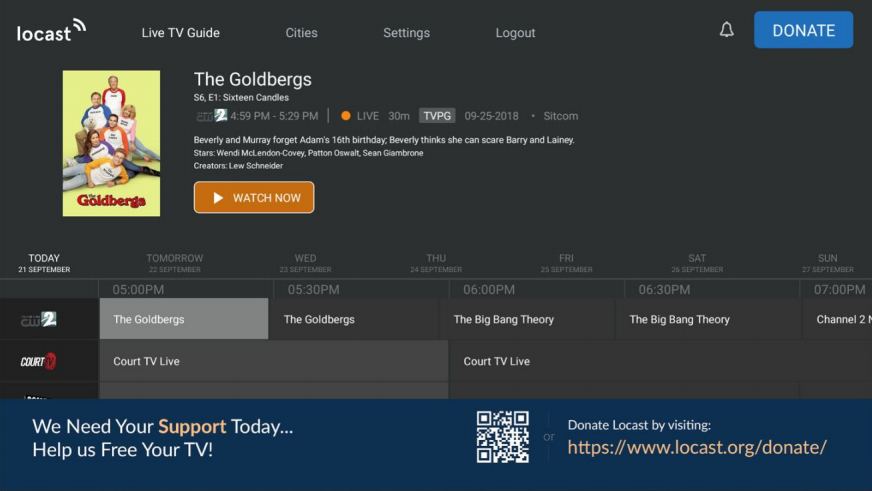
If you wish to go back to the basic SlingTV menu you can do so by pressing the Sling button on the remote.
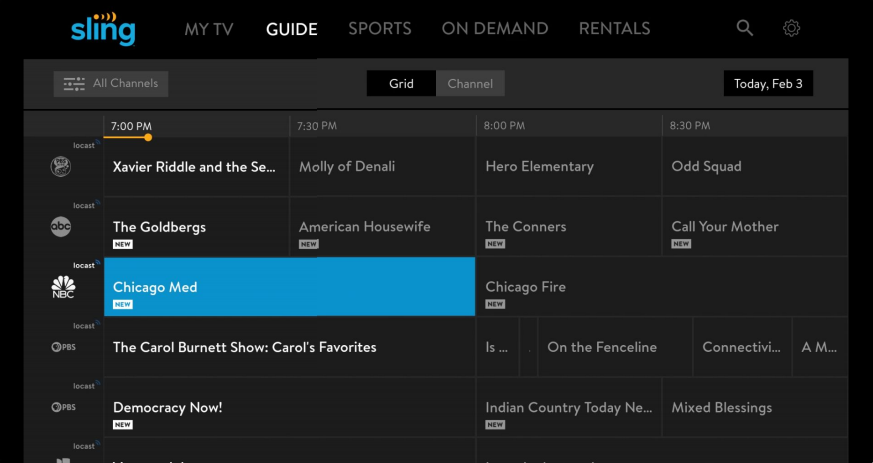
Once everything is set up the selected local affiliate channel will play in the locals app. It is important to note that unless you make a donation to Locast the channels will stop working and ask for a donation regularly. The donation serves almost as a membership fee without calling it a fee.






How can I get local TV on the sling app without having to get out the app
You can do that if you have an Android TV powered system, whether it is via a device or built into the TV. Every other platform will still require you have separate apps. On top of that ofcourse you also need to live in a place that is supported by locast.