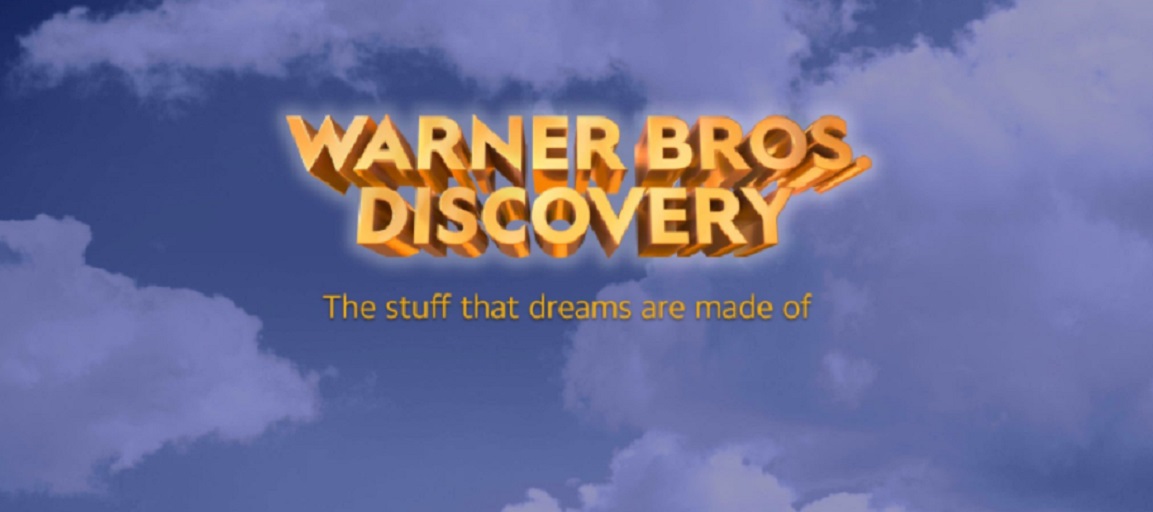How to set up your AirTV 2 for Sling TV
Needs
- An IOS or Android wireless device
- Sling TV App
- Open the Sling TV app on your cell phone or tablet
- Tap the vertical 3 bars in the upper left hand corner
- Tap Settings
- Tap Set Up AirTV
- Connect via WiFi or Ethernet depending on how it is set up on your network
- Follow props to go to your device’s Network settings
- Find AirTV 2 listed on your networks and tap it
- return to the Sling TV App
- Click the blue “Continue”
- Select your home network
- Let the network connect and press the blue “Continue”
- Choose a name for your AirTV and type your zip code in the sip code field in the middle of the page
- tap blue scan for channels button and allow the scan to complete
- Take a look and the channels it found and either press complete or uncheck the channels you do not want and tap complete.
View video demo of the process bellow.