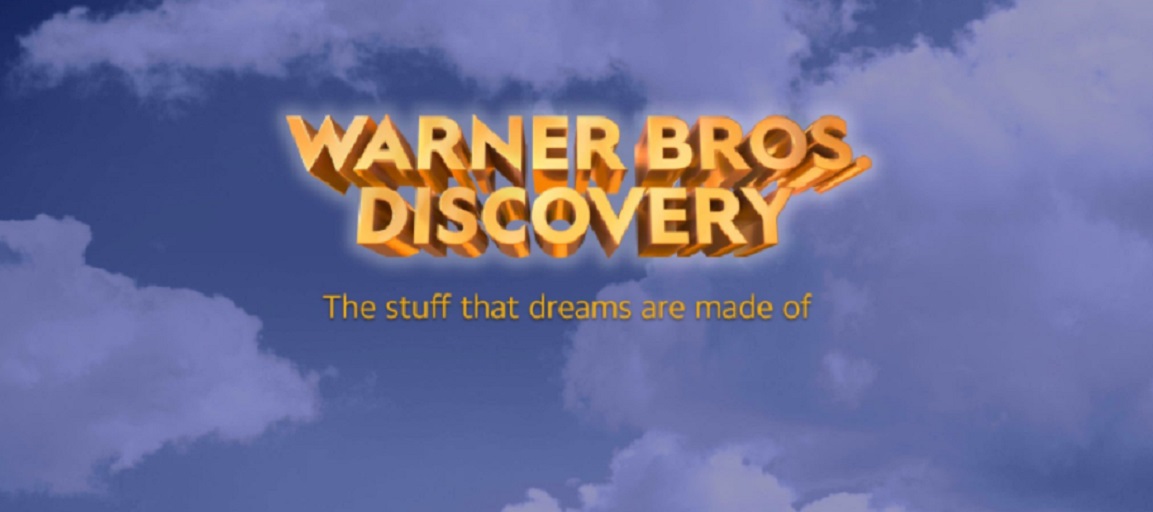Roku and Fire TV are slashing their prices in anticipation of probable new product rollouts. But the low prices of good products makes the current models can’t miss deals. So we thought we would take a close look at how the current models match up. The idea of comparing Roku and Fire TV over the past 5 years or so has taken on a totally new look with very different things to compare. It used to be about the App Store, the design, The UI and price. Now the two products are going in divergent directions. So with that in mind we are going to look at what the two products offer and what might make one better for your self or your family over all. I this story we will look at both Roku and Fire OS as a TV platform and as stand alone streaming products. We will also look into some of the features that get buried. We hope this guide is of help.
Price
- Roku $49.99
- Fire TV Stick 4K $49.99
Apps
Both systems have thousands of included apps. And there are not any major nationally known services that one has that the other does not. For instance both platforms support Netflix, Hulu, Sling TV, AT&T TV Now, Fubo TV, YouTube TV, Apple TV+ Pluto TV, Crackle, Tubi, and many more. Once you start getting into deep niche content you will start to find differences but there is not a lot lacking as far as normal streaming needs. Though there are some occasional exceptions. For instance there have been periods when both Roku and Fire TV devices have not had a YouTube app. At the moment Fire TV does not have the Vudu app in its App Store. What Fire TV does offer is the ability to support Android apps that are not part of the Amazon Fire TV store. That expands the number of app sources and types in a major way. This capability to support apps outside of the App Store is not an official selling point for Amazon and the sources for said apps can sometimes be fishy. But to leave that information out would be a diss service. Just know you will have to change multiple settings and download things outside of

the closed up environment if you choose to go this route.
Recommendation: Fire TV
Ease of Use
Both devices come with voice controlled remotes with physical buttons for making selections. Both allow the user to set the TV up to be controlled by the streaming device as far as sound and power. These features are of great utility for the user from the start. The look and feel of the two operating systems though are night and day. If what you want is straight forward and simple nothing is more simple than Roku. All of the menu items are listed on the left side of the screen. The things you do on the left side of the screen change what you see on the right side of the screen. It has a simple intuitive app Streaming Channel store, and all of your installed channels are visible in a uniform 3 by 3 grid. The last channel you add is found at the bottom of your list and it can be moved with a few clicks.
Fire TV
The Fire TV interface is broken up into multiple rows with all of Amazon’s different content options featured in separate sections of the home screen. One row for app you have recently used, one row of apps you have installed, one row for services you might want to add, multiple rows video content to purchase, Multiple rows of content that is free with ads, content that included without ads for Amazon Prime customers and more. Navigating the screen can take some getting used to. The menu for Fire TV is stretched across the top of the screen kind of like what you would use on a windows computer program. The categories are easy enough to understand. Its menu contains headings that change available video selections and presents multiple viewing options. Much like a computer program menu has a File, Edit, Bookmark and so on. It is not a tough concept to grasp if you are comfortable with that kind of environment but the over all experience is busy. On top of that Amazon has active apps much like Netflix that launch video previews depending on what is being selected and where. Amazon’s entire system favors those who are Amazon Prime members. If you are not a prime member a lot of the selections on the home page will not allow you to view. The whole screen combines multiple elements like app stores, services, free things paid things in a way that seems to confuse people especially when they are just getting started.
Roku
Roku’s ease of use is off the charts easier than Fire TV. It is much easier to get lost in the weeds on Fire TV because of the tight integration of Amazon Services built in to the entire interface. On the other hand most of Roku’s home page can be simplified to four basic key controls. Roku does not have video add or banners on its home screen aside from one on the right hand side. Otherwise a user can add or subtract options and will not see video selections until launching an app. When I am approached by someone who is not tech friendly I always recommend Roku. It sets up in minutes and is intuitive and straight forward.
Recommendation: Roku Streaming Stick+
Live TV Grid
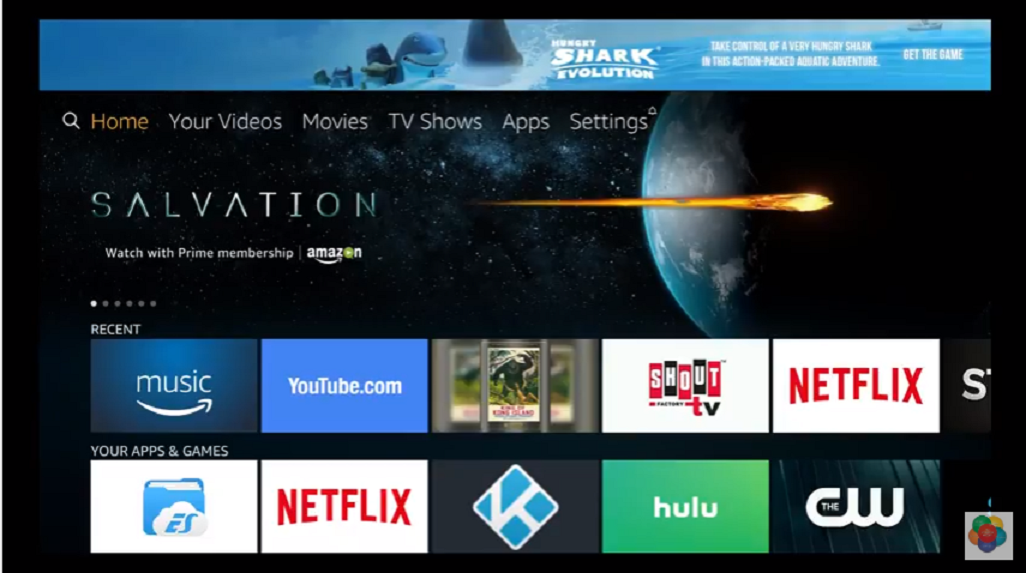
Live TV Grids are something much newer to the scene on streaming devices. Both Roku and Fire TV offer a simulated live streaming grid. How you interact with the grids is different on the two systems as is what is available. At the core they both offer free internet based options. But there is a lot more to them than that.
Fire TV
The Fire TV Live grid can be accessed once a user has an app that can use it. In order to do so a user must go to the settings menu for the Fire TV and select live TV. If they have an app that works with it they will be able to sync the channels with it. Once they do so then they can choose favorites and or which channels they want displayed in the grid. This is a nice option for those who have paid live TV services like Sling TV, YouTube TV and Hulu With Live TV. Because it allows users to integrate them. Users can also integrate a free service called Pluto TV that has hundreds of Internet based live tv streaming options from multiple categories. As well, if a user has an Amazon branded tuner/dvr (the Amazon Recast)they can integrate over the air channels from an antenna as well. Further more if a user subscribes to any of the premium live TV options offered by Amazon’s channels program those channels can be integrated as well. All of these options allow users to choose what channels to display and create a unified favorites list. Users can choose to add or not add any of the options and may not even take advantage of this option at all and still have a great streaming experience. But The live grid can allow a user to very much recreate the traditional TV experience and use a Fire TV as an Alexa enabled modern TV/Cable box.
Roku
Roku offers a live Internet TV grid via the Roku Channel. Within the Roku channel on the top row is a deliberately designed Purple block labeled Live TV Channel Guide. That will launch a preset grid full of Internet based programming from a plethora of sources. They include news, comedy, TV shows and more. Further more if users sign up for any premium streaming options via the Roku Channel like HBO or Showtime the channels will be integrated in to the grid as well with a normal traditional live stream of the channel available just like a traditional cable or satellite service. The grid is a set selection. Users cannot select favorites nor can they integrate other selected services or over the air channels. While it looks almost indistinguishable from the Fire TV grid it serves more as an app unto itself vs as a tool to combine features of multiple services.
Recommendation: Fire TV Stick 4K
Voice Controls
Fire TV
The Fire TV voice control features will launch apps and help you search for content based on what you ask for. Tom Hanks movies, Movies about princess , etc. The voice control uses Amazon’s Alexa personal assistant and is rather interactive. Probably the most distinctive feature is the ability to add Alexa Skills that allow you to tell it specific things like Play Aerosmith on I Heart Radio vs saying open I Heart Radio. The Alexa integration will also allow users to perform other features like activate other smart devices from lights to door locks, but that is unrelated to its use as far as a TV and entertainment tool.
Roku
Roku’s voice remote feature will open apps. If you do not have an app that you ask for it will set you up to download it. The app allows you to search for specific things like genre or people.
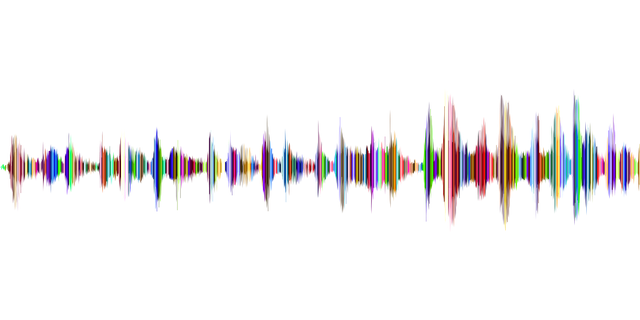
You cannot use it to ask specific tasks of it. But as a TV assistant it performs just fine. For a person with lots of streaming channels like me sometimes the voice activation is a much easier way to open things I already have installed because otherwise they are 100 rows down from the top of the app list. It is a solid tool for finding things to watch on TV which should be the core of a voice control system on a TV.
Recommendation: Tie
Personalization
Your TV is often the center of your living room. And when you think of it your living room is often filled with little pieces of you. Pictures of your family, keepsakes on shelves, furniture you picked out and so on. So personalizing a TV experience adds something.
Roku
Roku has a number of ways to personalize the interface. While the basics always remain the same as far as menu options the look can change a lot. For instance Roku has a category in the settings called theme. Under the theme section users can search through wallpapers that change the background on the Roku, Themes which both change the wallpaper and integrate interactive screen savers and or add from a long list of screen savers. There are 941 screen savers available that include everything form headline to pictures of puppies. There are winter themed wallpapers, wallpapers based on TV Shows and movies. So feel free to make Roku more of your own thing.
Fire TV
Fire TV does not offer many personalization options. The most endearing is the ability to display content that is stored in the Amazon cloud. This is fun because you can have collections of vacation photos or anything else in place so that your TV becomes a little photo gallery of what ever you want it to be. Unfortunately though Fire TV users are stuck with the Black and yellow theme of Fire TV’s system.
Recommendation: Roku Streaming Stick+
Performance
Both devices are designed to handle the normal rigors of modern apps. Both will provide a snappy performance. The one separating factor is that the Roku Stick+ has a wifi booster built into the design of the power cord. This is a very helpful feature that allows users to get a stronger signal to the device than would otherwise be possible. If you are setting up a TV far from the router in your home you will probably notice a difference as far as connectivity and staying connected.
Recommendation: Roku Streaming Stick+
Remotes
Both the Roku Streaming Stick+ and Fire TV Stick 4K have remotes that allow users to control the volume of their TV and turn it on and off. Those features make using either device much easier to deal with than things used to be when you needed a remote for the Roku and another for volume. It makes for a more full smart TV experience. What would be nice for both to consider would be a button to change inputs. That way if you had cable or a Blu-ray player one could pop over without fetching the TV remote. Both Fire TV and Roku offer mobile apps for iOS and Android that allow the user to control their devices from their phones. Roku also offers a way to play content saved on a phone such as pictures, music and video.
Recommendation: Streaming Stick+
Miscellaneous
some features are not spread out equally so we wanted to present some of then here. Because the Fire TV can integrate with Alexa it is able to do a number of things the Roku cannot do. Especially for Amazon Prime members. Using the Fire TV remote users can order things to be added to their shopping list on Amazon, They can tell the Fire TV to start playing music from installed apps including a large catalog of music from Amazon Prime Music. As was mentioned earlier in the article Fire TV devices support apps developed for Android. That means if you
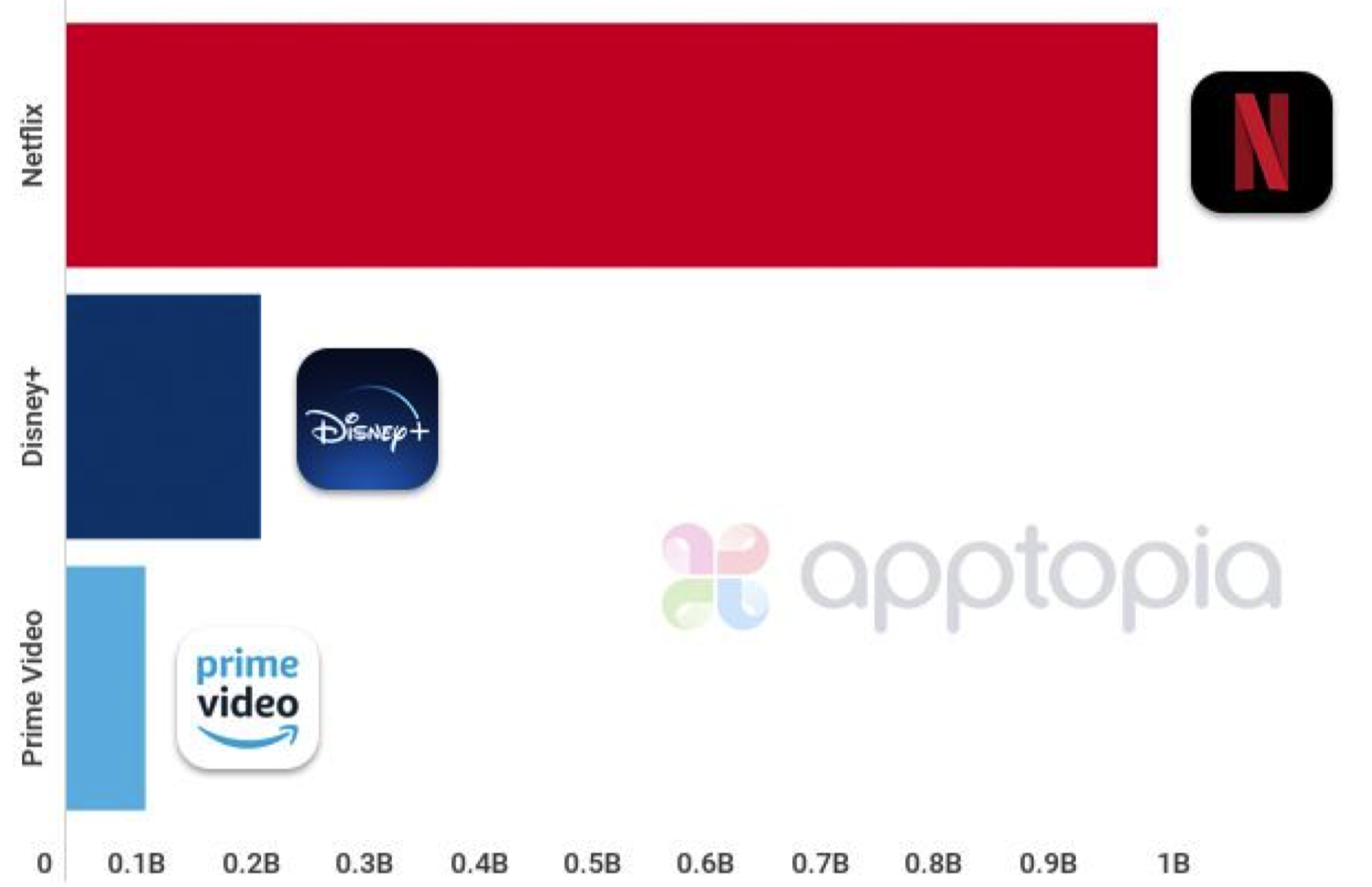
are the type who like to think and play with settings you can in fact install any app designed for an Android phone or Android TV devices. This allows for work arounds like getting Android TV apps for things missing from Fire TV. When YouTube was not available users could add other YouTube apps, you can add older versions of apps from APKs and even full services that would otherwise be unavailable like media organizers, alternative app stores and cloud services. Last but not least is that Fire TV supports Internet Browsers. There are 3 that are designed for the Fire TV. Amazon’s own Silk browser, a Firefox browser and a browser called Downloader. These are great resources to stream content that only available via websites. These days there are not a lot of things that meet that requirement but when one does it’s nice to be able to fire up the browser. Recently I used it to watch an online comic book convention.
Roku is a most what you see is what you get deal. There are what are called “Private channels” which are developmental channels people work on typically before submitting them to the Roku Streaming Channels collection. In some cases the private channels will always remain private because they may be adult in nature or even break Roku’s channel guidelines. Channels that abuse Roku’s guidelines are many times bared from being added. Businesses use the private channels feature to design training channels, info for conventions and many other things. They also allow users to design things to access their own libraries of movies and other video.
Recommendation: Fire TV Stick 4K
So final recombination time. If you are looking for an easy plug and play streaming device that requires little prior knowledge or understanding the Roku Streaming Stick+ is the way to go. It will get the job done without the need to dive into many other resources. This is the perfect item for anyone who is just interested something fast easy to learn and easy to use. Which is what Roku is all about, simple streaming.
If you want something that you can enjoy both as a streaming device but also as a project the Fire TV Stick 4K is going to give you a lot more options. Its ability to be a quick music player on command, control other things in the home and expand on its designed purpose is a lot of fun if you are into things like that. So if you want a device with more options than you know what to do with pick up the Fire TV Stick 4k. Just keep these things in mind when buying for someone else. I always lean Roku with new users and those who are not in love with technology. Because you definitely have a much more open app selection. In general both offer thousands of services already.