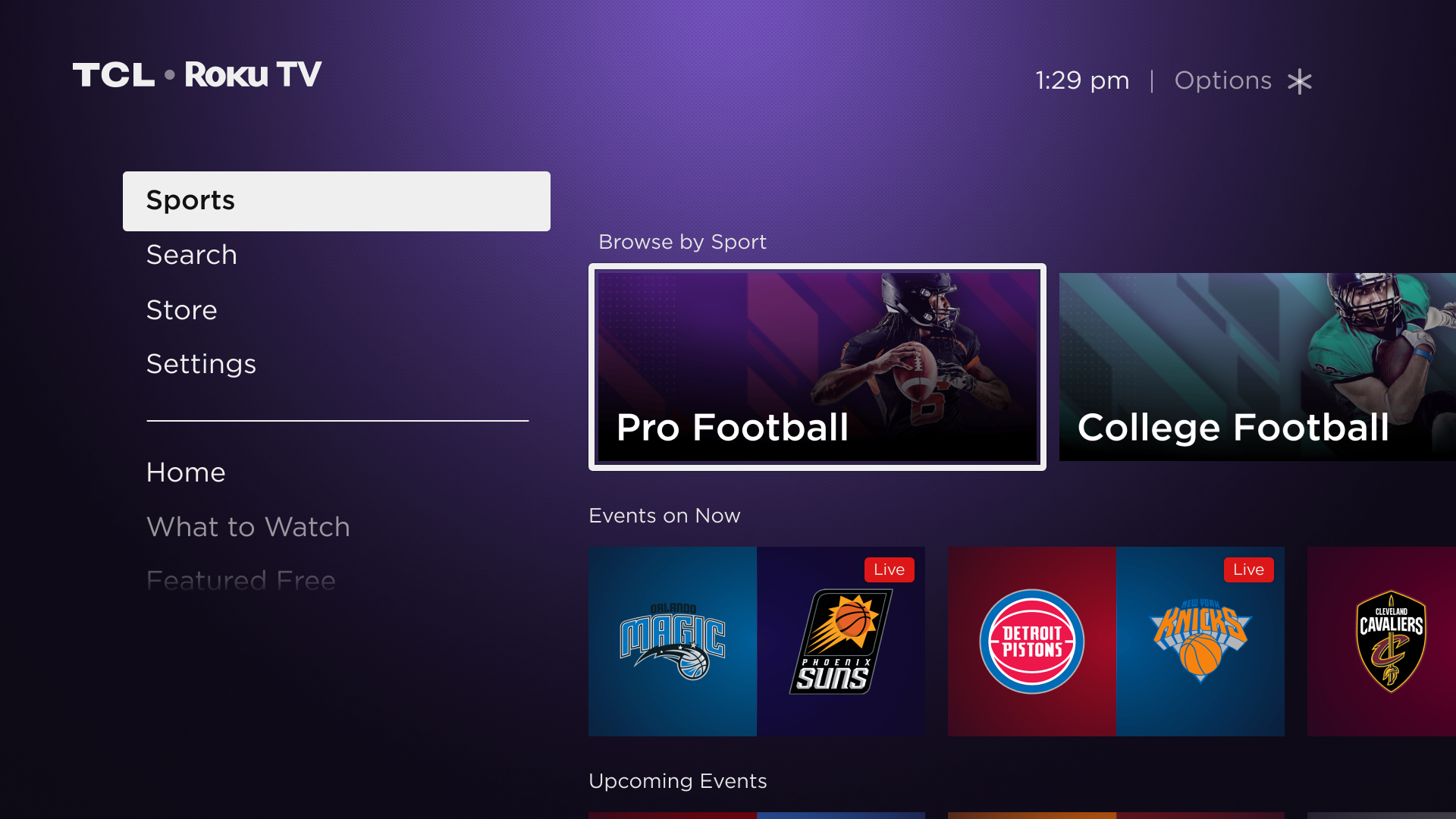Roku users typically enjoy their devices because of their simple interface and multiple apps. But there are a lot of features on Roku that can be overlooked that are good to know whether you have had one for years or just picked one up from an old friend. This is a list of things that all Roku owners should know.
Roku zones
This is something Roku does to help discoverability. When users search for a theme or genre Roku will often suggest a “zone”. They are premade groupings sort of like the special displays at stores. Groupings of things like Star Wars movies and related things like other space-based action movies, or zones for romantic comedies. You can find them intentionally by searching for them or get them in suggestions depending on your query.
My Feed
My Feed is one of the oldest features on Roku devices. It is sort of a personalized queue list that users can set up to let them know where to find certain titles especially when they are somehow not available yet during a search. Sometimes it is because a movie is still in the theaters or a show does not have a streaming partner. Maybe it is something that floats in and out of availability. Either way once a title is placed in My Feed users can check-in and see if it has shown up somewhere. Roku would have a major win on their hands if they sent out alerts to tell you when a title was available.
Lots of Free Stuff
There are thousands and thousands of Roku channels. All of the top premium and paid services are available through the platform. But it is quite possible to get a Roku and never spend money on TV again. If you are just looking for fun content to pass the time and not locked in on anything in particular. There are tons of services that offer in the movies, TV shows and even streaming exclusives. There is a free zone and category in the streaming channels called Top Free Movies and TV. And even that hardly scratches the surface.
How it helps cut the cord
Roku has been a favorite for those looking to watch TV without cable since it launched but it has leaned in on this more in recent years. Roku has a section called Cable Alternative that collects top cable replacement services that allow users to get cable TV channels via streaming instead of cable boxes. They are often less expensive and more customizable than the big bundles.
You Can reset it without unplugging it
Did you try turning it off and back on again? This is the classic way to fix almost anything computer based from office printers to PlayStations and PCs and Roku is no exception. One way to do this is to unplug the device and plug it back in, but there is a built-in way to do so in the menu. Press home, toggle to Settings, toggle to System and select System Restart. This will power cycle your Roku and save you the trouble of getting up and messing with wires.
It can mirror your Apple devices
Apple did not used to play well with others but in recent times the company has integrated AirPlay support into Roku devices. It can be set up in the settings under the section called Apple AirPlay and HomeKit. This allows users with iOS devices and Apple computers to mirror their screens and launch AirPlay-enabled apps to play right to your TV which greatly expands the amount of content you can get to your Roku. In some cases (When using AirPlay apps) the Roku can take control of the playback of content via the remote.
It plays nice With Alexa and Google
Do you already have a smart speaker to talk to. Roku can talk to it too. Alexa and Google Home devices can control your Roku when you enable the skills through their respective app platforms.
It can be the center of a massive sound system
Video may be the main part of an audiovisual experience but there is a reason the term is audiovisual. Roku, which has dabbled in speakers and audio since its inception has been building its audio profile of late to the point of designing Roku branded speakers, a subwoofer, and two different soundbars. The Soundbars act as replacements for the Roku units and can be the center of a full 5 channel surround sound system paired with 4 speakers and the subwoofer. The speakers are push-button easy to set up. Roku also has a program for third-party manufactures called Roku ready that allows Bose and other companies to design soundbars and speakers that connect easily to Roku-powered devices as well.
You can change its look
The devices will may be little black boxes and sticks (for the most part) but the TV display can be very customizable. Users can change their backgrounds to multiple different things aside from the standard purple hue. Within settings users will find a section called Theme. That category has 75 wallpapers, 8 theme packs that change both the look and sounds of the Roku. The screen will always keep the same placements as far as menus etc, but it can be a lot more personal.
You can change the sounds it makes
Also part of the Theme section is the sounds section. The little chirps and clicks can be customized for your enjoyment.
It can read the screen to you
For visually impaired users Roku has a feature that makes the Roku read the screen out loud as you click through. This feature can be turned on and off by pressing the * button 4 times in a row. It is also accessible in the settings under Accessibility. Users can turn off this shortcut if they chose to.
It has its own Built-in tips section
Websites and YouTube channels like ours are always happy to share fixes and tips about Roku but after years of people like me telling Roku users how to fix things in videos the company sort of caught on to the idea that not everybody understands streaming devices intuitively. That’s why it launched a channel called Roku Tips and Tricks. The channel has a few dozen videos about basic functions that seem built to save their customer service a little time. Its a great channel to add to any new user’s Roku setup.
You can set parental controls
Want to make sure nobody accidentally purchases on-demand content or adds channels that you would rather not be available to the whole family? You can do so. Roku has an option to add a parental pin number that gives users a little more security.
You can have a profile for visitors
Got a Roku in a guest room? If you like you can have a profile just for whoever is visiting. The visitor profile can be set up or left alone. But the option can give people an individual experience that will not interrupt or change the main setup.
It can replace your cable box
Not everybody who has a Roku is trying to drop cable. And to that end, Roku can be a great way for cable users to save some serious money. Cable companies can charge a ton of money to provide cable set-top boxes to TVs that are not the primary TV. You may notice when you set up TV services that you will be asked “and how many TVs do you have in your home? That’s because you can be charged 10 bucks or more just to have another box. When people have 5-6 TVs that adds up fast. Roku has dedicated apps for the top two cable providers Comcast and Spectrum that will allow users to access their entire suite of features without the monthly fee. There are apps that support other TV providers, users can search for them.
You can control it with a phone or tablet
This has become an expectation in the industry but Roku has a mobile app that allows users to control their devices. The Roku app can also launch content from the Roku Channel on the mobile device making it both a media player and a controller. The mobile app also allows users to share videos and pictures from their phones to the TV screen. A very helpful feature is that the app allows users to listen to their TV through their app. Great for not disturbing others while you enjoy TV.
It can show what is on your windows computer screen
Roku allows windows users to project their computer screen to their Roku’s. This is useful for both presentations and extending your video viewing capabilities. While not as seamless as AirPlay the feature has long been a popular way to add to users’ video options.
You Can change the order of your apps
One of the most basic and helpful features of a Roku’s interface is the ability to move and delete channels. With its basic setup, it displays up to 9 channels/apps at a time. Users can put their favorites on the rows where they are most accesable. Press the * button when selecting a channel to have the option and press OK when you have the selection where you want it.
You don’t have to redownload apps when you get a new Roku
Roku requires users to set up a profile. Once you do so the system will remember what channels you have set up on your device. That means that whenever you sign in to your profile on another Roku device the system will automatically download your apps. You will not have to totally set everything back up. In some cases, the device will also sign a user into an app saving the time of authenticating them again.
It has multiple caption modes
This is another helpful accessibility feature that Roku has built-in. Users can set up closed captions in multiple configurations as far as size and color as well as whether it is transparent.
You can change your payment method after setup
Roku requires users to set up a payment method on their profiles. This is not because Roku uses the method on file for a monthly charge, it is because it is available for users to set up other subscription services with one click. Once it is in place users can change them in the settings without logging back into the Roku website. This can be a time saver. You can find this in Settings by clicking Payment Method.
It will teach you how to use voice commands
Roku does not use its voice commands to do as many things as some streaming devices. You will have to turn on your lights the old-fashioned way. Roku uses voice commands to enhance the media player experience as far as search and other operational features. Its new enhanced remotes also allow for hands-free operation. Click settings and toggle to help and Voice Help.
It has free channels that look like TV services
As we mentioned Roku has multiple free streaming options. Some of the most popular are almost indistinguishable from cable TV setups. They are apps with hundreds of free streaming channels built into their own interfaces. A few to try out include Pluto TV, Xumo and Stirr.