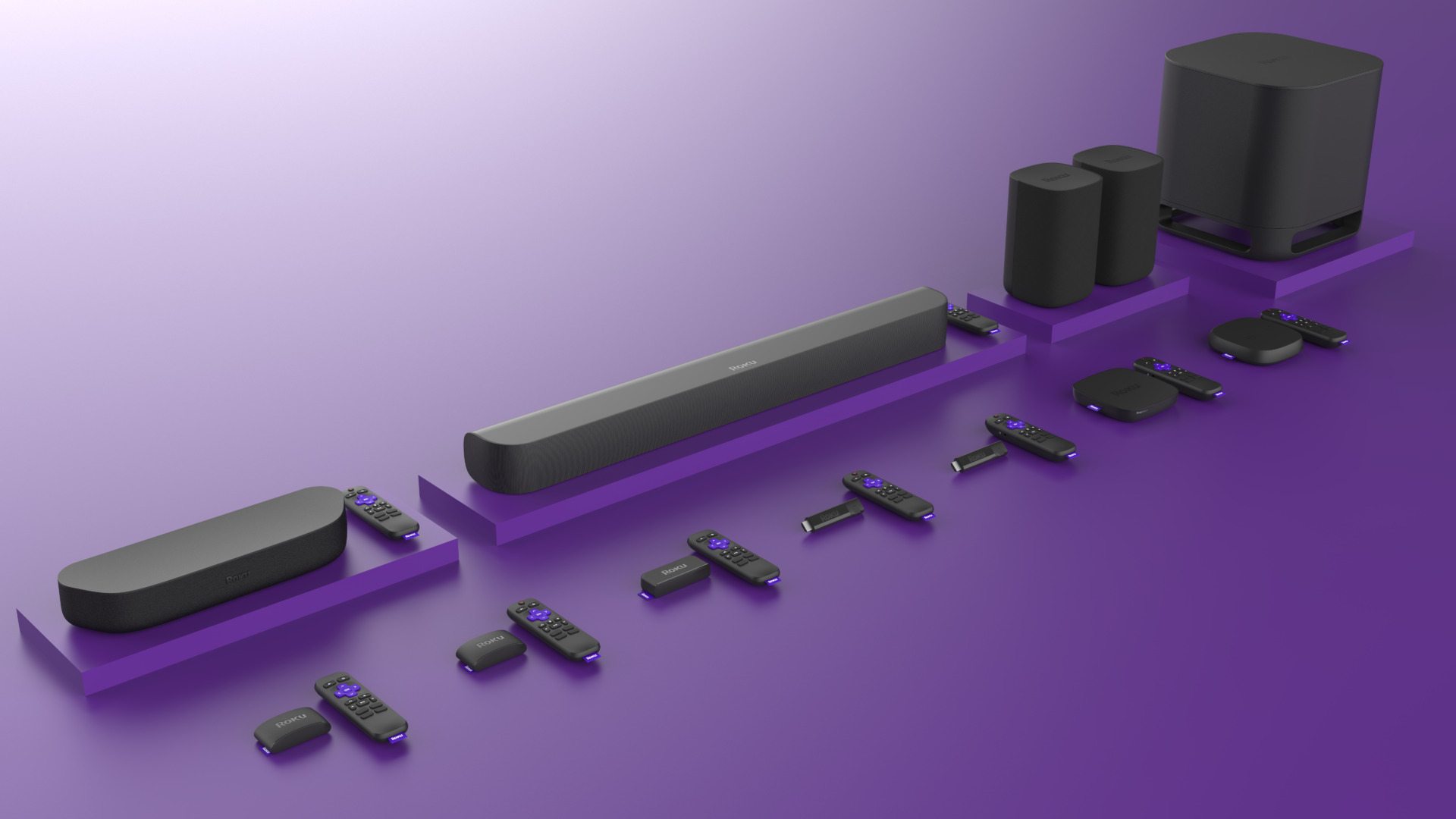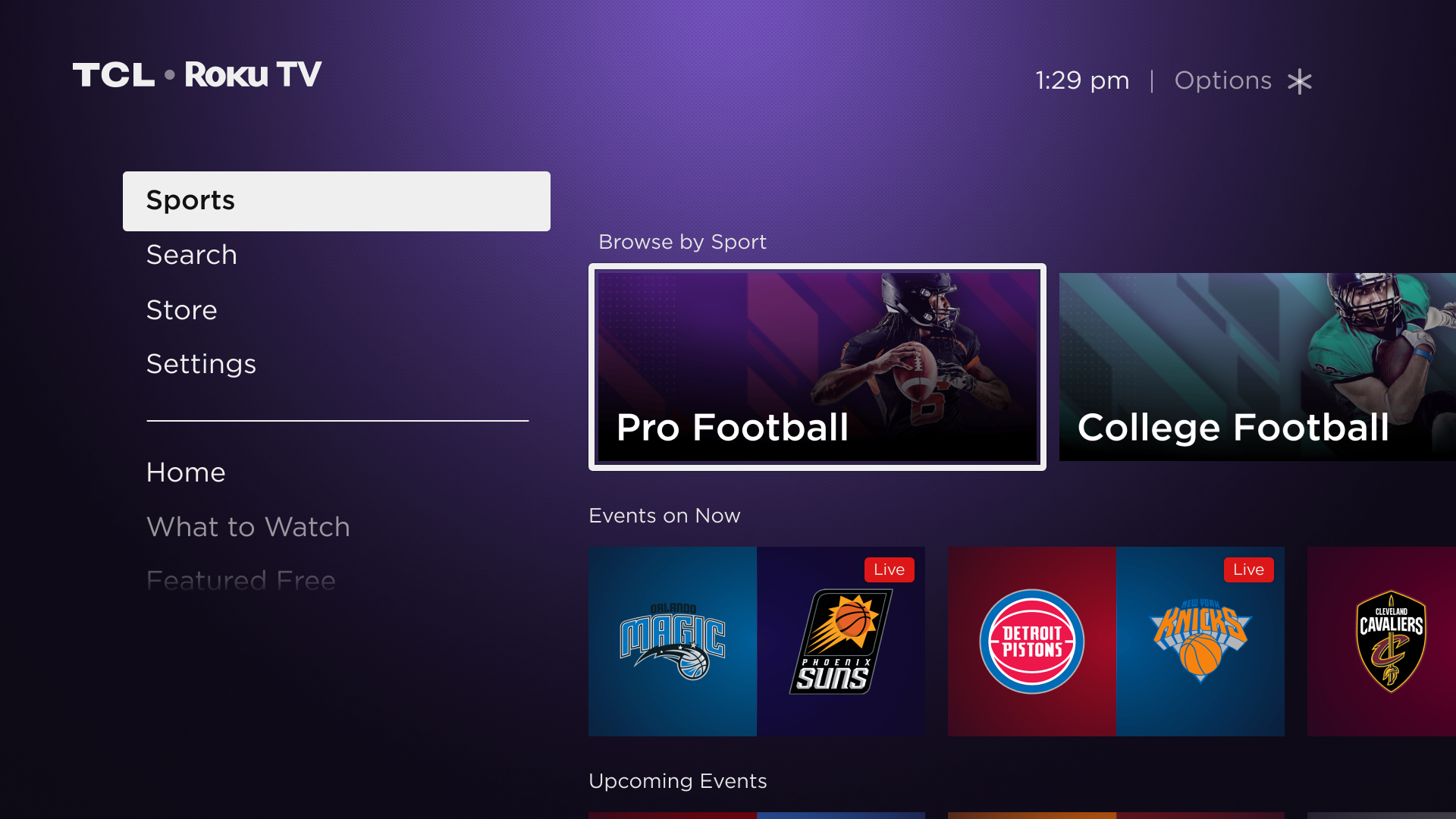Roku and Fire TV are the most popular streaming platforms in the US by far and there are good reasons to use either. But it can be hard to pinpoint what the differences are between the two platforms without a lot of time using both. This leads to some pretty confusing explanations of the differences. Our list helps prospective users understand some of the things that make Roku unique in the streaming world.
Most inclusive Universal search Universal
If you are looking to stream it, Roku will find it for you if at all possible. Roku has thousands of apps as does Fire TV, but Only Roku returns results from the smallest apps on its list. I have found titles from Apps that only had 10 overall selections and services I had never heard of. This can not be said for others out there. Do you want to find every movie available to stream from your favorite actor or Director? They will all be listed on request.
Simple menu
Roku always pushes simplicity in its devices. This is apparent from the menu. All of Rokus’s menu options are on the left side of the screen. Right there in a vertical list. While some settings require users to pop in and out of the list a little deeper it is set up in a way where users can find their way around easily.
Home Screen flexibility
Not only is the menu on Roku easy to find, but It can also be simplified. The basic menu can be paired down to show just 5 headings, one of which is home. With just My Feed, Search, Streaming Channels (its app store), and settings. This lets users set up a screen so that is not so busy. Once they start to browse their apps the menu shifts off-screen. If a user only uses 8 apps those are the only apps that the user will see. It prevents users from being lost in a sea of choices that they would otherwise like to avoid.
Most Descriptive App Store
Not only are all of its apps designed to be used on TV there are not any apps that have nothing to do with TV. You will not find calculators or dictionaries, maps, etc. Roku also lets you know just how many apps are in a category right at the top of a category so you know how long you will be clicking through a category. Some of these categories have as many as 1000 choices. The categories are broken down into subcategories. For instance, as opposed to just having a movie category there are multiple genre categories. It helps users understand the differences between what they should expect to find in each place.
Highlights free content
There are a lot of streaming apps out there and most of them are free. Roku has multiple ways to find free content built-in. The default menu has a heading for featured free, which pulls together content from multiple free services as free content from network TV apps. There is a channel called the Roku Channel that also specializes in free content from a number of Roku channels that organizes movies and TV shows down by genre. The app recently started producing original content as well as purchasing the rights to the entire library of the now-defunct QUIBI.
More customizable looks
Roku like a computer or smart device has wallpaper that can be selected and changed out. Most Roku devices are set up with a basic theme. The default on any standalone Roku product for instance is a purple background. But the device has hundreds of configurations that can add a personal touch to your experience with fully integrated themes, multiple screen saver options, and the ability to choose different sound effects for your curser.
My Feed
My feed is sort of a playlist for Roku. When searching for content on the Roku users can have the option to add a selection to their feed or “My Feed”. This is very helpful for users who are trying to find something that is not currently featured on any Roku channel. Once added the list will be updated when a piece of content does become available for free or paid on-demand.
Zones
Roku Zones help users get to the kind of content they want on request. They typically will break down genres and even specific franchises. The Zone will show users all of the places where they can view the content they are asking for, along with related content such as things in the same genre or even other movies featuring the same actor. If you wanted to watch City Of Angels then you may well want to watch something else with Nicolas Cage. This will point you right to something that fits the bill.
Multiple Price Points
Roku has the widest range of product pricing of any streaming device, which makes it a very approachable platform. The more you pay the more features you get but even the basic models still support the thousands of apps and features listed above.
Audio Expandability
Roku builds devices so that they can support lots of different audio products but not only that, it allows users to hook up speakers, subwoofers, and soundbars. Roku has its own line of audio equipment as well as multiple partnerships that let users pick up “Roku Ready” additions that will change their audio experience to give them movie theater-like sound. Its own speakers connect wirelessly in minutes.