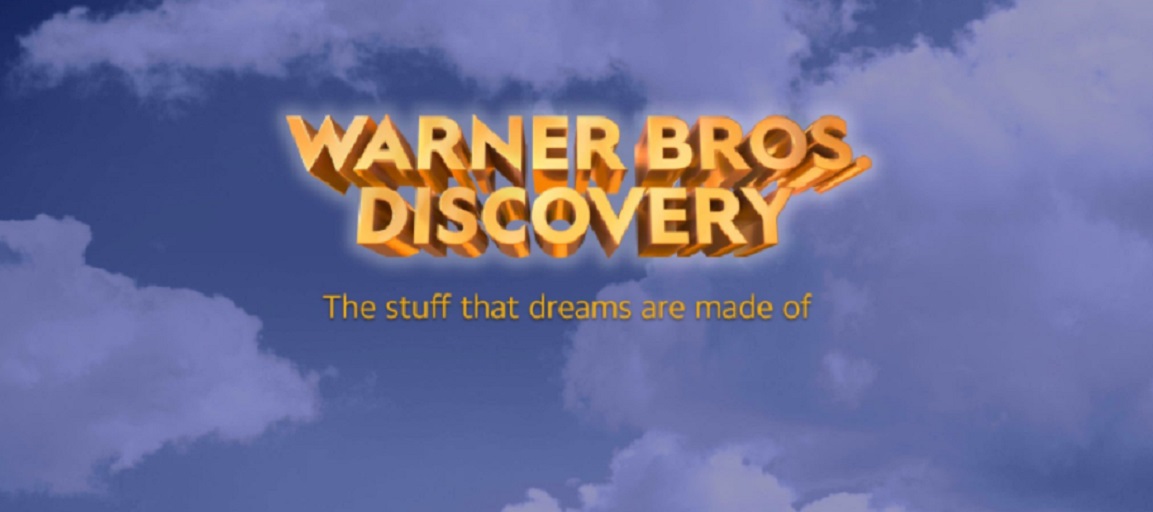The long-awaited CW app has launched for Roku. The app which is the home of CW’s top shows had only been available for Android and IOS products requiring users to mirror or airplay the content in order to watch it on TV. Now it’s as easy as one click. The CW app will feature the last five episodes of all of their series during the season.
What is the difference between the CW app and other TV Apps like NBC, ABC, CBS and Fox?
The CW app is totally different from all of the other network apps because is it a direct commercially supported avenue to content. There is no fee to use the app nor is there a need to sign in to the app using a cable sign up.
Navigation
The app or in the case of Roku “Channel” has a simple to navigate menu which is broken up into “Featured”, Latest, Shows and About. Featured is just a way to highlight part of the network’s lineup, Latest is where viewers will find the most current content, Shows is where viewers will find the last 5 episodes of each series and about is simply info about the app and network in general.
Performance
The app is smooth and easy to get around. I found the pics on the shows page a bit small for my liking. The content loads quickly and plays in HD. The commercial breaks appear to be about 5 per episode and feature two advertisements. CW does not offer a commercial free option at the moment, but at the same time, it also doesn’t cost anything. So for those who are used to watching CW shows on Hulu the transition should be a simple one.
The App Should Be Very Popular
For the CW’s audience, which trends younger than some of the other major broadcast networks, a free app should fit the bill as the millennials are notoriously thrifty. If the app proves the ability to make a solid profit maybe cord cutters will be able to have the same opportunity with other networks apps in the future.