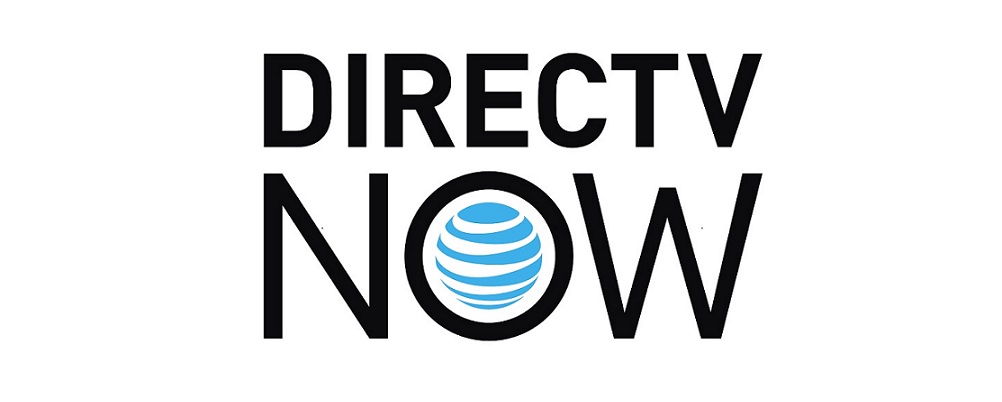DirecTV Now is rolling out parental controls for its users. The controls are different from traditional parental blocking technology. The parental controls for DirecTV Now will be based on the devices that access the service.
What does that mean? DirecTV Now a parent will be able to control what say a kid on a tablet can access while leaving the settings open on their own device or set-top streamer.
How Do I Set Up Parental Controls On DirecTV Now
- In your app go to “Settings”
- Find “Parental Controls” at the top of the list or under “Preferences”
- Using this feature allows you to restrict specific ratings for movies, TV shows, and other programming
- Parents will also be asked to set up a pin number to change setting and access content
Tip
Make sure you remember the pin number. If you put it in wrong 5 times you will have to go through a whole other set of circumstances to get in yourself.