The process for signing up for Disney + is actually very simple. All you have to do is go to the Disney+ website Here and get started.
Disney is kind enough to make it blatantly obvious as to what to press in order to sign up, going as far as having one button for a monthly subscription price and one for a yearly price.
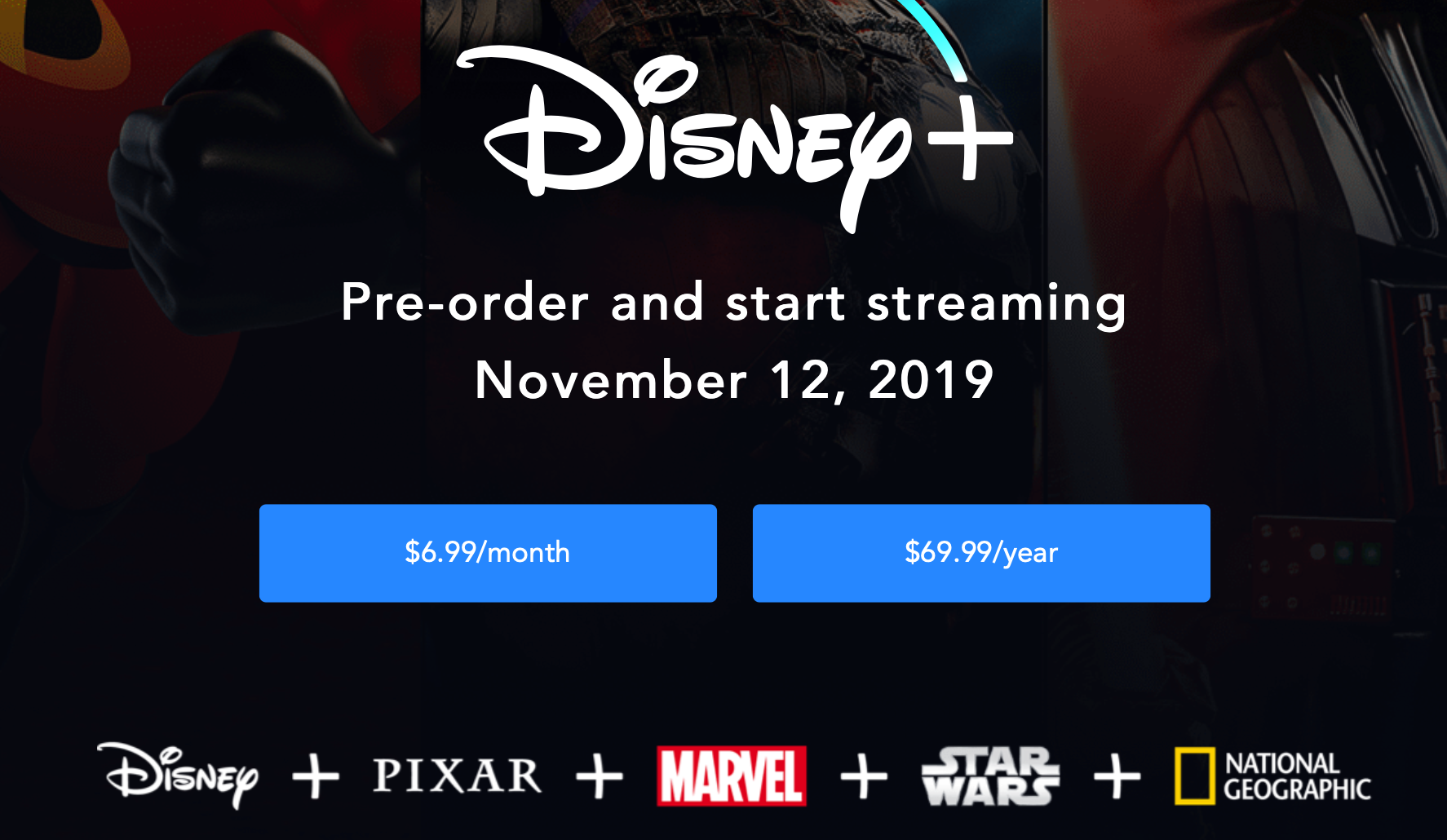
Next You must provide an email address to use as your log in. Use which ever one you access the most.
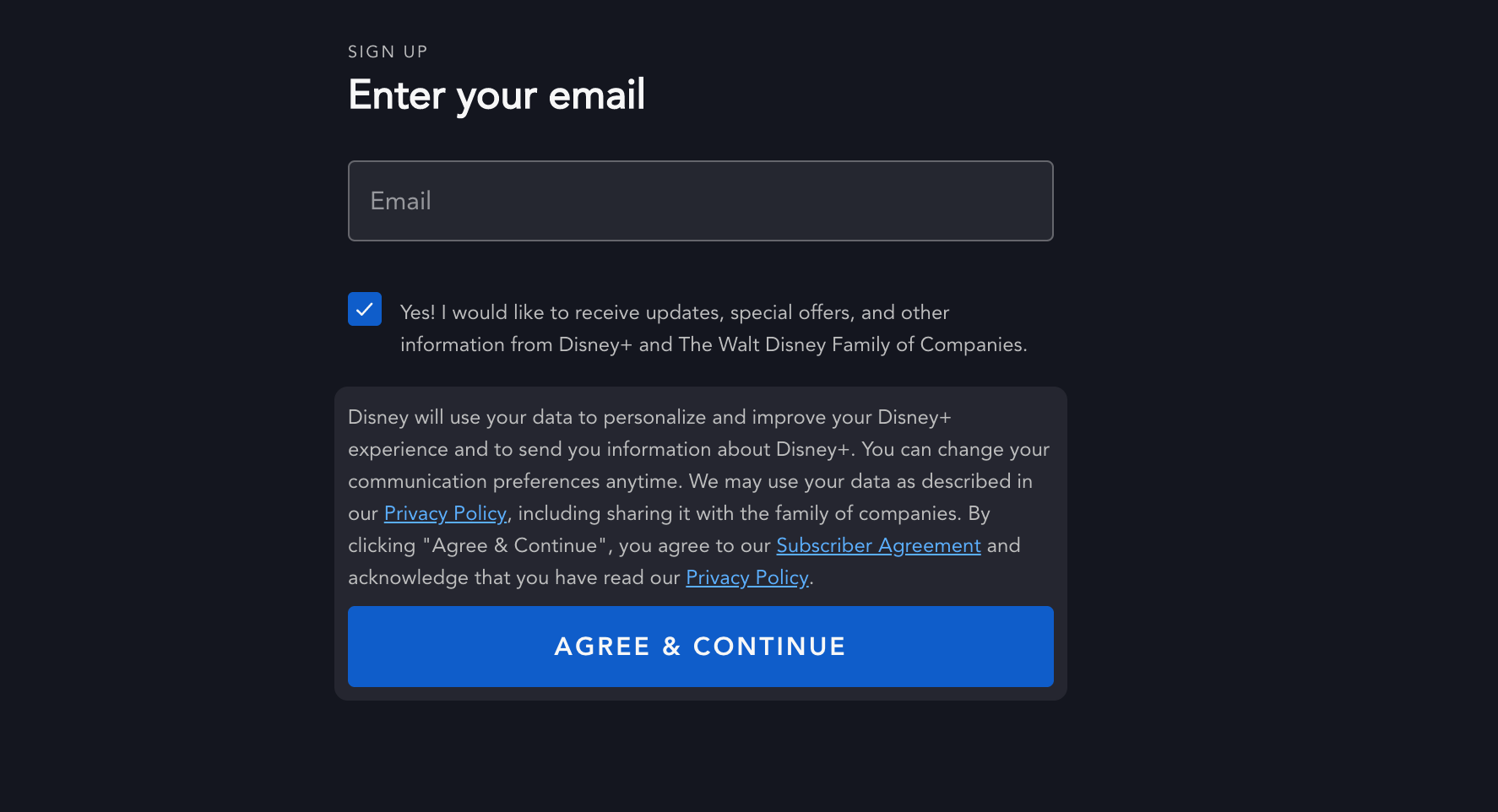
Next You must set up a password. You probably should not use Password1 or something too obvious. Let the website remember your password so you can log in later without a hassle. Write Your password down so that you will remember it when you are using apps on various devices.
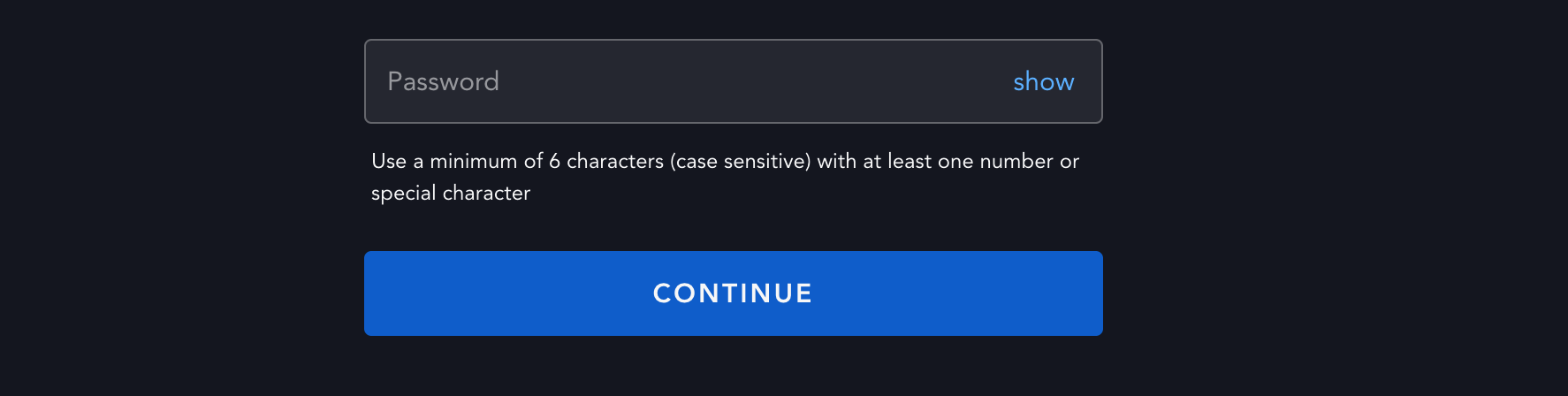
Next is the hardest part. Putting in credit card info. You should be able to handle this.
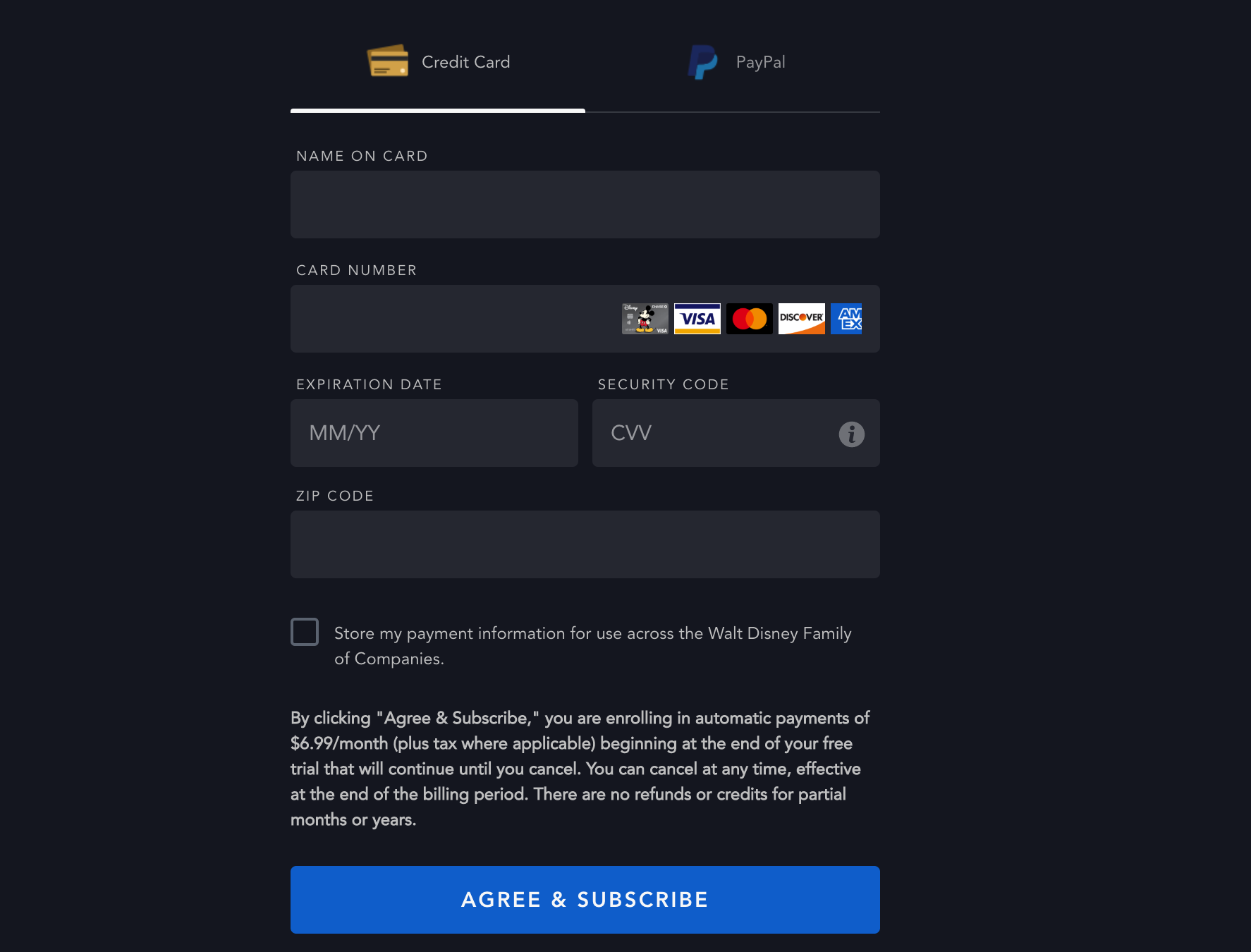
You should then receive an email confirming your subscription.





