Philo is a streaming service that answers the call for an option without sports. While sports is a major reason for many people to pay for cable and streaming services there are some who would rather save money and avoid sports all together. This review is part of a series of live tv streaming reviews.
At first glance, Philo’s channel lineup may not seem to stand out much for some people. But it doesn’t take long for a few individuals to realize that it has no sports offerings at all. This would explain its low price point. It offers a $16 monthly subscription along with a DVR with that as well, for under Sling’s entry price of $20.
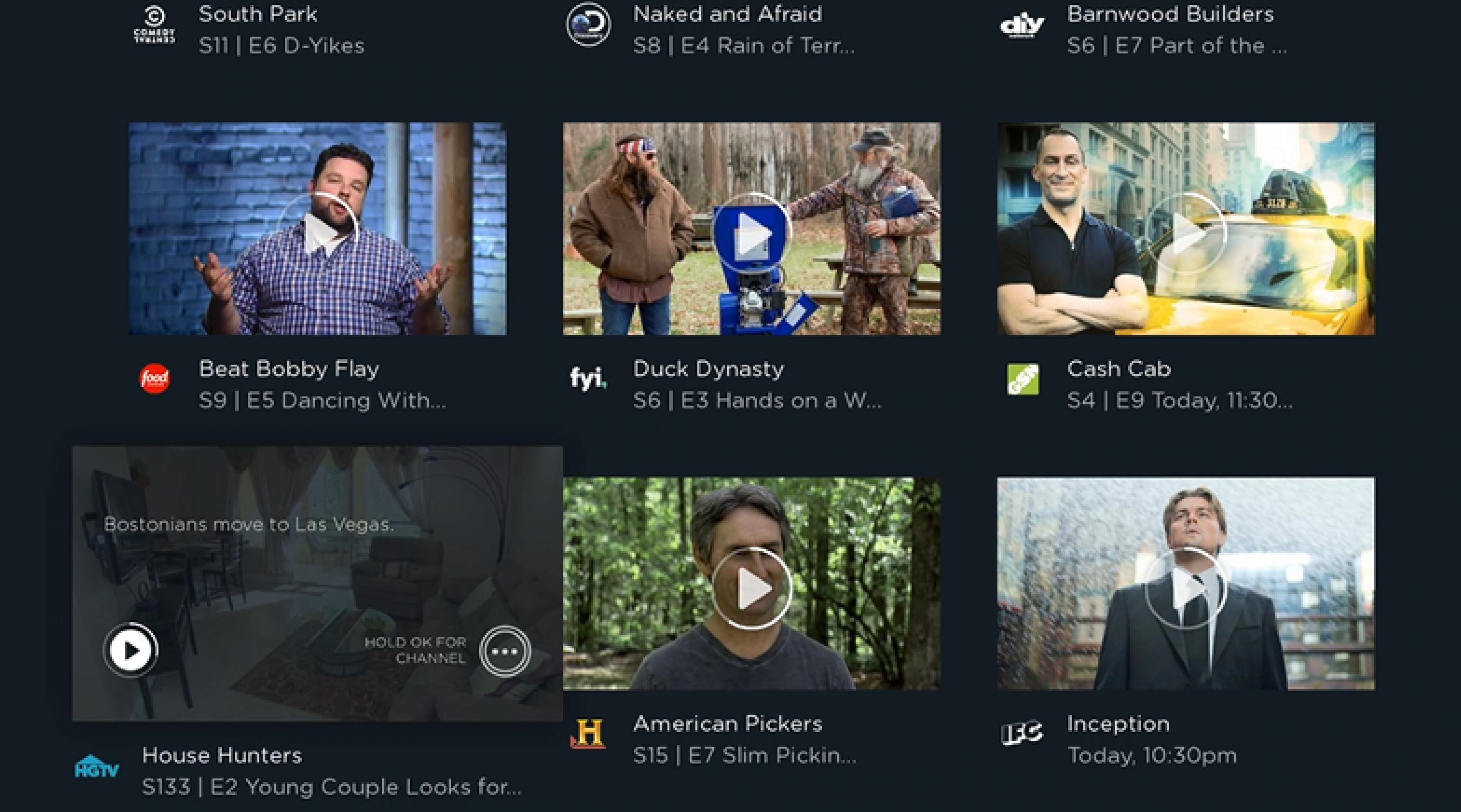 Why does this make it cheaper?
Why does this make it cheaper?
Sports channels are frequently the most expensive cable networks making non-sports viewers like myself feel as if they are subsidizing sporting fanatics addiction each month. ESPN (for instance) charges cable providers over $7 a month for each subscriber.
Two Trial Options
You can activate Philo for two days of trial service with no credit card information required on your part. Once you give Philo your information that two day trial is extended five more days giving you a week total.
Interface
During my review of Pluto I pointed out that the TV guide style grid that it provided was, in my view, the ideal setup. While Sling came pretty close to getting good marks from me in that area, it still fell short in my opinion but Philo didn’t even come close to hitting the target. If you’re a regular Sling user, you may adapt to this user interface rather quickly. It’s live TV menu has all of the available channels listed in alphabetical order with a screenshot of whatever is currently playing. Under the screenshot, you’ll see the name of the network as well as the name of the currently airing program. But that’s where the similarities between Philo and Sling end. It’s also where Philo really distinguishes itself from other OTT services that I’ve encountered so far.
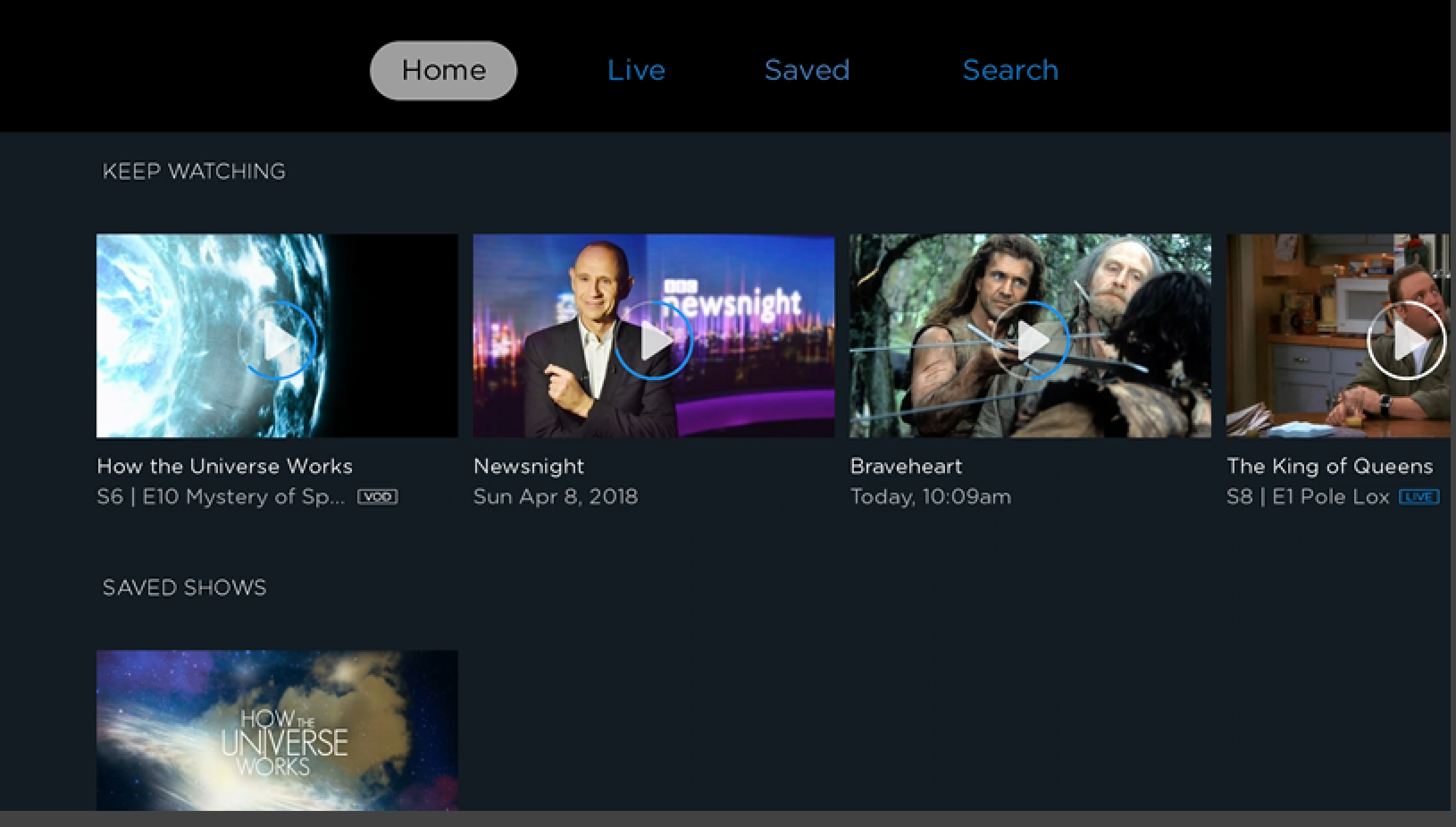 Philo’s home screen gives you several choices. They include continuing watching what you had not finished yet. You would think that this applies to your DVR recordings, but it actually picks up on what you started watching live and lets you continue where you left off. Using the up arrow key on your Roku remote brings out a menu bar where you can pick between Home, Live TV, Saved (which is where your DVR recordings are found) and your search feature.
Philo’s home screen gives you several choices. They include continuing watching what you had not finished yet. You would think that this applies to your DVR recordings, but it actually picks up on what you started watching live and lets you continue where you left off. Using the up arrow key on your Roku remote brings out a menu bar where you can pick between Home, Live TV, Saved (which is where your DVR recordings are found) and your search feature.
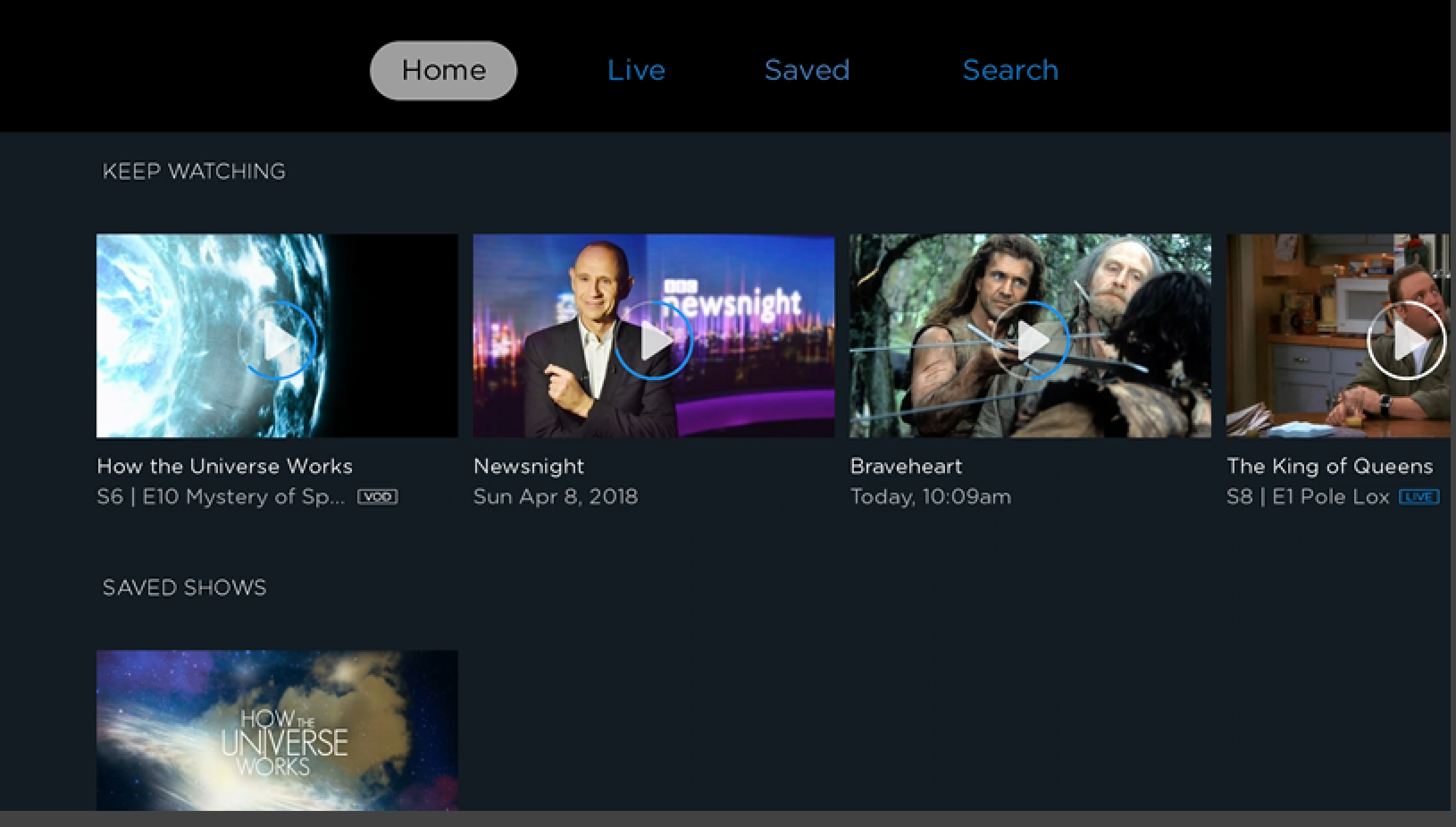
Multiple ways to interact with Live TV
You have two options available to you and which you get depends upon how you press the Roku’s OK button. If you highlight a show like American Pickers on History and tap the OK button just as you would normally to select anything else with your Roku then it will take you to the very beginning of the program as opposed to jumping into where it actually is on the live broadcast. If you wish to accelerate to ‘live’ then you simply hold down the fast-forward button on your Roku remote control. After about half a second you’ll be live.
I’m just going to come right out and say it. I love this feature! One of my all time pet peeves about live TV is that I find a program that I’m interested in watching but I missed the first five to ten minutes channel surfing looking for something. This eliminates this issue all together. No more. It does come at a price however. You can’t fast forward through the commercials to catch back up with what’s playing live but I personally consider that a small price to pay.
But it gets better!
Holding down the OK button takes you to the channel timeline where it will tell you what’s currently airing as well as what is coming up for the next few hours. It will also show you what has already aired as well. But the best part is that if you see it you can highlight it and press the Ok button and it will begin playing at the beginning of that program. How far back it will allow you to go seems to vary from channel to channel, but it appears that it’s anywhere from two or three hours to two to three days. Talk about no excuses for missing a program! Wow!
Time Shifting
If you highlight a program which was over three hours ago it will just continue to play the rest of the channel’s programing non-stop running three hours behind schedule. This brings the concept of time shifting to a whole new level. Its like everyone has their own time zone. But again, this does come with some a small price which is your home screen is now littered with “Do you want to continue watching” offerings. At the moment I have about 15 programs available on that list.

Under the timeline, you’ll see another row showing popular programs available on that specific network. For example, if you go to TV Land you’ll see that it airs several popular sitcoms such as Mom, Everybody Loves Raymond and Rosanne. If you select Rosanne you have the option to record it by selecting “Save Program” in the upper left side of the screen. But doing so will record it from all of the available networks that Philo offers. So in the case of Rosanne it recorded it from both CMT as well as TV Land. It also records it from another available channel in the top tier of programming which I didn’t get. In that case, it has a padlock on it letting me know that if I wish to watch this then I’ll need to up it to the top tier service. For an extra $4.00 it just might be worth it.
When it does record them it stores them in the original broadcast order allowing you to watch each episode as it was intended. Which network it was recorded from doesn’t matter. As you would expect, when you record with a DVR it permits you to fast forward through the commercials which makes the DVR recording have more appeal than watching four episodes back to back on TV Land.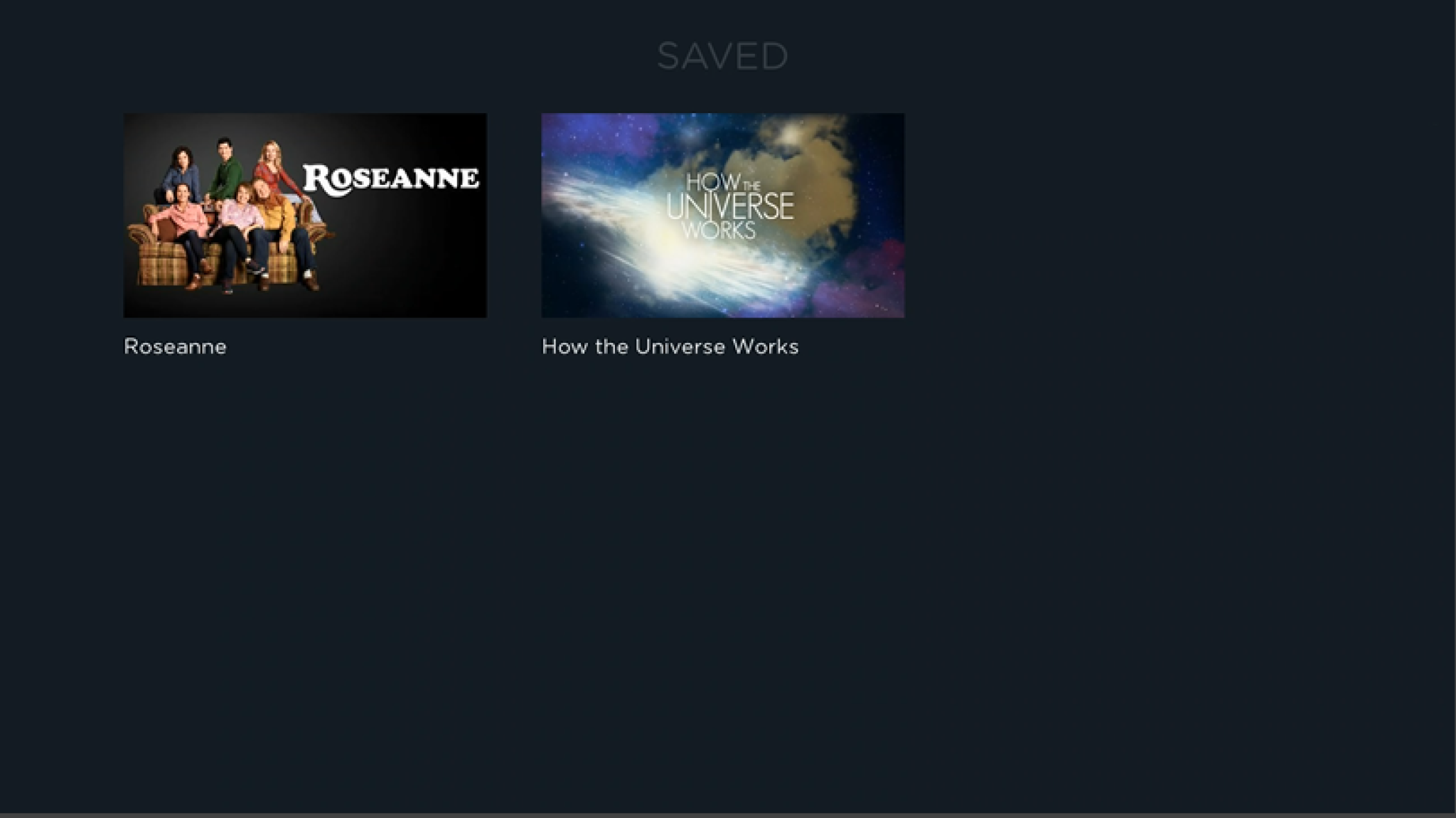
Your recorded programs are accessed through both your home screen as well as your saved screen. Simply highlight the show you wish to watch with your remote, press Ok and it will show you what programs have been recorded. From there it should feel familiar to anyone who has used a DVR in the past.
Search Feature
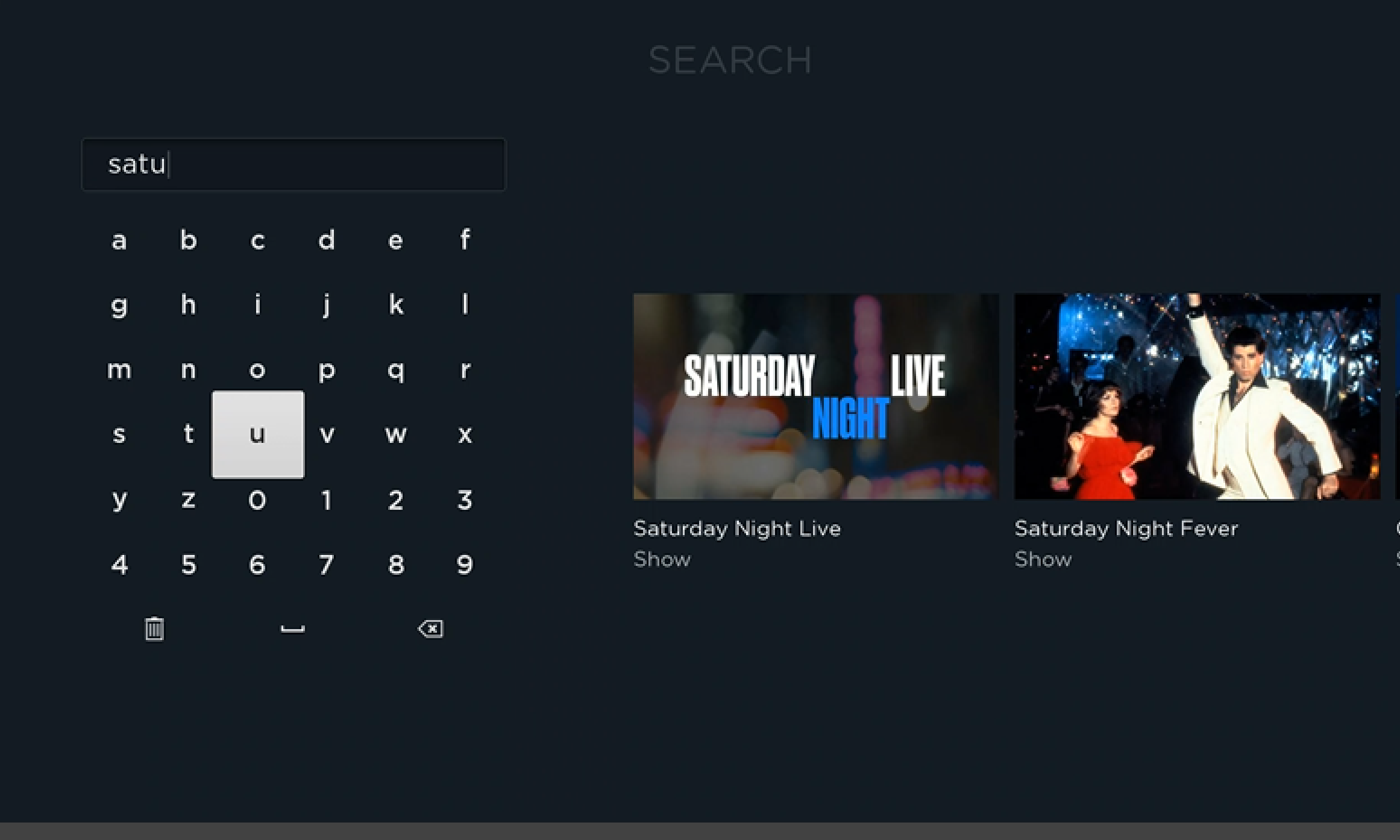 The search screen utilizes the standard Roku onscreen keypad. Just type out the name of something you wish to watch but it does seem to be limited to names of movies or TV programs. You can not search for favorite actors and as Ryan pointed out in his video (which can be seen at the bottom of the page) just because it showed up in the search doesn’t mean that you’ll be able to watch it. For instance, a search for Batman may return multiple movies from the 1989 feature staring Michael Keaton to the “beloved” Batman And Robin starring George Clooney. But you may find out that clicking on the feature only gives you information on the film and a not that it is not available.
The search screen utilizes the standard Roku onscreen keypad. Just type out the name of something you wish to watch but it does seem to be limited to names of movies or TV programs. You can not search for favorite actors and as Ryan pointed out in his video (which can be seen at the bottom of the page) just because it showed up in the search doesn’t mean that you’ll be able to watch it. For instance, a search for Batman may return multiple movies from the 1989 feature staring Michael Keaton to the “beloved” Batman And Robin starring George Clooney. But you may find out that clicking on the feature only gives you information on the film and a not that it is not available.
Possible Deal Breakers
News Free Option
Sports isn’t the only thing missing from Philo, with the exception of Cheddar, which is available on Pluto as well as a stand-alone for Roku for free, it’s lacking any cable news networks. If you require CNN, MSNBC, Fox or any other cable-based news source to be informed of current, events you won’t find it here. Philo is strictly entertainment of the TV variety.
Limited devices
If news isn’t enough to cause you to say “no deal”, then another important factor you may wish to

consider is that Philo can only be seen a few ways. Via Roku, your computer’s web browser and via apps for IOS (iPhone app only) and Android (mobile only). While I can understand why Philo would make itself available on the most popular streaming device available, I know several individuals who are die-hard Android TV or Apple TV fanatics who have no desire to get a Roku even if many of the services that they subscribe to are readily available on it. My online chat with the customer service people made it pretty clear that they haven’t heard any news of becoming available on other platforms.
Personally, I would love to see it available on my Mi Box. Especially if it can be accessed using the “Live Channels” app and integrated with the local channels I can get with HDHomeRun.
Activation requires a Cell Phone
Another issue that may come up for some individuals is the requirement to have a cell phone to activate it. While I admit that I’m one of the few individuals in the free world who isn’t tethered to everyone’s beck and call with the popular wireless devices mass manufactured by Apple, Samsung or a wide variety of other well-known phone manufactures, it does require a text to be sent to you in order to activate the service. But there is a workaround which was relieved to me when I contacted customer support. It was suggested that I create a Google Voice account where a text

could be sent to me that way as an option.
Conclusion
I’ll admit, I was pleasantly pleased with Philo. I acknowledge that I’m not a huge fan of their menu setup. But providing the availability to watch shows from the beginning and see what else is available does hold significant appeal to me. The longer I used its user interface the more I adjusted to it. Recording a show across several networks such as Rosanne from TV Land and CMT is appealing because I’m less likely to check CMT’s channel to see what they have. As far as constructive criticism goes, I think that Philo should open itself up to other streaming platforms, maybe even allowing itself to be integrated with the live TV app that Android TV has available and hope that they will look into doing that in the future. In essence, this boils down to what cable networks you prefer to have.





