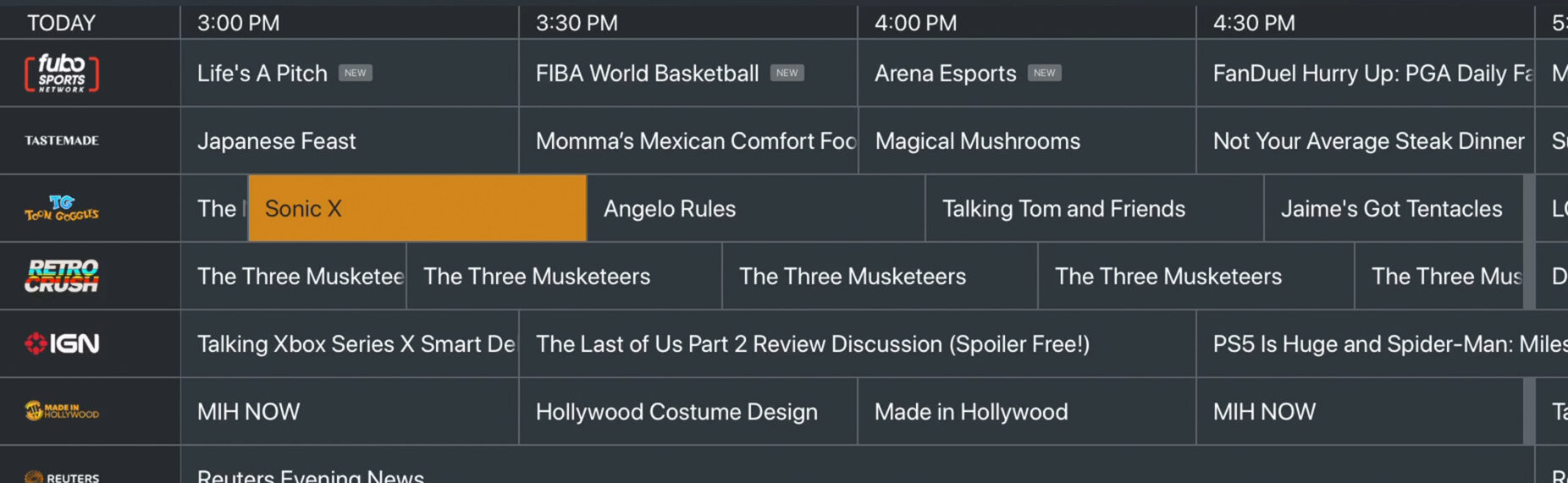Plex is making a major expansion in the AVOD game with the addition of 80 plus new TV styled channels. The selection which appears to be from XUMO based on the choices, gives Plex users a large list of categories to choose from. Live News, Sports programming, Stand up Comedy and more. While it is being marketed as live TV it is more of a mix of live feeds from Internet based live TV options and curated programming from major internet brands. The lineup includes popular brands like Fail Army where you can watch people really mess up at stunts and fall off things all day to your hearts delight. There is a Karaoke channel that just rolls on through the day with real Karaoke videos for free. A Deal or No Deal channel lets you watch people accidentally give away tons of money and sometimes walk away with thousands of dollars, if they quit at the right time. Lots to check out overall.
One of the nicest features of this set up that very much differentiates it from most services of its type is that users can look hours ahead of time on a channel to see what is coming up. In the traditional XUMO and Pluto TV feeds users can typically only see a few selections at a time. On the Plex live TV set up though users can see days ahead.
Is There DVR
There is unfortunately no way to record the shows as they stream. The content is sort of see it or don’t. It is truly like the old traditional experience from the cable days.
What Devices Can I watch it on?
- Amazon Fire TV
- Android mobile
- Android TV
- Apple TV
- Chromecast
- iOS
- Plex Web App
- Roku
- Smart TV’s and game consoles coming soon
Personalizing Your Channel Lineup
You can personalize your channel guide by changing the order or channels, hide channels in which you’re not interested, and opt to show the last 3 viewed channels at the top of the guide.
The exact way to personalize the guide can vary a little depending on the particular platform, but the general approach is similar. You’ll typically initiate it under the … menu either from the sidebar item or at the top of the guide. This is not done within the grid itself but via the Live TV tab on the Plex menu. Once you select the menu toggle to personalize.
Overall the new features add a totally new experience to Plex which has been on the warpath expanding the scope of its apps. Getting the channels integrated follows the launch of a dedicated Crackle Channel and integration of its content into Plex’s free movie and TV offerings. The Plex menu continues to resemble a smart TV operating system more and more vs just an app among many.