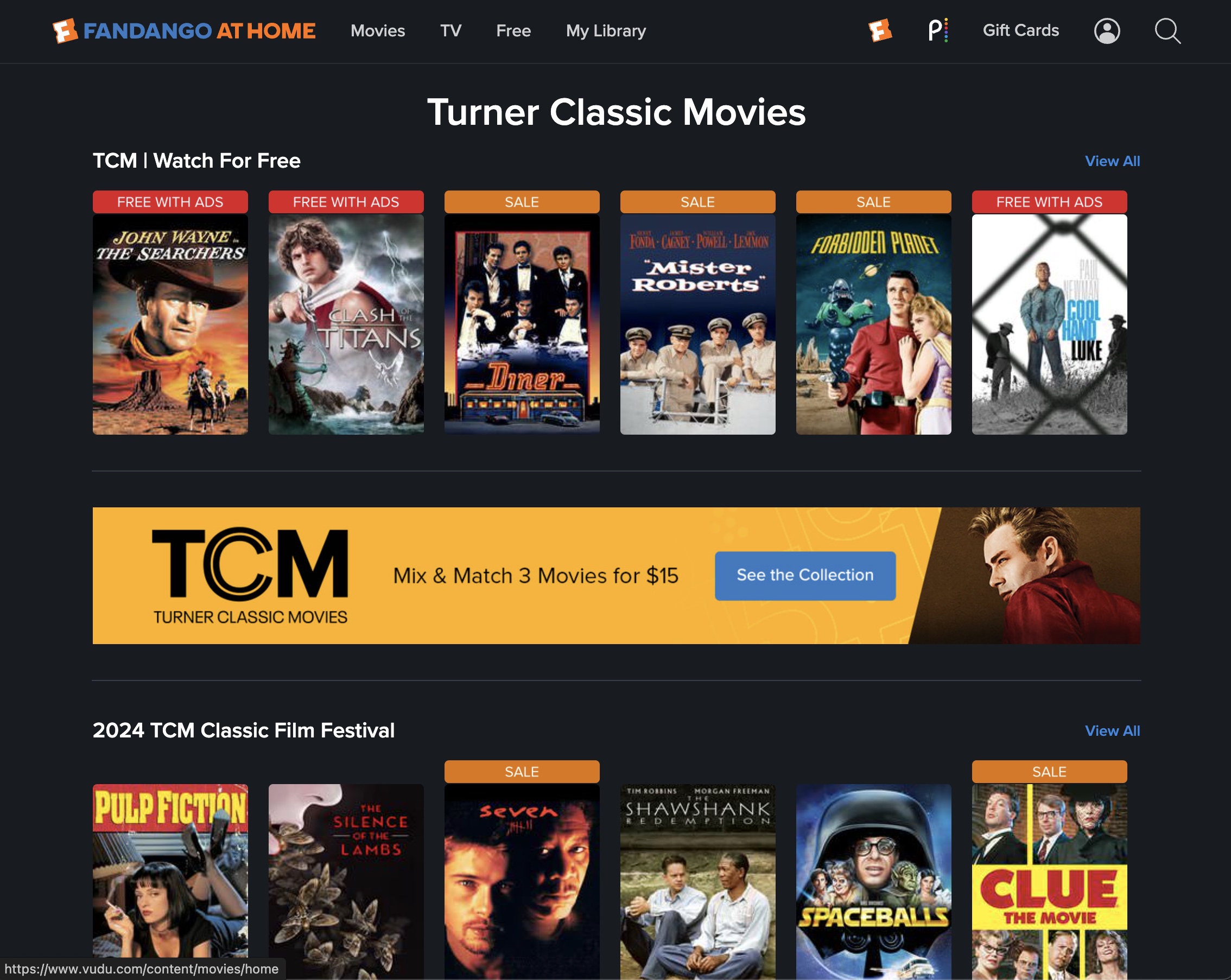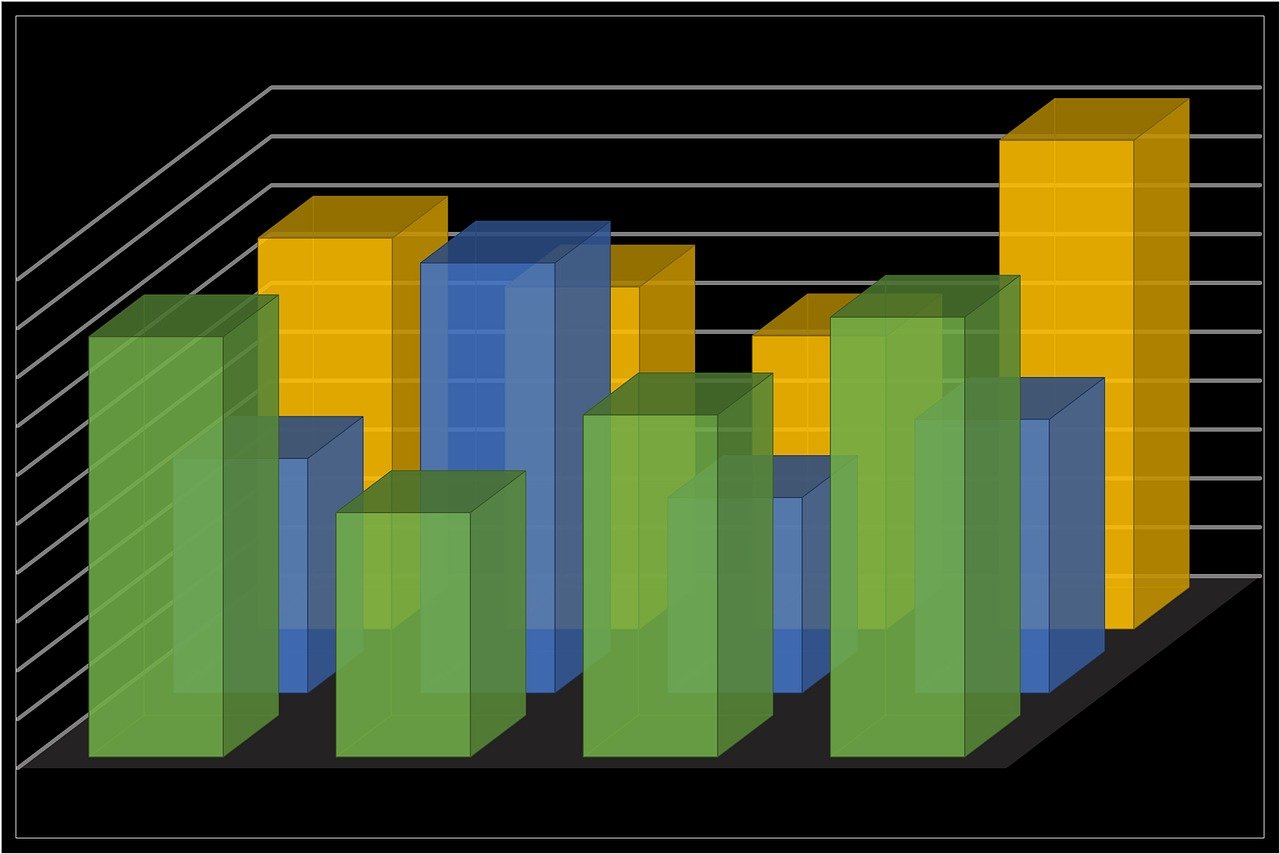ENGLEWOOD, Colo., Feb. 26, 2018 — AirTV today began rolling out a free open beta test of its new “Local Channels DVR” for AirTV Player customers. The Local Channels DVR requires an external storage device to record free over-the-air (OTA) channels (like ABC, CBS, FOX and NBC) received via an OTA antenna and AirTV Adapter. The new feature joins Sling TV’s in-app Cloud DVR and gives users access to recorded OTA programming alongside recorded OTT content.
“AirTV continuously pushes to meet consumer demand for a better cord cutting and OTA experience,” said Mitch Weinraub, director of product development for AirTV. “With the introduction of Local Channels DVR and the existing Sling TV Cloud DVR on AirTV Player, customers can now watch and record both OTA and OTT programs, imitating traditional pay-TV for a fraction of the cost.”
AirTV Player, the 4K Android TV-based streaming media device that launched in January 2017, integrates Sling TV, Netflix, YouTube and thousands of apps from the Google Play Store with free local OTA channels on one platform. OTA channel integration requires an AirTV Adapter and OTA antenna, both sold separately.
Local Channels DVR Features:
- Storage — A dedicated external USB hard drive or thumb drive (purchased independently) must be attached to AirTV Player to record and watch stored OTA programming. AirTV Player currently supports drives up to 1TB, though storage capacity is dependent upon the size of the external storage device being used. Visit the AirTV website for a list of recommended devices.
- Integrated DVR menu — Recorded OTA content seamlessly appears in the same menu as Sling TV Cloud DVR content, indicated by an OTA icon to differentiate it from Sling TV Cloud DVR recordings. Programs can be sorted by date recorded, alphabetically and based on whether they’ve been watched. The menu also displays the percentage of remaining storage available for both Local Channels DVR and Sling TV Cloud DVR. However, a Sling TV subscription is not required to access Local Channels DVR content.
- Functionality — Local Channels DVR customers can record one show at a time and set single-episode or entire-series recordings from the guide. Once recorded, users can pause, fast forward or rewind programming.
AirTV Player will continue to develop its Local Channels DVR functionalities during the beta period based on customer feedback and usage behavior. For more information, visit the AirTV website.