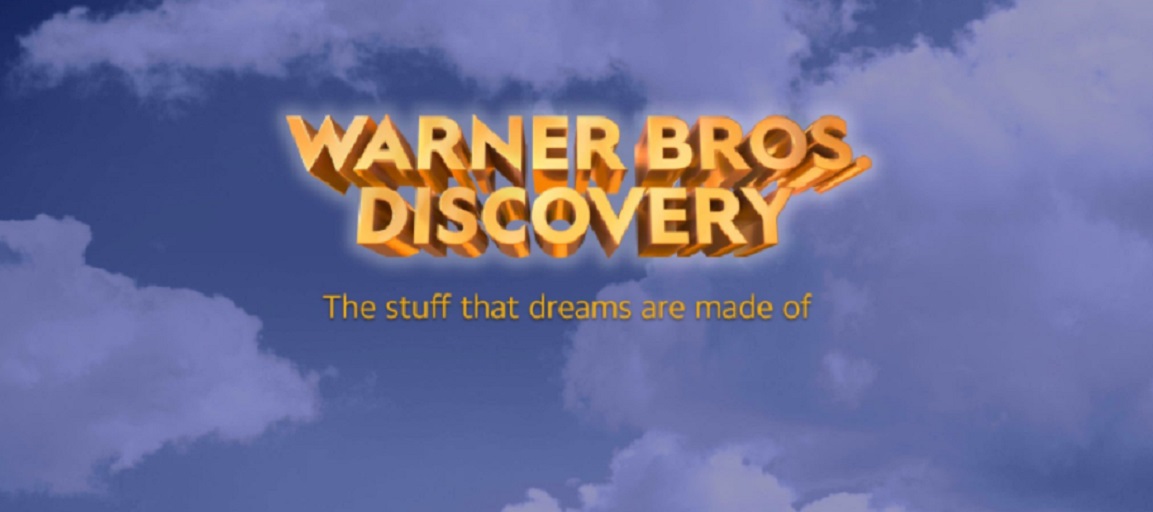The TCL Roku TV is priced right where many customers feel comfortable making the purchase of a new TV. You can typically find the set between $249.00-300.00 at stores like Walmart and Best Buy depending on sales. Is the TV something that would work for you and your family? We took a look.
Price
If you are looking for a new TV and are interested in making streaming a major part of your TV watching buying a TV with Roku’s operating system built in is a great move. Why? lets put it this way. Some Roku products will allow users to control a TV’s power and volume with the Roku remote. But the rest of the TV’s settings are still only able to be accessed via the remote control for the TV. Those models start at $49.99 for a Roku Premier up to as much as $99.00 for a Roku Ultra. So if you take the price of the product off the price of the TV it gives you a 49-99 dollar value right

off the top.
Quality of construction
In general, TCL puts a lot of thought into its screens and hardware with an eye towards providing a nice performance with an affordable product. The TV itself has average sized bezels compared to other TV’s in its price range and quality hardware inside.
Setup
Setting up the TCL 49S405 Roku TV was quick and easy. The TV itself walks the user through the basic steps. most important of which is choosing your language and setting up the TV to connect to your home Internet network. We have a full setup guide here for your reference. Most important thing to do is make sure you have a way to connect to the internet while you are setting up the TV. The great news is if this is not your first Roku, Roku will automatically sign into apps that you already have attached to a given account. This saves time.
*The number of channels on your Roku account at the time of setup with delay the process.
Apps
If you are looking for a smart TV you are probably looking for apps. Roku has an expansive App Store built right into the TV. It features every major streaming service on the market from the cable replacement services which offer
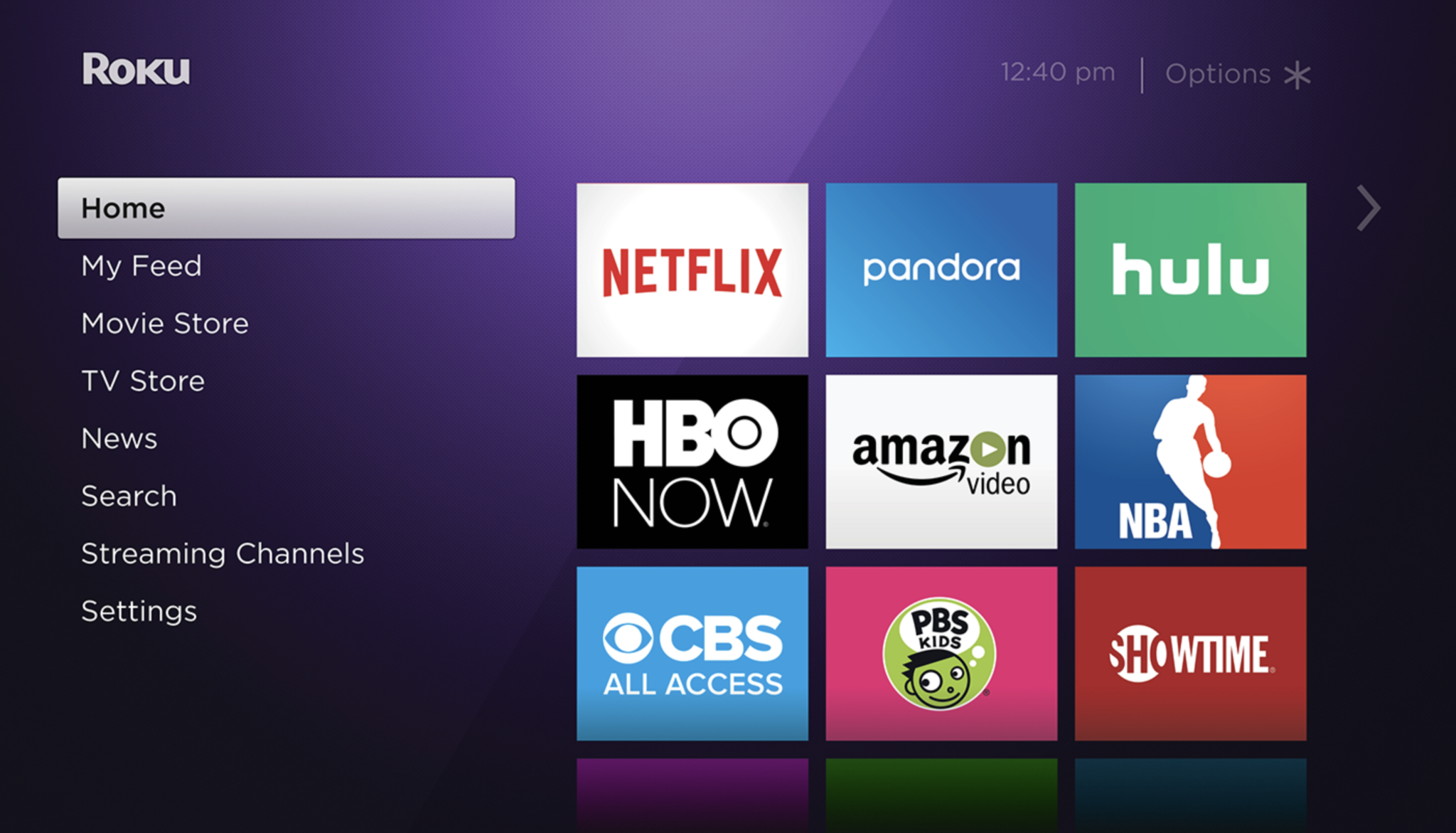
various skinny bundles to the most well-known names in streaming like Netflix, Hulu and Amazon. It has not debuted at the time of this reading Roku will also support Apple’s TV + app and you can figure on Disney’s upcoming service as well. The thing that set Roku apart from many smart TV operating systems is that it is regularly updated and will remain a destination for the best new apps bc of its popularity as the most commonly found TV operating system in the US. Apps are regularly updated to their most current form and new features are supported as much as the hardware allows. A new TV should support updates for years and years to come. There are thousands of free apps including Roku’s own Roku Channel with free movies and TV shows, access to the top paid services and even basic games. You can find apps categorized by everything from subject to how popular they are with other users.
Live TV OTA or Traditional Pay services
TCL has a simple set up to help users access TV channels whether they come free from over the airwaves or via a cable connection. Simply plug your coaxial cable into the port and click on the preset port that says Antenna. From here you are asked if you would like the TV to scan for OTA channels, you can skip or accept this. Next you will be asked to scan for Cable channels. You can change the name and icon of this port to fit your needs. Once the TV has scanned in all of your channels it provides users with a graphical interface where users can see what is on TV and what is coming up like a traditional guide.
Other ways to watch
A very cool feature for Roku powered TV’s in an option found in the live TV guide. numerous shows and movies will

often be listed with a * next to them. In the grid, if a user clicks the * on when selecting a show or movie the Roku will kick in and tell you other places to watch the selection via its apps. You may find an episode of Andy Griffith and find that oh the entire series is on Netflix. This is a super helpful content tool.
Controller
The controller for the TCL 49S405 Roku TV is very simple to use. It is a bit smaller than what you usually think of as a TV controller bc it lacks a number pad and many of the other function keys typically found on a TV remote. This is because most of the buttons on a Roku remote do different functions depending on whether users are engaged within an app or toggling around the home screen. For instance the * button can be used to change TV settings, remove inputs, rename inputs, turn on CC and call up a list of Streaming options to view TV programs on depending on which menu you are in. It is like the “action” button. Otherwise there are basic video control buttons, directional buttons similar to an old game controller, a home button, quick launch buttons for Netflix, Hulu, Sling TV and DirecTV Now.
Input Interface
One of the unique things about TV’s built with the Roku OS included is how easy it is to access the HDMI ports and other inputs on the TV from the home screen. Often a TV defaults to a simple blank screen which is occupied by whatever is plugged into an HDMI port or maybe a coaxial port (Think the cable TV port) essentially a normal TV experience is kind of like having a big one use monitor hooked up to some service or box. But Roku organizes the home screen of the TV with graphical based options whether they be apps or TV inputs. Upon booting the TV Viewers will notice squares labeled HDMI 1, HDMI 2, and a few others. These coincide with the physical ports on the side and back of the TV. The ports can all be labeled to reflect whatever is actually plugged into them with a few easy clicks. For instance, if you have a cable box plugged into one and want to be able to remember where it is, label it cable box and choose an icon that matches the description. If you have your Blu-ray player or even VCR plugged in you can name it that way. The huge advantage of this interface is that you are not expected to search for the inputs in the way users must in traditional TVs. Other, whether they are Smart TVs or even just basic TV’s require a user to switch from one screen to another and remember where their devices are plugged in. With the TCL 49S405 Roku TV users can find their DVD player or Playstation by pressing home and choosing the icon that matches their need just

as easy as they can launch Netflix.
Controller App
TCL Roku TV’s can be controlled with Roku’s official mobile app that allows users to access everything from a digital version of the Roku remote, quick launch channels and listen to them privately. The app also allows users to easily share music, pictures, and video from their mobile device to the TV. The app makes for a quick fix to misplacing a remote. But you will need the remote for initial set up either way.
Cool Hidden Feature Live TV channels integrate into Pluto TV
If you have an antenna hooked up to the TV the OTA channels automatically integrate into the apps multi-channel internet based lineup from Pluto TV. If you are unfamiliar with Pluto TV it is an internet-based TV service that pulls in content from websites, Internet-based TV options and programming from numerous rights holders all rolled into one package. It makes for a compelling starting place for casual TV viewing.
Physical Inputs
3 HDMI Ports
1 Analog Audio out
1 Digital Audio Out
1 USB 2.0
Coaxial port
Ethernet Networking Port
Search
Roku powered devices include the Roku search capability, which might be the best in the industry. The Roku search integrates a gigantic group of apps that allows users to find content based on tittles, actors and directors. When we say tons of apps we mean it. Looking for a movie you have not seen in a while? The search will include things you may have never heard of before vs listing Netflix, Amazon and Hulu. It gives users a chance to not only find what they are looking for, but discover things they didn’t know they wanted.
Conclusion
Overall the TV is very easy to understand how to use and set up when compared to others. Roku’s OS is a reimagining of how a TV interface can work. Its simple and in some ways no-frills look allows users to get a feel for everything the TV can do without making new users feel like they need to take a computer programming class to learn how to launch an app. Its app store is loaded with content channels from, top premium options and TV everywhere apps from cable providers to a bevy of free and ad-supported options that will give fans of any genre plenty to see. Its search feature makes finding movies and TV shows so easy and allows users to follow their favorite actors, movies, and directors across the Internet to find what they want to watch when they want to watch it at the best prices available. Overall this is a fantastic value and a great option whether you are looking for a cord-cutting tool or a new 4k TV with all the apps you can find to complement a more traditional setup.