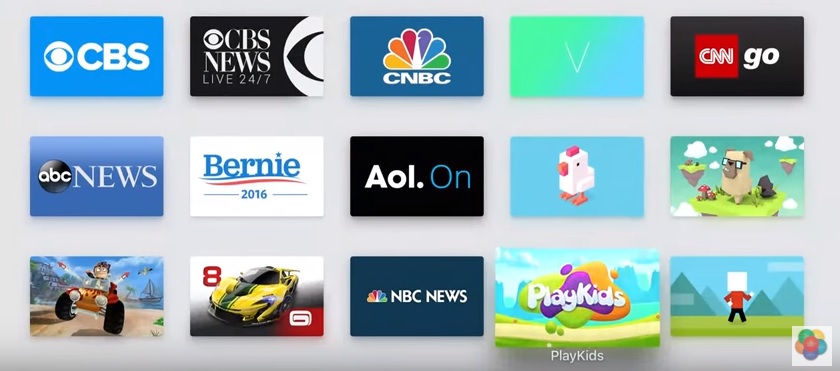Apple TV is a small computer made by Apple that connects to HD and 4k TV’s. It is designed to bring Internet-based TV content as well as music and podcasts to TV screens. Unlike a traditional computer though, the Apple TV is designed to be controlled by a simple remote because its apps are all set up to work on a TV screen without the need for a Keyboard, mouse etc. It runs on an operating system called TV OS.
You might be forgiven if you were unaware there was such a product as Apple TV. The stand-alone device has been on the market since 2006 (see the early announcements here). It predated the Fire TV and Chromecast as one of the first major entries into the streaming world back when Roku was just getting its feet wet. But unlike Apples signature products, iPhone, iPad and Mac Computers the Apple TV has been shuttered off to the side both in marketing and even as far as Apple Store display space. To add to the confusion Apple is rolling out a new service called AppleTV Plus, which is a separate animal altogether. More on that later.
If you pop into an Apple Store or Best Buy or other big box stores you will find a very different Apple TV product than what came before. The company is on its 5th generation of products and offers what would be considered a modern interface that combines the latest video, music and service options into one system. It also interacts with Apple based products in a seamless way that brings everything in the Apple world together in one package.
What does Apple TV Cost?
There are multiple models of the Apple TV each with a different price. They are as follows:
Apple TV HD with (32 GB of memory) $149.00
Apple TV 4K with (32 GB of memory) $179.00
Apple TV 4K with (64 GB of memory) $199.00
Make Apple Your Middle Man
Most cable companies don’t own anything but digital pipes. That might seem like a weird way to describe the industry but Cable and satellite for the most part, are delivery systems, not channel owners, although mergers have changed that in some cases. But quite simply put, your local cable company does not own CNN, ESPN, Fox News, HBO, NBC, PBS or anything else you pay or paid to receive via bills. These companies maintain a digital highway and contract with all of these content providers in order to build the services that they sell. So when users pay a local cable company for HBO, or Showtime etc, what is happening is that the cable company is collecting the money for HBO and Showtime and sending it along. This allows these big content companies to produce shows and secure rights to content without having massive customer support centers. They let the cable companies handle subscriptions canceling and billing. Well if you are a pay-TV subscriber who wants to deal with the local provider as little as possible or even a cord-cutter who is trying to

Fire TV Supports Both HBO Now and its own integrated HBO subscription.
simplify their streaming subscriptions Apple is in a position to put things in a nice package through its “Apple TV Channels”. Provided you have an Apple ID with a card on file you can sign up for numerous services with one click and then watch them directly through Apple’s devices the TV App or the Apple app available on select third party devices. The thing that makes this different from cable is that because Apple TV works with Internet-based content it greatly expands the offerings. For instance CBS-All Access, History Vault and Up Faith and Family are not channels you can get on any pay TV provider (that we know of). On the other hand HBO is. With this system you can pay for both the same way through Apple. It allows users to access sports leagues like the NBA and MLB, and small services like video game streaming channels right along with HBO and the big boys. At the moment t there are over 23 internet-delivered services available to choose from. This could change as the service grows.
Does Apple TV Have Siri?
Yes. Apple TV has Siri built in as a voice powered assistant. But it does not talk to you. It will provide info for you but will not interact the way that Siri does on Phones, iPads or Mac devices. It provides a lot less info motion that Siri on mobile devices and computers. For instance while you can use it to see a weather report or the score of a game it will not provide driving directions, traffic info or most other things associated with the voice assistant. It is basically built to assist in normal operations of the TV connected device such as opening apps, find movie selections and so on.
Do I need the Apple TV with maxed out memory?
The Apple TV with 64 GB of memory is seemingly on the market to tempt people into spending 20 more dollars. Now it is possible that someone could get to a point where they need lots of space on the hard drive. They may have lots of games for Apple Arcade or download so many TV apps that the whole system starts to seriously lag, but the majority of users will not surpass the need for more than 32 GB. But Apple will always be ready for the power user. And there is always a market for the “biggest and best”
Can I watch Live TV on Apple TV?
Apple TV has access to live TV channels via TV providers, subscription services like the cable replacement services and via various DVR based apps. The TV App has rows dedicated to News and Sports that tie in to apps available via providers. Meaning that if you receive Fox News or MSNBC from a service such a cable or a streaming service you can access the apps from this row and watch. Apple TV does not have one specific section built around live TV.
Do I need to be a computer genius to set one up?
No. But Good question. It is not too complicated. Apple provides on-screen directions. The most important thing you need to have in place in an Apple ID and account. If you already use Apple devices you can use the same Apple ID to access the features of Apple TV.
What do I need to use Apple TV?
All you need to use an Apple TV box is access to an Internet connection (Wifi or hardwired), an HD or 4k TV with an HDMI Port (There are no Apple TV models for CRT televisions). You are not going to find a TV on the market that does not have HDMI ports as they have become the standard in the industry. But it is possible to have an HDTV that came to market so early that you don’t have one.
Does Apple TV have a monthly fee?
An Apple TV box does not require a user to pay any kind of fee to use it. What does require a fee would be specific apps on the device. Apple TV has partnerships with a number of content providers from premium TV channels like HBO and Showtime to Internet based services like Netflix and Hulu. Apple also sells TV shows and movies via iTunes. On top of that Apple has its own services such as Apple Music and the coming Apple TV+ streaming service. That is not to say that Apple TV does not have lots of free content to watch.
My TV has an app called Apple TV? Do I still need one of those Apple TV box things?
The Apple TV app, which is available on some smart TVs is not the same thing as having an Apple TV device. The Apple TV app, launched in 2019 to set up TV partners across a number of platforms to carry Apples service “Apple TV+” The app can also be used to purchase content from the iTunes Store. The app does not on the other hand work with a TV system to organize the content available on its apps into a searchable system where users can find free and paid content. The Interface looks nearly identical so it can be confusing but selecting a title makes things pretty clear because all users get is a purchase option vs a notation as to where they can launch the show or movie for free.
Ok What is Apple TV+
While Apple TV+ sounds like an update to the box itself it is not. Apple TV+ is a service from Apple that offers users the chance to sign up for a subscription in order to watch new original and exclusive content produced for Apple from major creators in media including Steven Spielberg, Oprah Winfrey, and more. The monthly service costs $4.99 per month. Apple TV+ is available through Apple devices as well as a number of partner platforms via an Apple TV app. The app on partner platforms though only allows users to access the opportunity watch content they purchase through the app. It is not a replacement for the Apple TV box.
Does Apple TV Have Apps?
Yes Apple TV has bunches of apps. The problem is that it is kind of hard to find them all. Apple recently updated its App Store and at the time of this publication it only offers 7 actual categories. On the other hand its App Store section has a number of rows like Top Free, “Apps we love”, Lets go shopping and such. There is no one central place to go and find all of the apps or even a full break down of the apps into categories. Within the 7 category sections there in only a very small percentage of the over 4,000 apps available on the platform. What you get instead is the big well known and truthfully the most sought after apps. Sports will list ESPN, The NFL app, The NBA App etc. Entertainment will list Netflix, Hulu etc. But if you hear about some small new app on a facebook group or something along those lines you may just need to search for it via Siri.