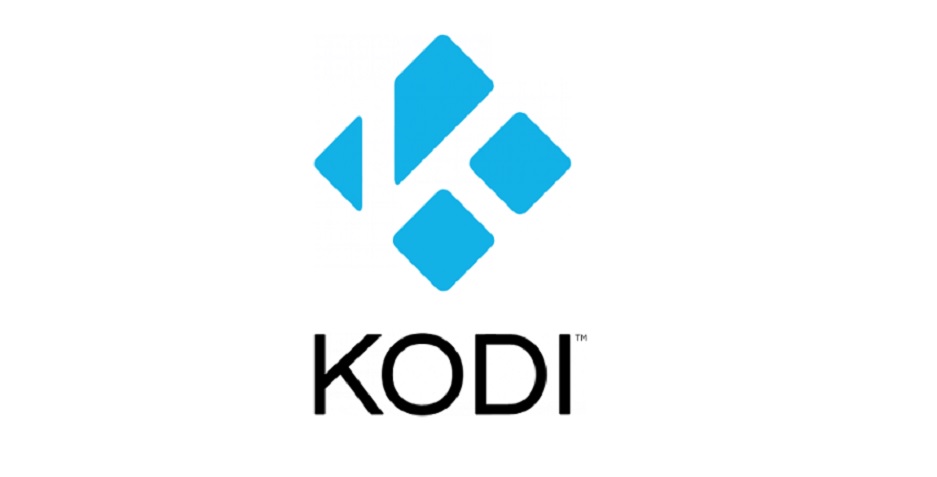According to multiple reports on Kodi’s web forum and even comments on our own video on the subject, Kodi, at the time of this writing, is missing from the Xbox app store. After a week of availability, including this Saturday when we installed Kodi on an Xbox to check it out, users have been reporting problems installing the program and pointing out that it is only listed as available for Windows. Users who already have Kodi installed will still have access to the program but if it is uninstalled users have not been able to reinstall it.
According to members of the Kodi team via the official Kodi forum, the issue is something that is being looked at on Kodi’s end. Kodi forum moderator “Karellen” addressed the situation explaining that the absence is a known issue.
“We are aware of the problem which has resulted in the disappearance of the XBox version of Kodi from the Microsoft Store. Members of the Team are currently working on resolving the issue.
“We appreciate your patience and we should have it visible in the Store soon.
No need for any further reports from members that it is no longer in the Store.”
Considering the somewhat unfinished nature of the Alpha release of the program, it would be understandable to pull Kodi if there were problems with the app. Unfortunately, the fact that there was no official announcement on the web page as the problem unfolded has led some people to worry that the program has been yanked by Microsoft in much the same way that it was pulled from the Amazon App store after being included as an official app for a short period.
Kodi could be the most amazing app on the device if it were fully fleshed out and customized to work with it. If Kodi were to access the Blue-ray player, Microsoft apps, games etc Kodi could become a preferred interface for the device in the same way it has for some Android users. Hopefully, for Kodi enthusiasts, this is a very temporary issue. We will continue to monitor this story.