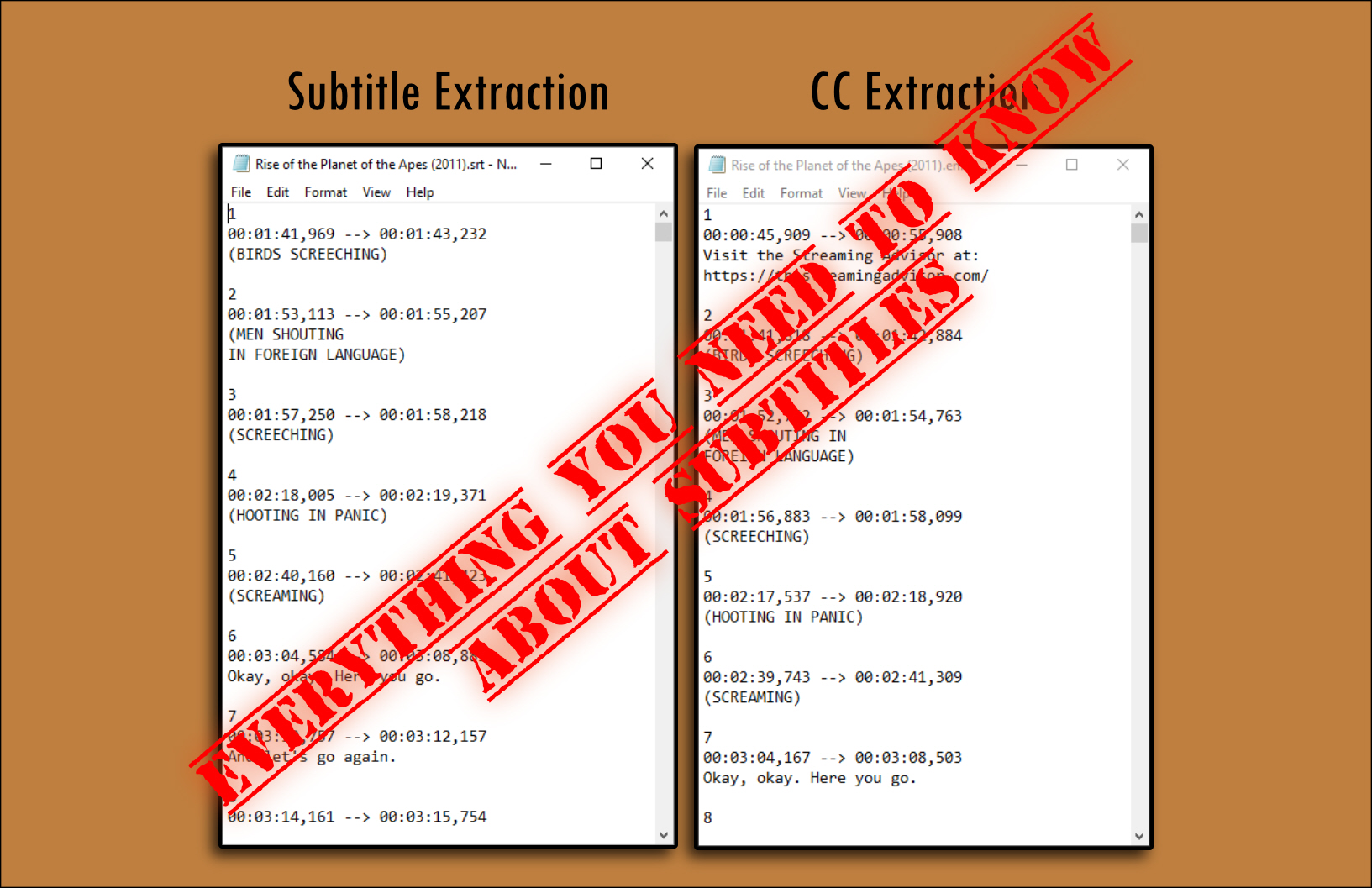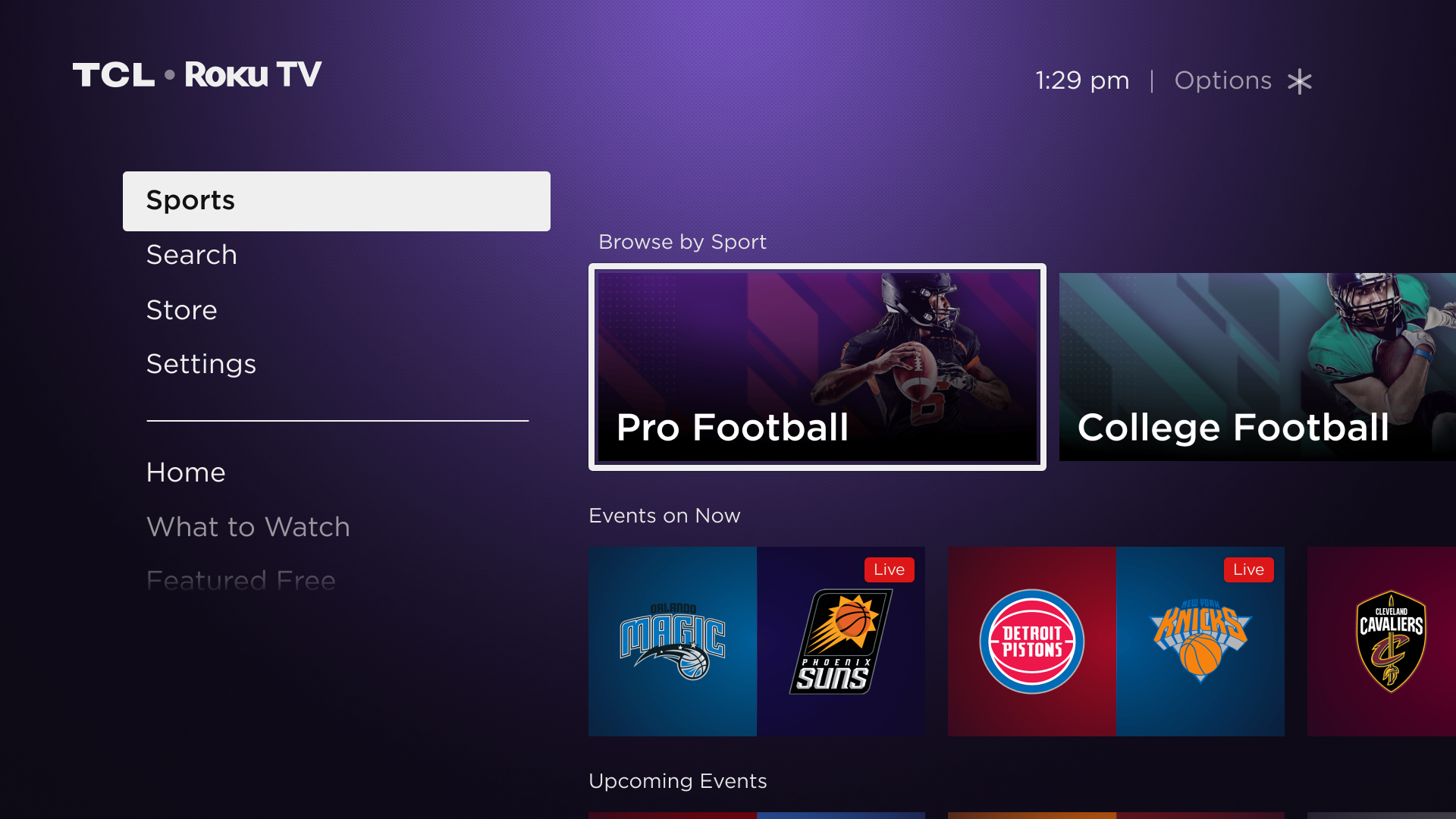My hearing has been deteriorating for some time now and no one is quite sure the primary cause. It’s either Heavy Metal music from the 80’s or being around tanks and machine guns while in the military. Both have definitely taken their toll. Driving semi truck with the window down probably hasn’t helped, So almost every one of my videos on my Plex Server has subtitles included and the three videos that I don’t have subtitles for are from DVD’s that didn’t include them and I was unable to download any from the internet.
While it may seem that I’m overly concerned about subtitles and I have a personal interest in extracting them due to my hearing issues, the truth is that subtitles are important to you too. Movies have always included subtitles going back many years. For example, “The Hunt for Red October” has the sub’s Captain played by Sean Connery, introduced speaking Russian. Without subtitles, you’d be left a little out of it. His voice gradually transforms to English letting you know (Thank goodness) that they won’t be speaking Russian during the entire film. Most other films made post 1950 are not as courteous, if they spoke a foreign language it was only to add a sense of realism (as they did in many WWII era movies about WWII), you as the audience didn’t need to know what was being said or could pretty much figure it out by the actions taken shortly thereafter.
Since the 1950’s, if they did speak a foreign language and it was important for the advancement of the plot, Hollywood would print in text what they were saying at the bottom of the screen. In the 1970’s though PBS began experimenting with Captioning so that deaf audiences could watch the network as well. This developed into the “Closed Captioning” system. And while the terms Captioning and Subtitles seem to be tossed around interchangeably there are some differences between the two.
Captioning (or Closed Captions) – Captioning assumes that the audience is deaf and cannot hear any sounds at all. The result of this is that often sounds important to the advancement of the plot are displayed on the screen in a text format on the screen usually bracketed between two parentheses.

Be it the ringing of the telephone or the knocking at a door, when you hear it in a movie or a TV show you know that it plays a role in the advancement of the plot. In the case of “Closed Captioning” on many DVDs, this is a text-based system where like on your television. A code is sent to the TV that tells the TV screen to place this series of letters or numbers up on the screen.

Subtitles, on both DVD’s and Blurays,
have subtitles. DVD’s have what is called VobSub and Bluray uses what is called PGS. Both of these are image or graphic style. Rather than using actual text like the Closed Captioning system, they use a graphic image, a group of pixels, arranged in a way to look like a text. In many cases, this will result in text that looks blocky or pixilated, especially on DVD’s.
If you read my articles on How To Install Subtitles on Plex I showed you how to extract ‘forced subtitles’ from a DVD, such as this scene in Rise of the Planet of the Apes when Apes are communicating back and forth using sign language.

Prior to DVD’s, when a video was released on tape, the studios would be required to release a version of each language. But DVDs changed all of that. Now distributors could put Spanish, English and French or any other language, onto one DVD. The viewers, could pick and choose which audio or subtitle track they wished to use.
Since you are unlikely to choose a subtitle track they would have “Forced Subtitles”, when a code included in the DVD or Bluray would ‘force’ the subtitles to appear on the screen despite being turned off. I covered this in my article on Handbrake where I showed how to include these ‘forced subtitles’ to be ‘burned’ into the video.
But because subtitles are so important to me, I’ve devoted a lot of time and energy into trying to get the highest quality of subtitles on my Plex videos and as a result found out that there are two (technically three) files that Plex supports. The more commonly used “srt”, a text based system where the text is centered and at the bottom of the screen. One reason why I like this file format is because using my Roku I can go to the menu section and pick and choose what font, size and color that I wish to use. When a video uses the srt format it will display my captions in a way that I prefer, such as serif in yellow with a translucent black background, making it easier to read.
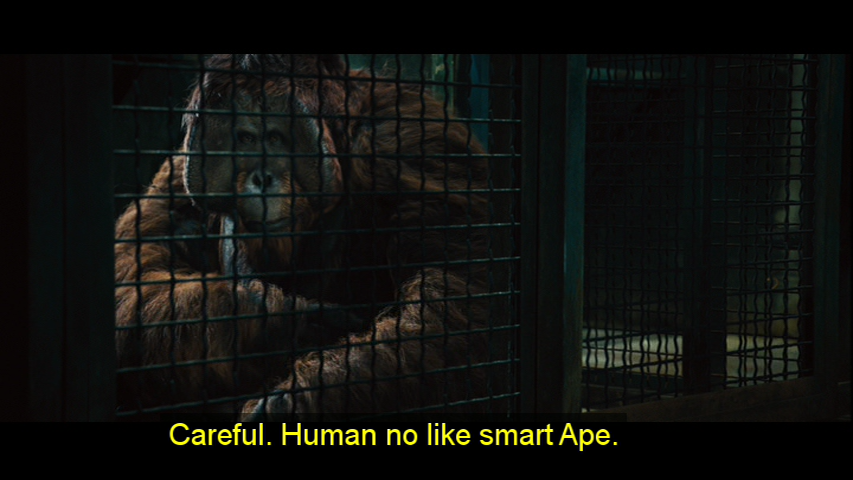
Keep in mind though that this can only be done if the subtitles aren’t ‘burned’ into the video. Once it’s burned in, then you are stuck with what you have.
Plex also supports ASS and SSA formats. These two formats are very similar in how they work but you don’t have quite the flexibility with how they look when compared to srt files, because srt is centered at the bottom of the screen they may cause problems in other ways, such as during a documentary when they are interviewing an individual and their name and title is displayed on the bottom of the screen or they want your visual senses to be unhindered such as this image from “How the Universe Works”.

Often placement of subtitles is used to not distract you from what the producers want you to see. In this case a picture of the Earth from space.Here we have an image of the Earth as seen from space, but if you rip the DVD and convert the subtitles to an srt file, the result is the text being emblazoned over the image that the producers didn’t wish to be disturbed.

Here we have an image of the Earth as seen from space, but if you rip the DVD and convert the subtitles to an srt file, the result is the text being emblazoned over the image that the producers didn’t wish to be disturbed.
Using the ass format though provides you with a high-quality text located at the same location that the producers wanted it to be.

This gives you a higher quality text, located where it should be, but the trade-off is not having the ability to change your color, font or size… yet.
There you have it. Everything you need to know about subtitles and knowing this information will aid you in choosing which one is right for you, maybe even choosing different versions based upon the video you are watching! By picking and choosing the file formats to your needs you will ensure the best playback experience. And when you are spending time building a server in the first place why they heck wouldn’t you set it up in a way that works best for you. If you still don’t get it, watch any movie with a foreign language without subtitles And feel free to explain what each character is actually saying based on your own mastery of the given language used.