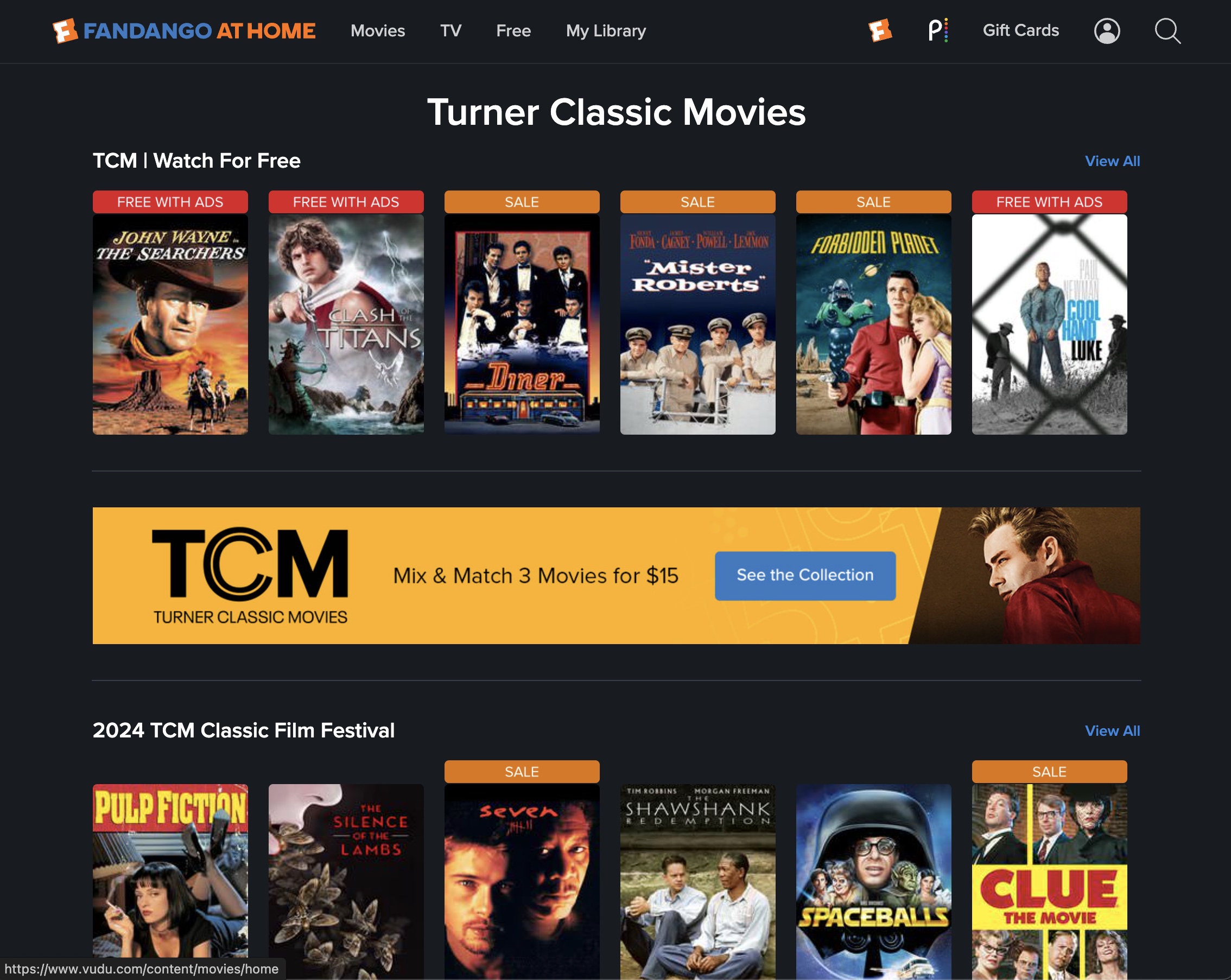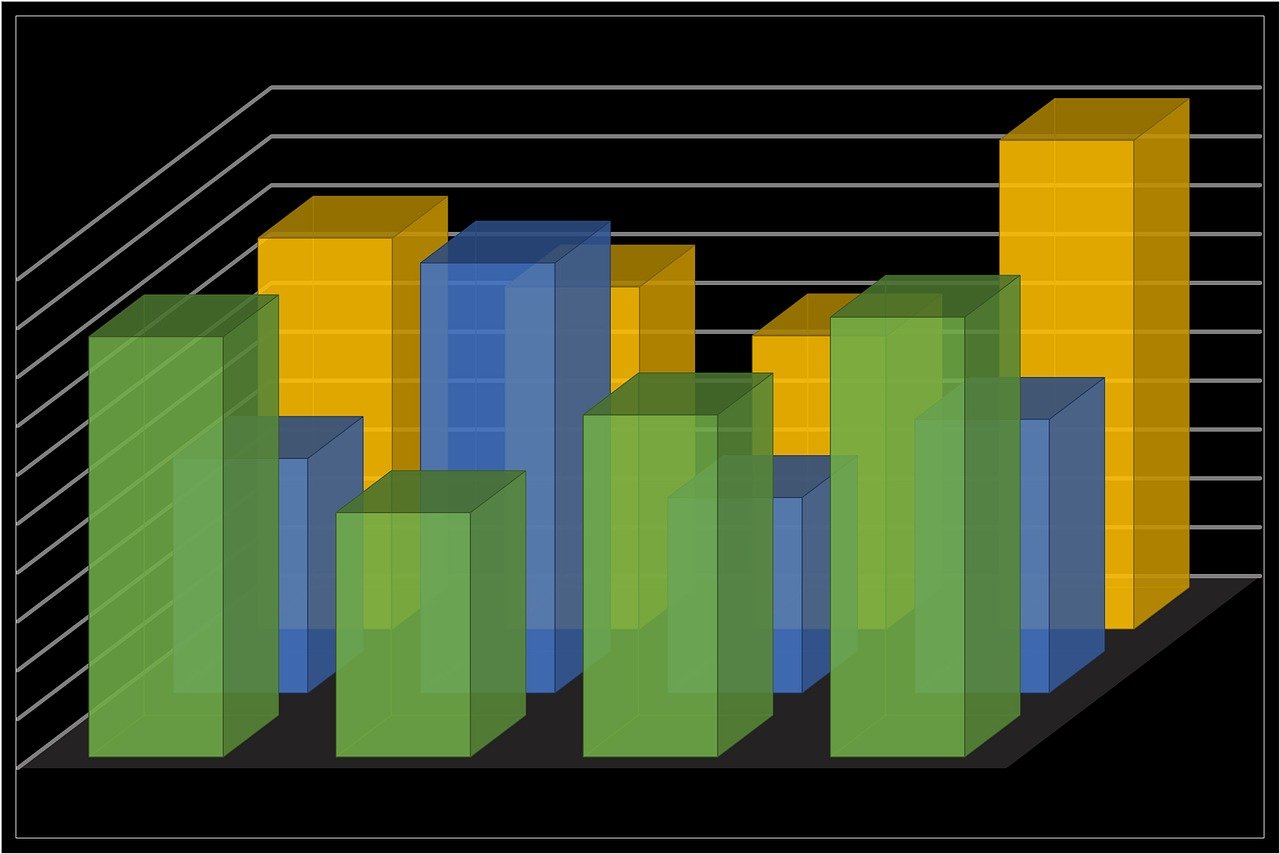Roku is rolling out a new OS update starting today that will change voice controls drastically and even alter the Roku mobile app to give it a fresh look and feel. The movement is part of an overall push that will make the product more accessible and customisable in a number of ways.
“The Roku OS continues to get better with a specific focus on delivering strong performance, especially on older devices, new and more ways to find content, and unique features to our customers,” said Ilya Asnis, senior vice president of Roku OS at Roku. “With Roku OS 9.3, we’re adding new functionality to Roku Voice in multiple regions around the globe with the primary goal of delighting our users in their day-to-day use of our devices. We’ve designed Roku Voice to enable consumers to get to the content they want quickly, allow them to browse in new ways and control their experience with a laser focus on entertainment.”
SEARCH & DISCOVERY
- Spanish Language Roku Voice Support(Mexico & U.S.) –Users can speak commands in Spanish to launch channels, search for titles, actors, or genres, as well as control media playback on their Roku device.
- Visual Search Results(U.S.)–Roku Voice search results will now be presented in a more visual, easy to browse display with categorized rows including relevant movies, shows, short-form entertainment and more for quick discovery of entertainment. Search results are unbiased and selected content will offer a list of channels featuring that title, sorted by price.
- Support for News Related Commands(U.S.) –“Show me the news” will now direct a user to a Roku Zone filled with news channels. “Play the news” will launch a live stream of ABC News within The Roku Channel. “Play the news on …,” will launch the named news channel and remember that preference for future commands.
- Playback from Search(U.S.) –50+ streaming channels now support direct playback from search when using Roku Voice by directly playing the show or movie when possible, rather than displaying search results.
New look for the App
The free app is expected to feature a new navigation bar at the top of the mobile screen when users are connected to a Roku device providing access to Roku Search, a new icon that displays a drop down menu of devices designed for users to easily switch between the Roku devices they want to control with their mobile app, and a shortcut to the remote screen.The redesign includes quick access icons so users can launch useful mobile app features without the need to exit the remote screen